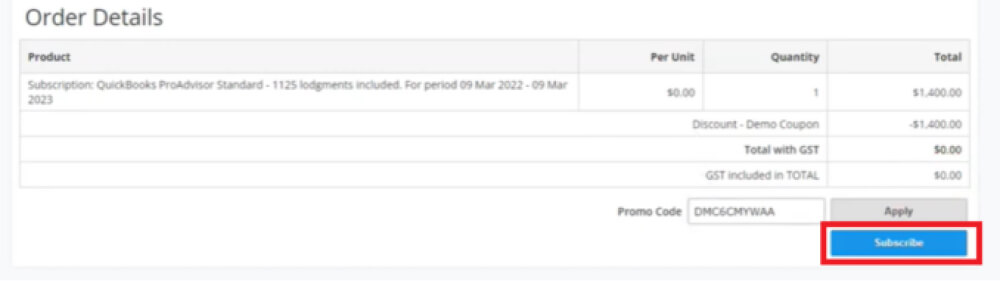QUICKBOOKS TAX
How to access LodgeiT | Get started tutorial
How to renew your QuickBooks Tax powered by LodgeiT subscription

Step 1: Log into LodgeiT
- 14 days before the end of your 12-month subscription, you'll see a prompt to renew your subscription in LodgeiT.
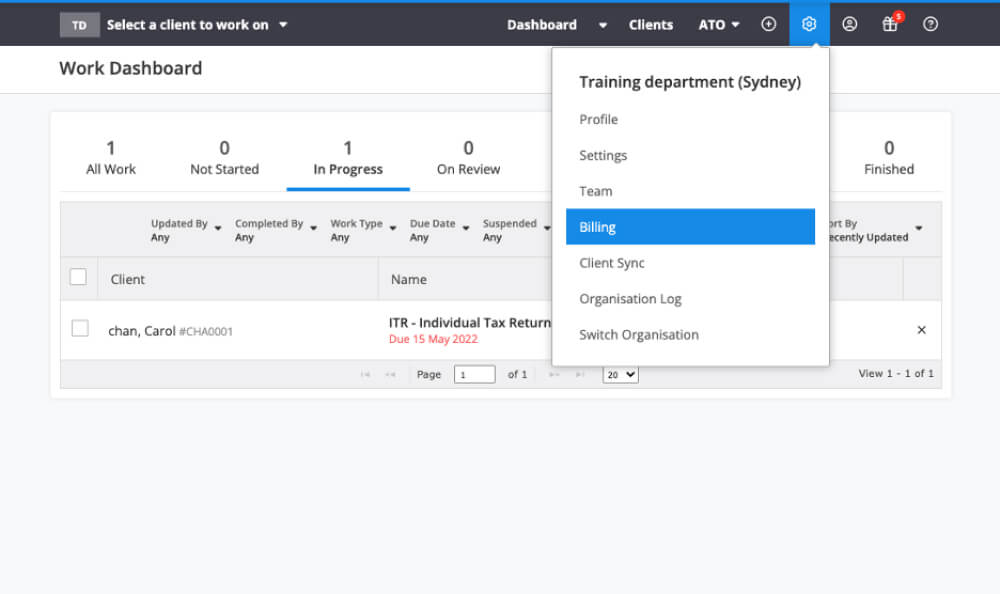
Step 2: Select Bill and Renew
- Select the gear wheel at the top right of your LodgeiT interface and click Billing
- Select Renew
- Note, the previous QuickBooks Online token will be applied automatically, simply click Subscribe
- You’re ready to use LodgeiT.