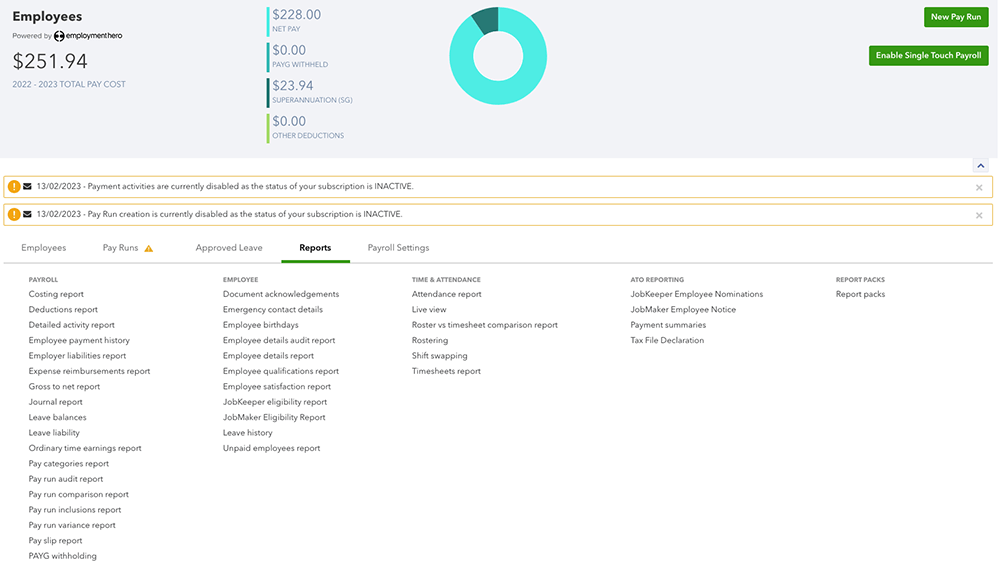What can be automated?

Payroll and Super

Award interpretations

Timesheets and pay slip distributions

Leave requests and termination calculations

Split earnings by location

Reporting
Payroll and super calculations
Leave the maths to us! Set the rules based on your awards or agreement and we’ll connect it with timesheet data to automatically calculate tax, super and more.
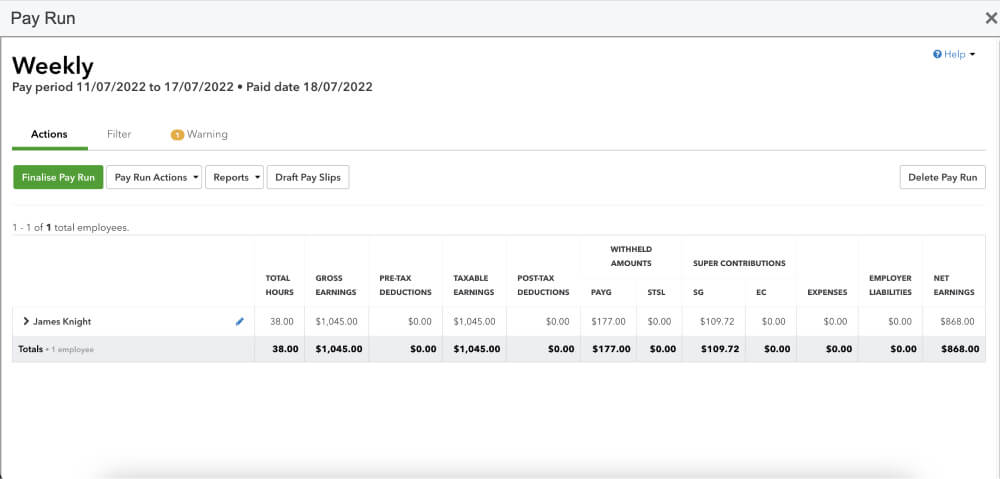
Automated award calculation
Why spend your days searching through constantly changing Fair Work award rates? Quickbooks Advanced Payroll has modern awards built-in, so you know you’re staying compliant.
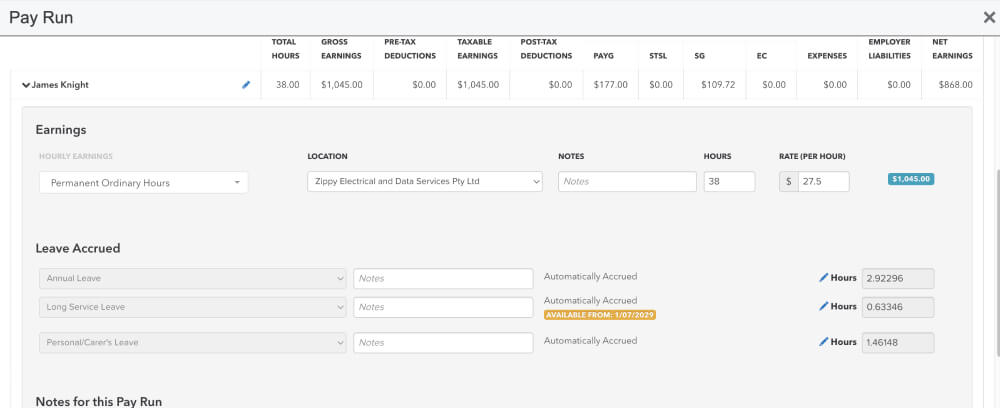
Automated timesheets and pay slip distribution
Let employees know their payslips are ready to view via push notification or email. They can access payslips from the EH Work app. Managers can create, amend and approve timesheets directly in EH Work and data is calculated and fed into the pay run automatically.
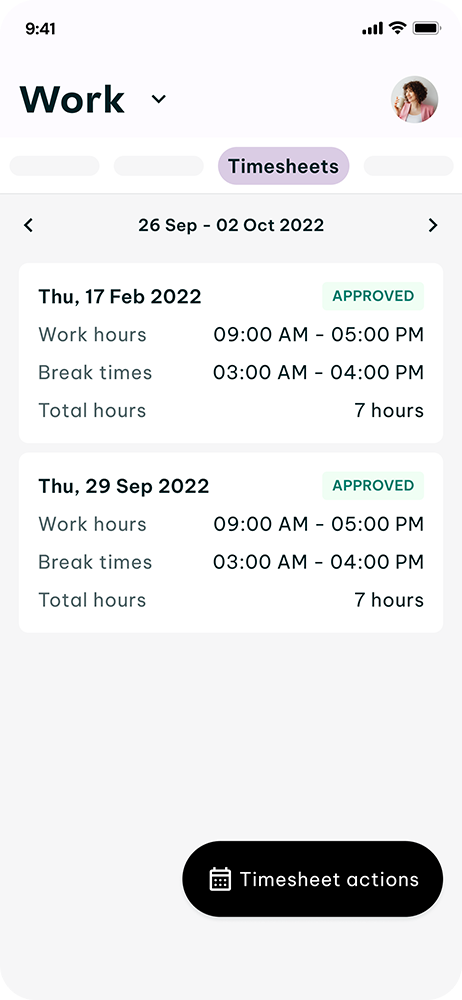
Leave requests and termination calculations
Do you have a combination of staff all on one payrun? With Payroll automations you can accommodate different leave entitlement scenarios with ease. Accrual entitlements need only be set up once and the automation will do the rest for you. We automatically process all leave types to be paid out and calculate the PAYG according to the ATO specifications.
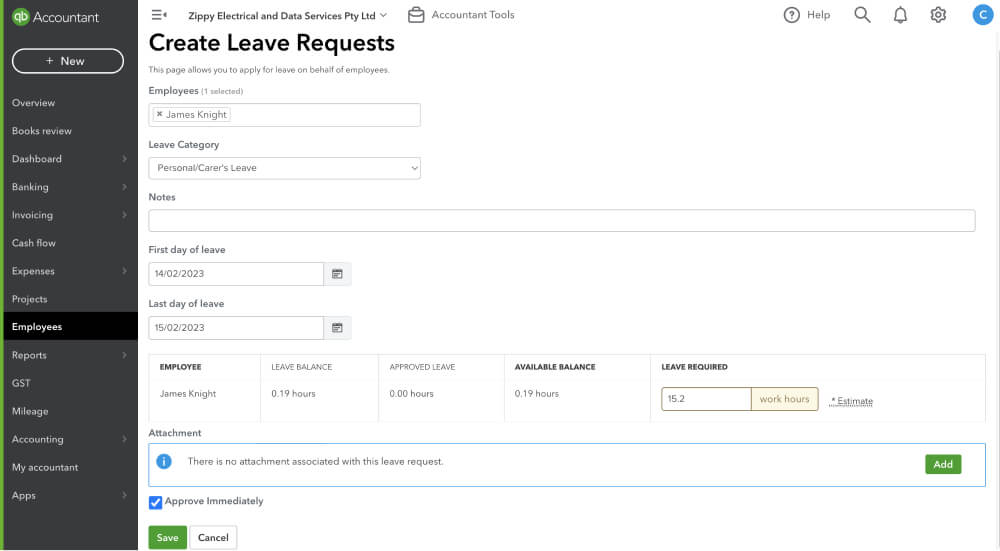
Split earnings by location
If you have clients who need to split employee earnings across various locations or cost centres then you can save time by automating the distribution of earnings, no manual calculations required.

Reporting
At the end of a pay run, choose specific dates and times to automate reports and journals for compiling and sending out to chosen staff or clients, or for uploading to your accounting software.