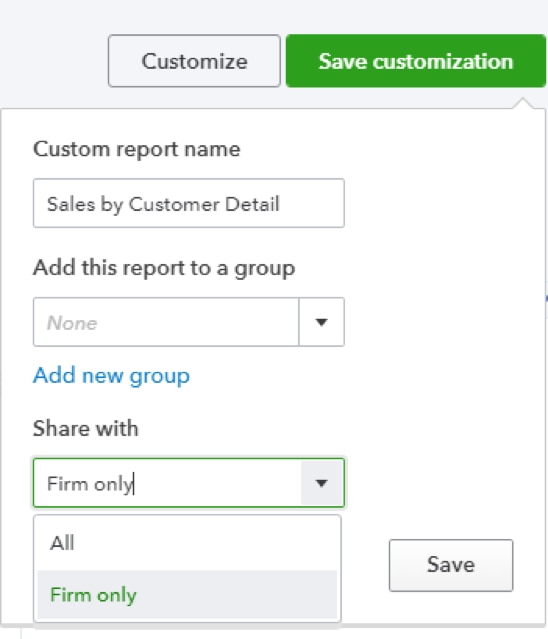When you have several team members, collaboration is an essential component of success. We’re excited to announce a series of feature improvements in QBOA designed to optimise inter-firm communication and client connection. These improvements will secure connections with your clients QuickBooks Online (QBO) files, provide increased visibility into your team member activities, along with improved custom report collaboration. These changes are being rolled out to all QBOA firms at the moment.
Let’s take a closer look at what you can expect from these three improvements, and how they’ll benefit your firm and your clients.










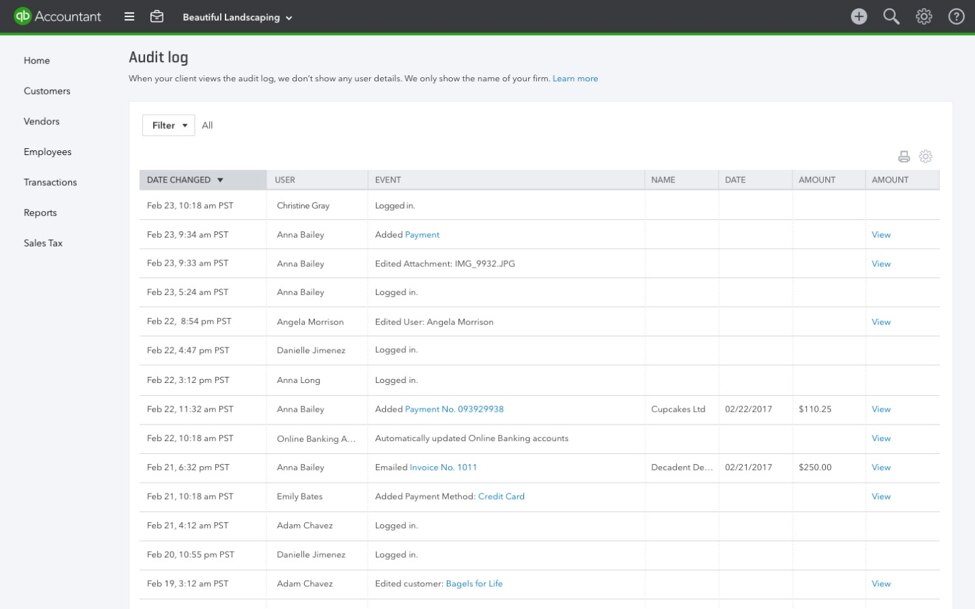
.png)