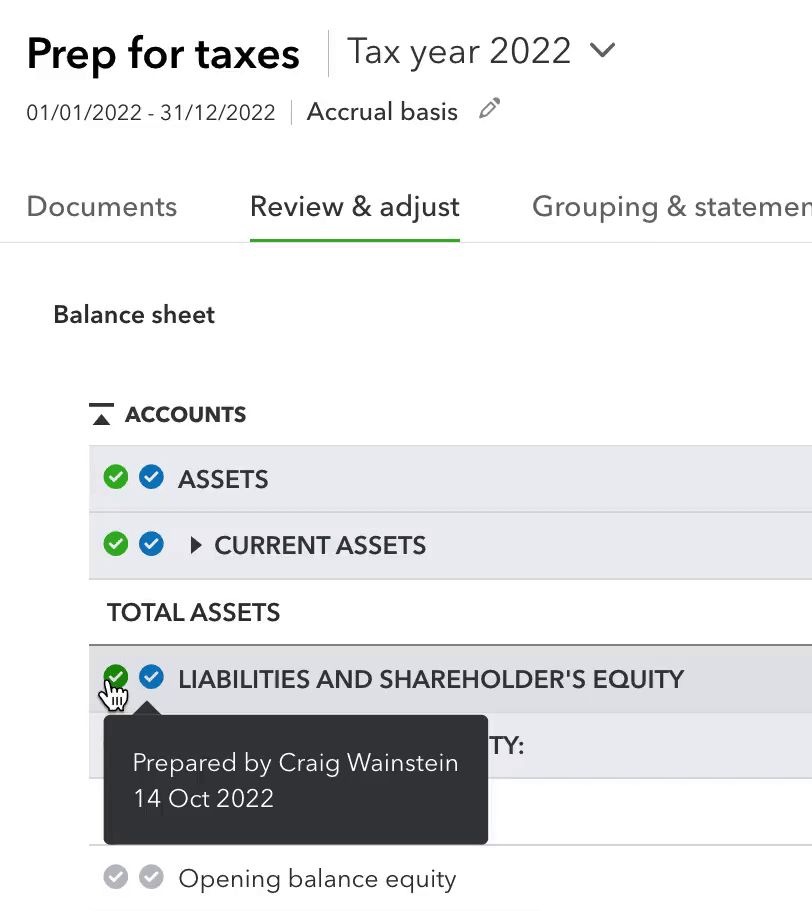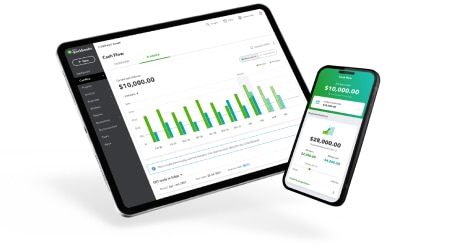Business view navigation menu
QuickBooks Online
We’re launching a simplified navigation menu for QuickBooks Online. The new navigation - called Business view - has been designed to help small business users easily find what they need and complete day to day tasks faster. We’re also launching menu customisation; enabling you reorder the menu, hide the features you don’t need and bookmark the pages you use most.
The rollout begins in October, with full availability expected by mid-December.
See the full release notes for Small Business users here, and for Advisors here, or check out the overview video below.