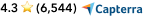Applying the formulas
Let’s say you are a company with $2 million in sales for the year, and your cost of goods sold is $700,000. You have an average inventory of $50,000. Using this information, you can use both inventory turnover formulas to get an idea of where you stand.
Method 1:
$2,000,000 ➗ $50,000 = 40
This means your inventory turnover is about 40 times per year. If you want to break it down to see how many days you have the inventory on hand, divide that by 365. You’ll come up with a little more than nine days—meaning products sit on the shelf for about nine days before they are purchased.
Pros:
- Easy to calculate.
- Gives an overall picture of the inventory and turnover.
Cons:
- Includes your sales, which means the markup is counted into the calculation.
- Doesn’t account for seasonal cycles.
Method 2:
$700,000 ➗ $50,000 = 14
This means you’ll see an inventory turnover 14 times a year. If you want to determine what that means in days, divide by 365. You’ll discover you have inventory on hand for about 26 days.
Pros:
- More accurate.
- Better accounts for seasonality.
- Does not include markup.
Cons:
- Requires more details to calculate.