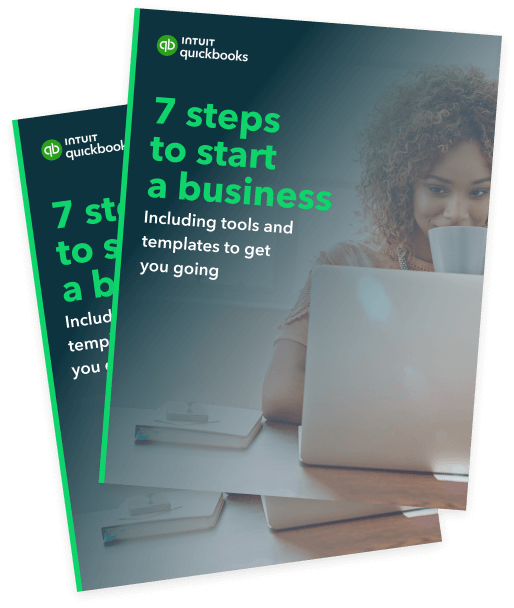5. Decide on pricing
A common question for first-time sellers is how to price items on Etsy. Correctly pricing your products ensures you get the best return on investment (ROI), but it will take some time and analysis.
There are two ways to go about it:
- Set prices based on your time and material costs (internal pricing
- Set prices based on how much your competition sells similar products for (external pricing)
However, a combination of the two tends to generate the most profit. As you think about setting your price, you’ll also want to consider Etsy’s seller fees. Etsy takes listing, transaction, and payment processing fees, among others, which we’ll cover in more detail down below.
It’s important to know just how big of a cut Etsy will take from the sale of your goods. Price your products strategically so that you can sell each one at its true value.
6. Build your inventory
Before opening your Etsy shop to customers, make sure you have enough products to sell. You don’t want to run out after your first few sales and have to scramble to produce more. You also don’t want to overstock any one item.
Managing your inventory can be simple:
- Start with about 10 of each product you aim to sell
- Keep a record of your sales
- Once you have a track record of sales, determine which items sell quickly and which do not
- From there, plan your inventory accordingly
Inventory tracking software like QuickBooks can help you stay up to date with your inventory and orders to lead to quick deliveries and happy customers.
7. List your items
After Etsy approves your shop name and you have all of your inventory ready, you can start listing on Etsy. The key to solid Etsy sales is good product photos and a killer description that uses industry keywords.
Here are some things to keep in mind when listing your products:
- Use a quality camera and take multiple pictures in ample lighting: Etsy allows you to post five photos with each product, so be sure to show off different angles and uses.
- Provide detailed and intriguing descriptions of your products. This is your opportunity to catch a shopper’s attention and show them what’s unique about your offering.
- Add in-depth product details and specs in the description that list the size of the item, the materials used and any exciting features it includes.
- Tag items with keywords that make them easier to find in Etsy’s search function.
8. Set up payment methods
Next, you’ll need to choose the type(s) of payments you’ll accept. Etsy Payments is the most popular route on Etsy as it allows you to accept credit cards, debit cards, Apple Pay, PayPal, Etsy gift cards and some bank transfer services.
Multiple payment methods will make it easy for your customers to find their preferred payment method, leading to a sale and a happy customer.
9. Finalise your shipping process
Learning to package your products safely and securely and ship them quickly helps build your reputation on Etsy. Buy proper shipping supplies, and use bubble wrap for delicate items.
On Etsy, you can use calculated shipping so the shipping is automatically calculated for you. Calculated shipping looks at your location, the buyer's location, and the size and weight of the listing item to determine the shipping cost.