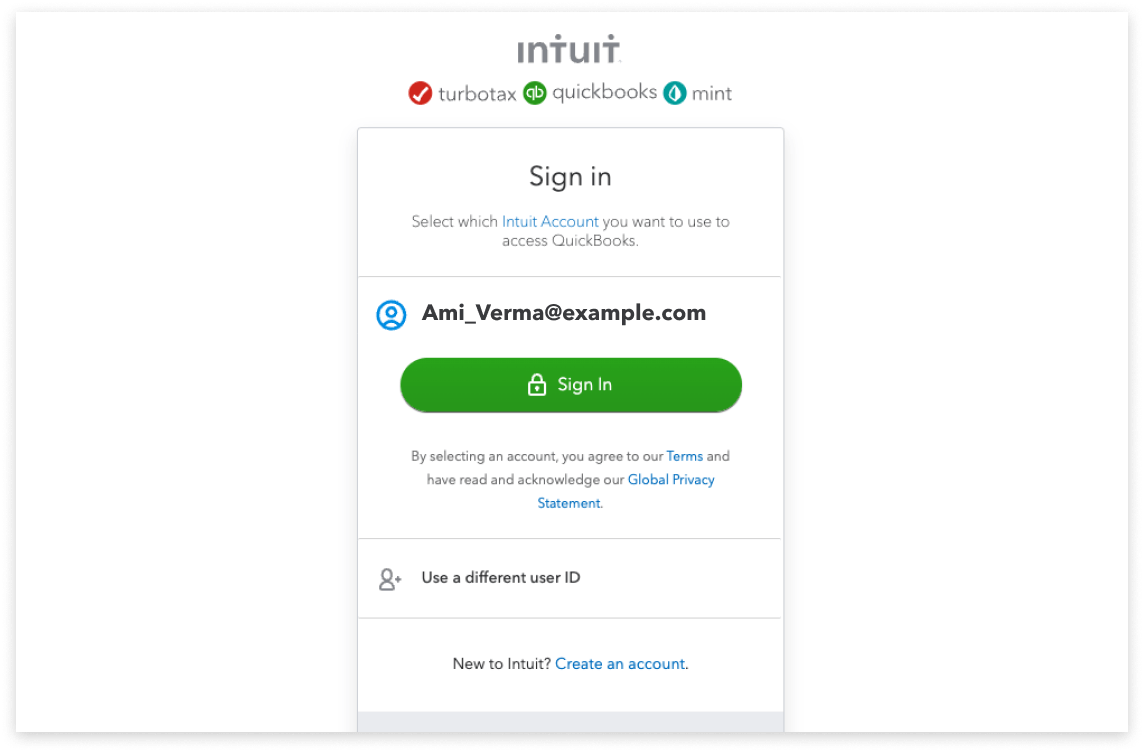For accounting professionals. Not an accountant?
Get the visibility to manage your team’s workflow
Keep your work on track from start to finish
Recurring projects & reminders
Create repeat projects for recurring work and set reminders for time sensitive tasks.
Invoicing made easier
Create and send professional looking invoices. Your client’s customer info is automatically populated and sales tax is calculated for increased.
Assign tasks efficiently
Create overall projects, split them into smaller tasks and assign them to yourself or team members.
Improve visibility
Filter your view by client or assignee to better assign tasks and projects. Edit project details and see client notifications from the dashboard.
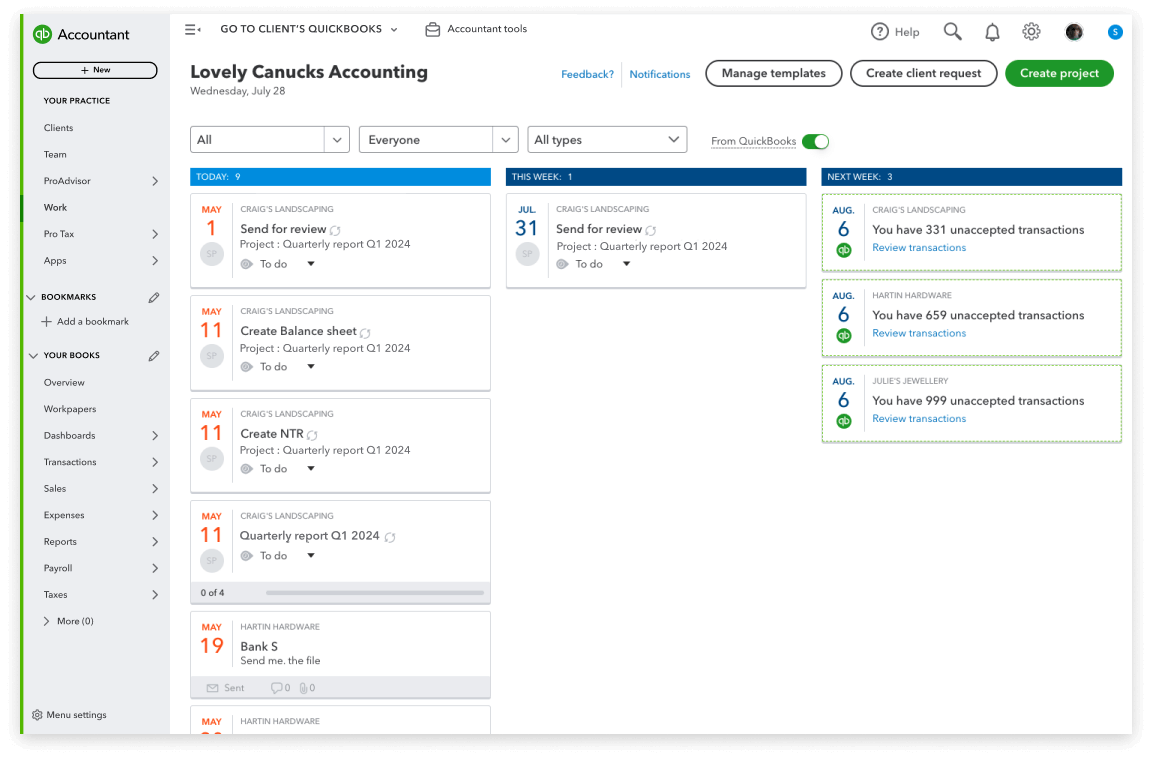
One central location for every client
Consolidate client documents & info
Shared documents, notes, and client information are always close at hand in a consolidated client list.
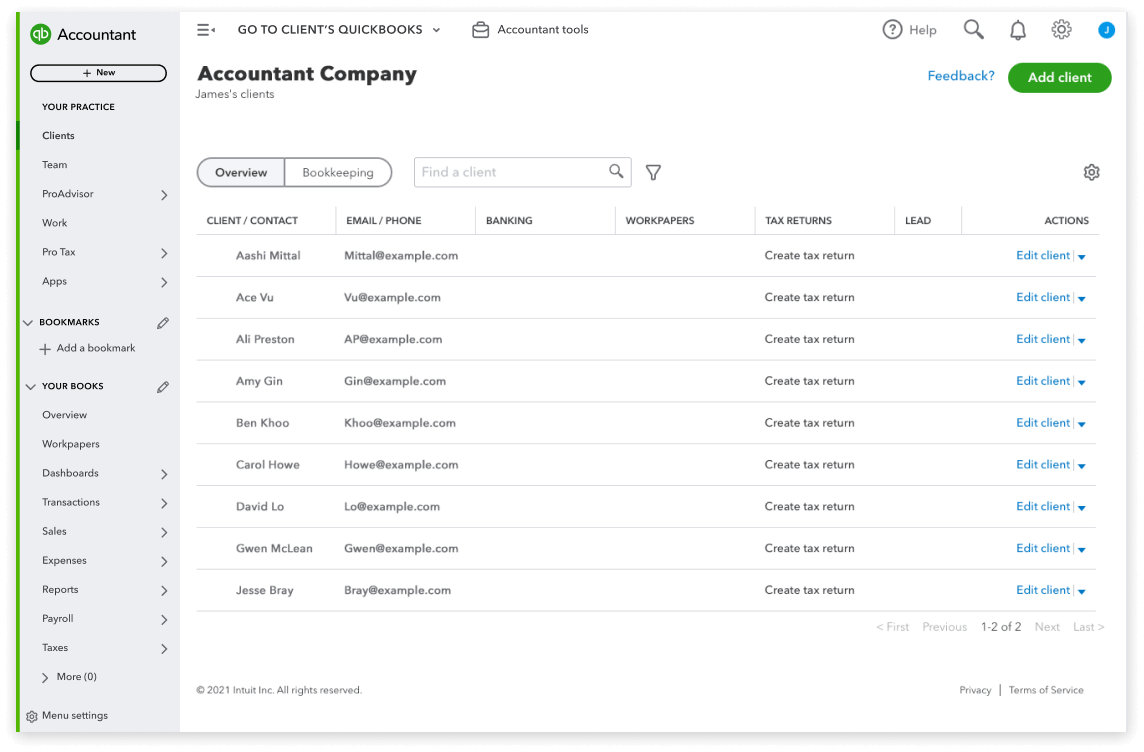
Send reminders on-the-go
Post notifications from your mobile device that your clients can see in their QuickBooks Online account and in their email inbox.
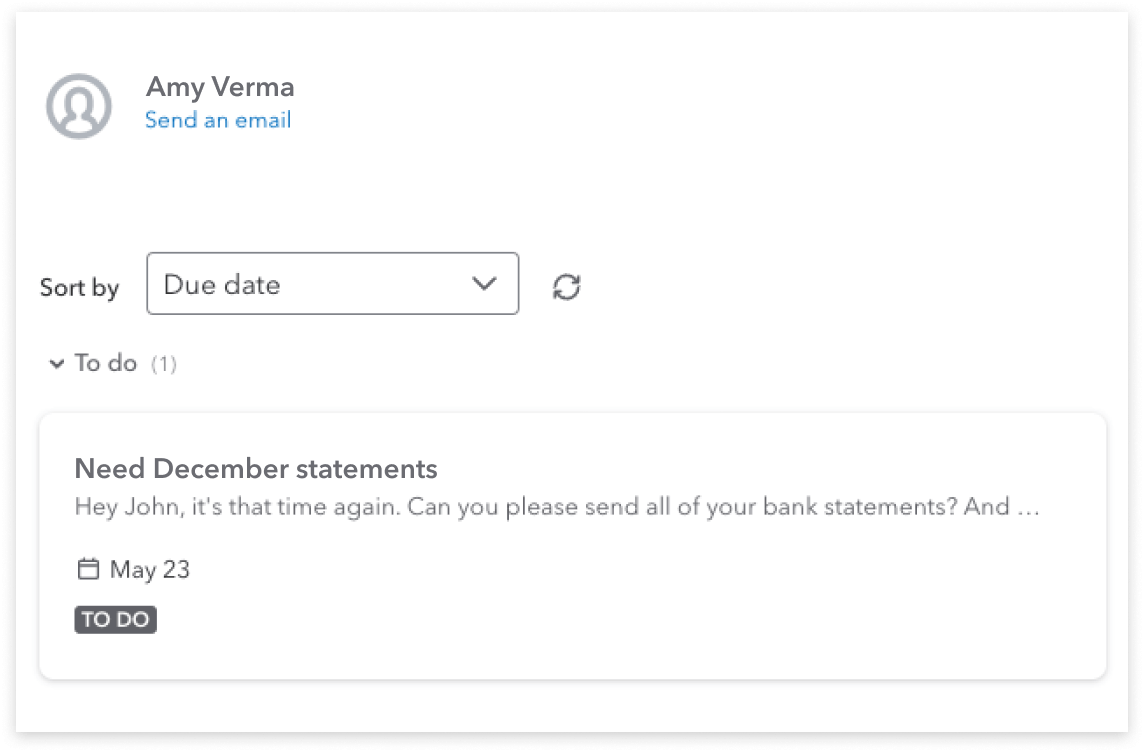
Built-in client communication
Send messages and requests to clients and read replies all without leaving your workflow.
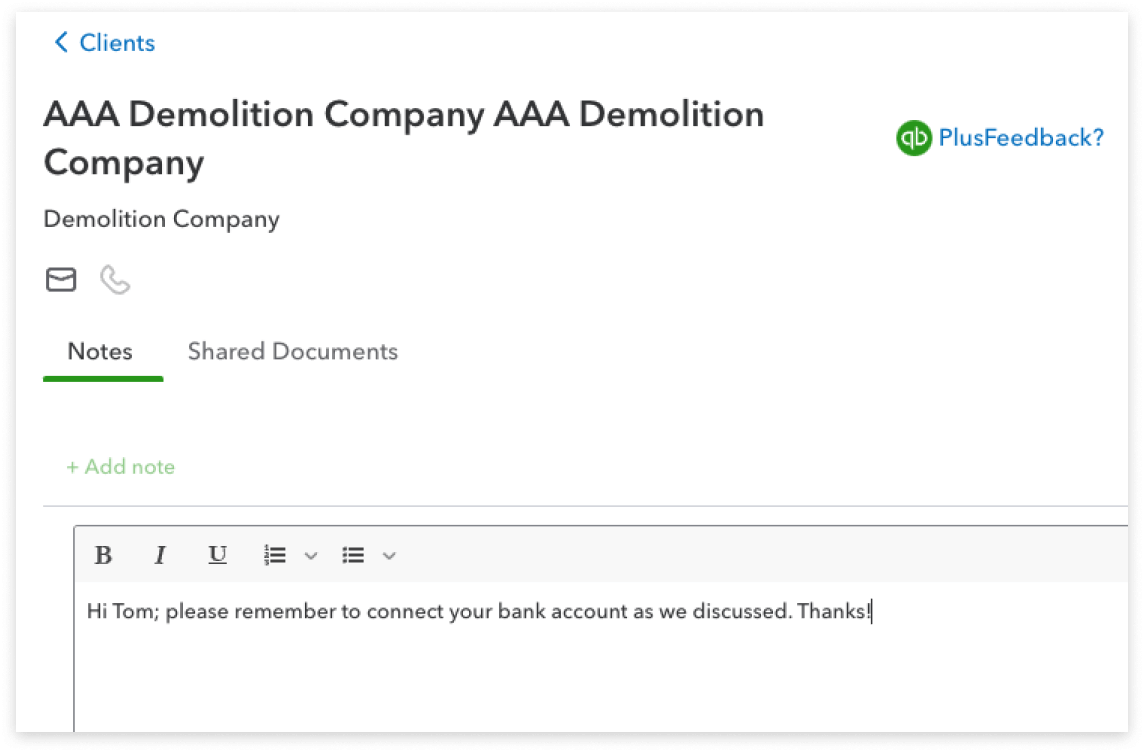
Private documents stay private
A password-protected and fully encrypted environment keeps client documents secure and organized.
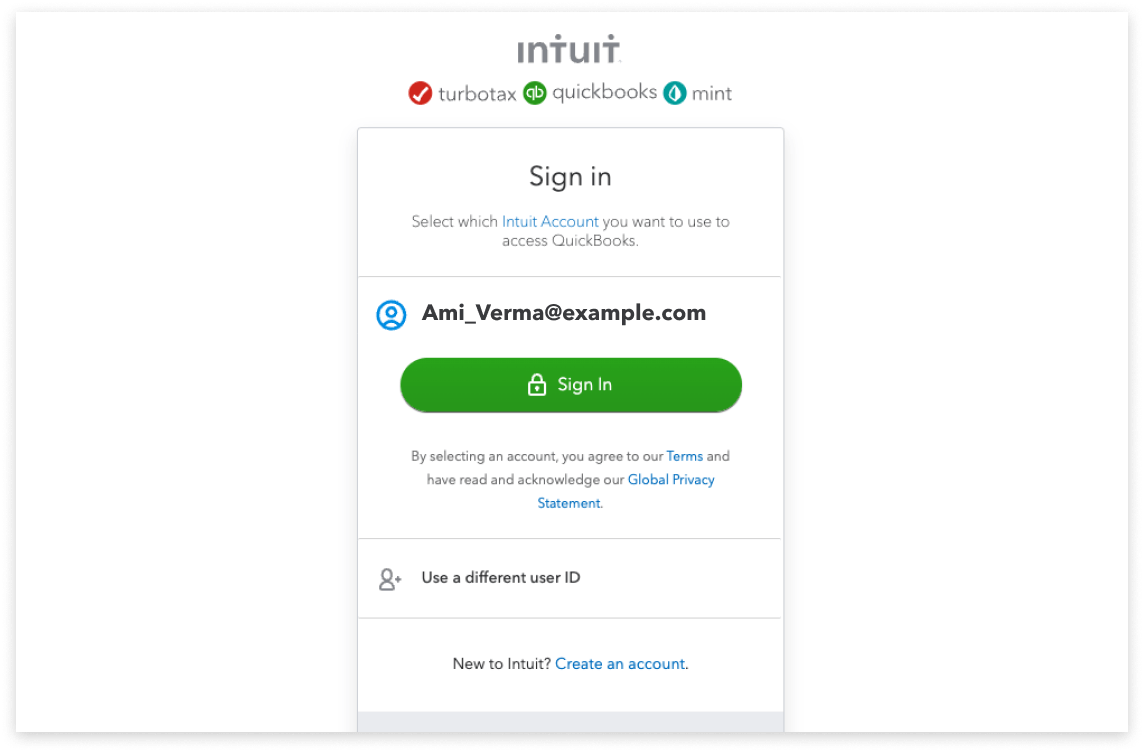
Consolidate client documents & info
Shared documents, notes, and client information are always close at hand in a consolidated client list.
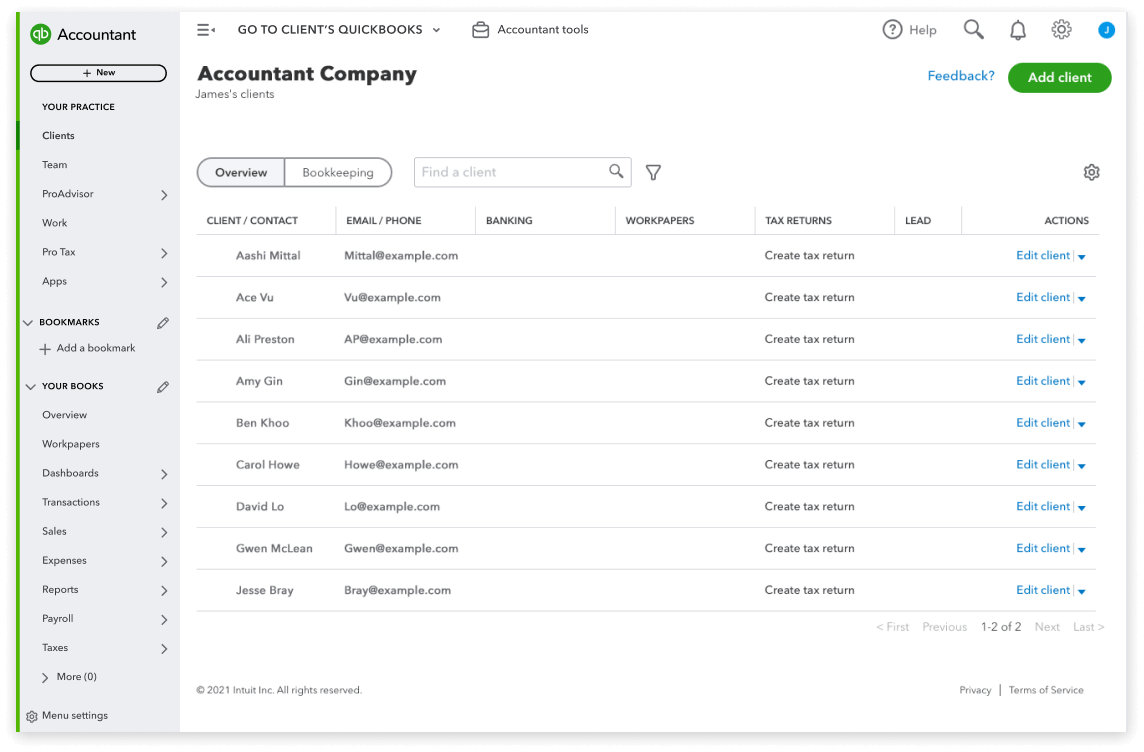
Send reminders on-the-go
Post notifications from your mobile device that your clients can see in their QuickBooks Online account and in their email inbox.
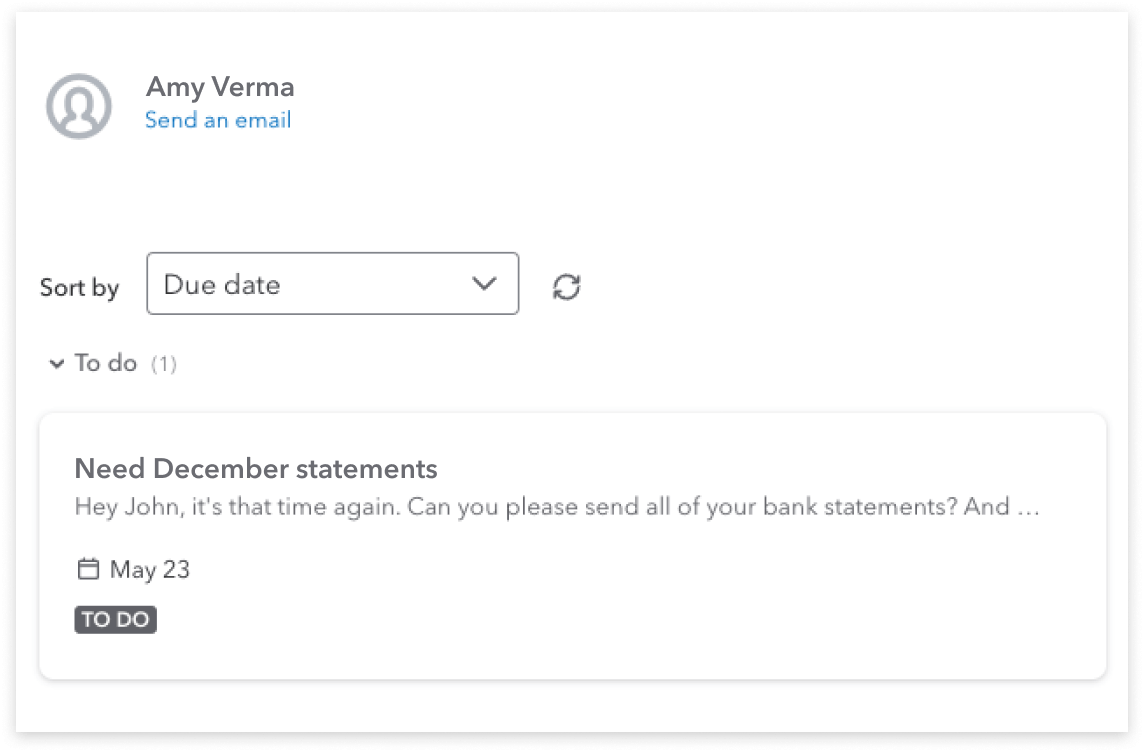
Built-in client communication
Send messages and requests to clients and read replies all without leaving your workflow.
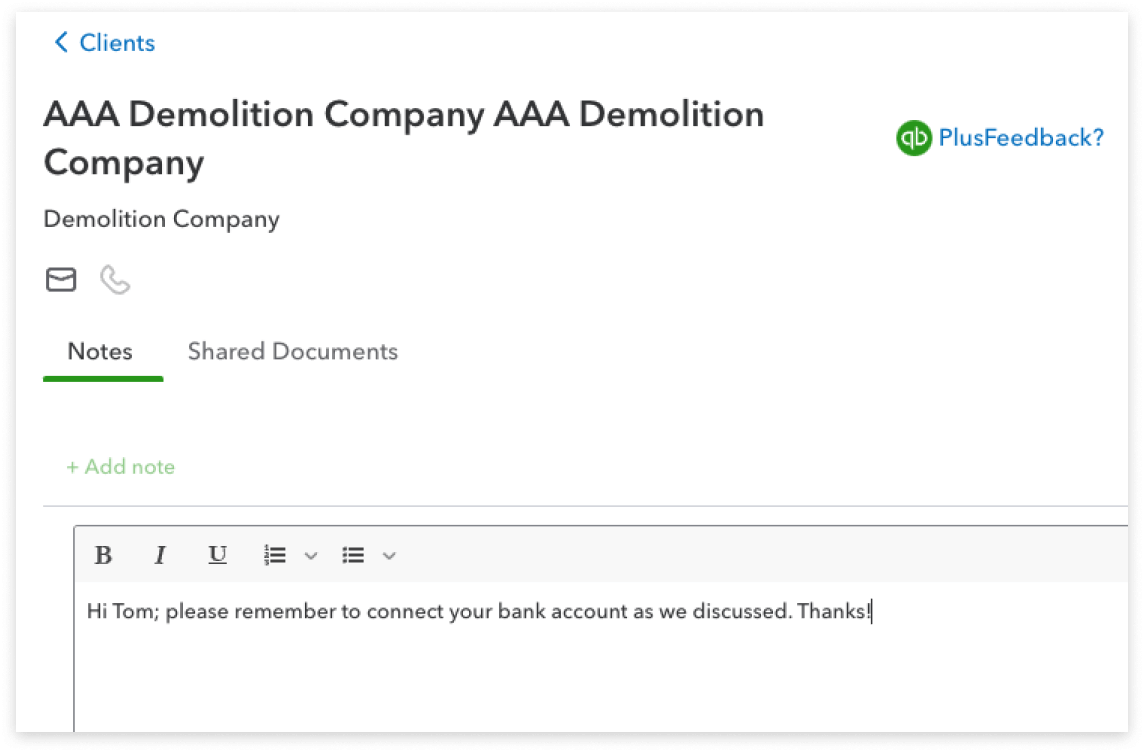
Private documents stay private
A password-protected and fully encrypted environment keeps client documents secure and organized.