For accounting professionals. Not an accountant?
- ProductsProducts
- Software for accounting professionalsSoftware for accounting professionals
- Features of QuickBooks Online AccountantFeatures of QuickBooks Online Accountant
- Software for your clients
- Pricing
- Learn & SupportLearn & Support
- Grow your firmGrow your firm
- Contact us
- FR
- Sign in
QuickBooks Online Accountant
Training & Certification
Resources for accountants and bookkeepers to learn about QuickBooks, get certified and gain your clients’ trust

QuickBooks Online training for accountants
Register for webinars or self-paced training to build expertise
This new course replaces Getting Started with QuickBooks Online Accountant and is a comprehensive 2-part introductory course.
This course is for accounting professionals who are new to QuickBooks Online and need help getting started. Learn how QuickBooks Online Accountant works with client files, how to navigate the basic features of the product, and how to perform key sales and expense tasks—as well as gain an awareness of the Intuit product family.
Audience: Accounting professionals new to QuickBooks Online
Delivery: webinar
Length: 2-parts, 2 hours each
Sign in to QuickBooks Online Accountant to register
In this 2-part course, you will learn about the core functionality of QuickBooks Online. This includes client onboarding, managing client work, banking, reporting and preparing client books for a period end.
Audience: Accounting professionals with an introductory understanding of QuickBooks Online
Delivery: Webinar or self-paced
Length: 2-parts, 3.5 hours each
Sign in to QuickBooks Online Accountant to register.
After completing QuickBooks Online Certification and spending some time in product, you can move on to QuickBooks Online Advanced certification training.
In this course, you will learn about inventory management, advanced categorization, non-standard transactions, billable charges, multicurrency, advanced topics for banking and reporting, period-end activities and complex file conversions.
Audience: Accounting professionals who are QuickBooks Online Certified ProAdvisors
Delivery: Webinar or self-paced
Length: 2-parts, 3.5 hours each
Sign in to QuickBooks Online Accountant to register.
This course introduces you to QuickBooks Online Advanced, Intuit’s most robust online accounting subscription. You will discover how QuickBooks Online Advanced can help you support clients who have heavy transaction volume, complex reporting needs, and unique user access requirements.
In this course, you will learn how the task manager, custom roles, automated workflows and more will help your clients work more efficiently and free you up to offer more valuable advising support.
Audience: Accounting professionals who are new to QuickBooks Online Advanced
Delivery: Self-paced
Length: 4 modules, 2.5 hours
Sign in to QuickBooks Online Accountant to register.
In this webinar we’ll walk you through the simple steps to add employees, run payroll, and pay your payroll taxes. Then, we’ll expand on those concepts by adding an employee mid-year, detailing how to capture year-to-date earnings and remittances. This introductory class will have you able to navigate the payroll centre and run a straightforward payroll with confidence.
Audience: Accounting professionals new to QuickBooks Payroll
Delivery: Webinar
Length: 120 minutes
This webinar explores payroll topics like bonuses, payroll settings, worker’s compensation, and what to do when an employee leaves. We will offer some troubleshooting tips and ensure you’re able to navigate all areas of payroll.
Audience: Accounting professionals with some experience using QuickBooks Payroll and/or have attended our Getting Started with Payroll webinar
Delivery: Webinar
Length: 120 minutes
QuickBooks Time helps your clients track and manage employees’ working hours and run reports using that data. Take this course to find out how you and your clients can benefit from using QuickBooks Time. Learn to set up the correct subscription level and use the many features so that QuickBooks Time takes time-related tasks off your clients’ shoulders.
Audience: Accounting professionals who will use QuickBooks Time to help clients track time worked
Delivery: Self-paced
Length: 3.5 hours
Self-paced training and webinar recordings do not qualify for CPD credits

Ready for the certification exam?
Ensure you’ve studied all the appropriate materials.
Certification opens doors and inspires confidence
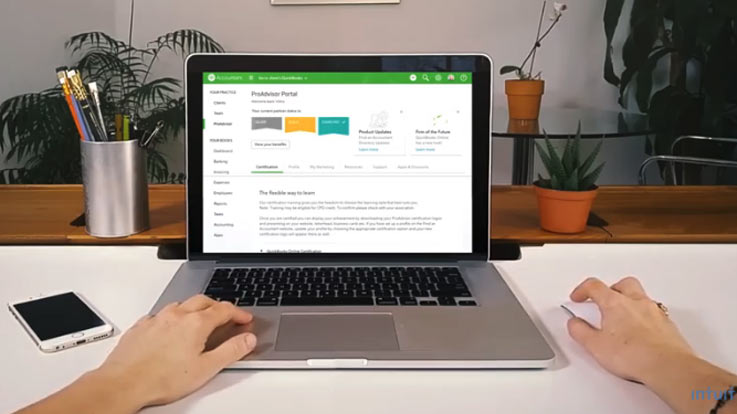
Training videos
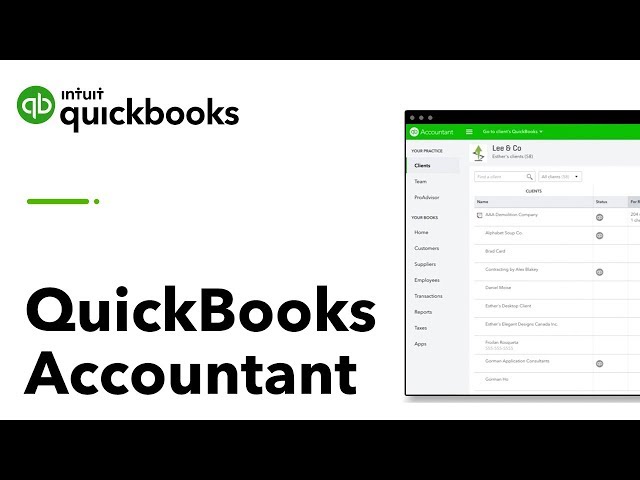
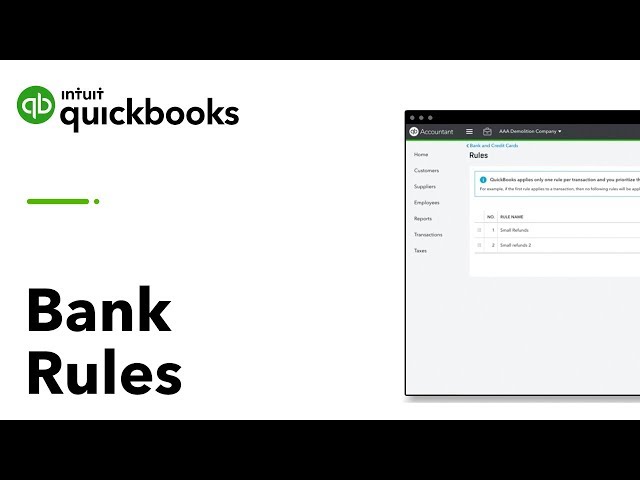

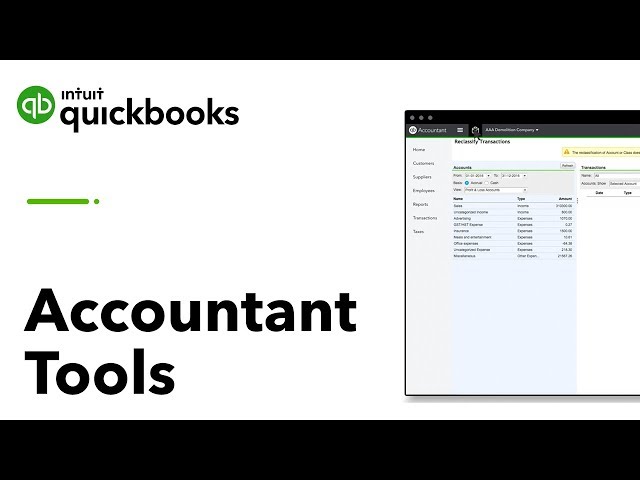

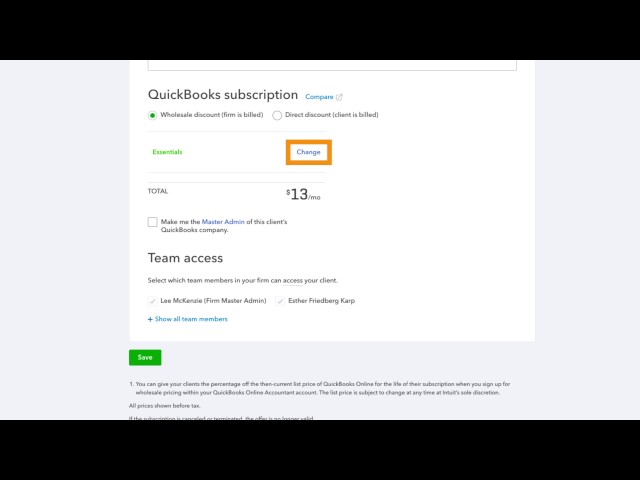
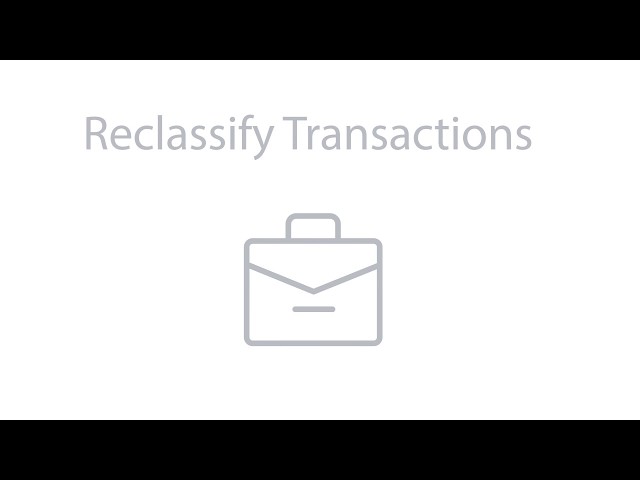
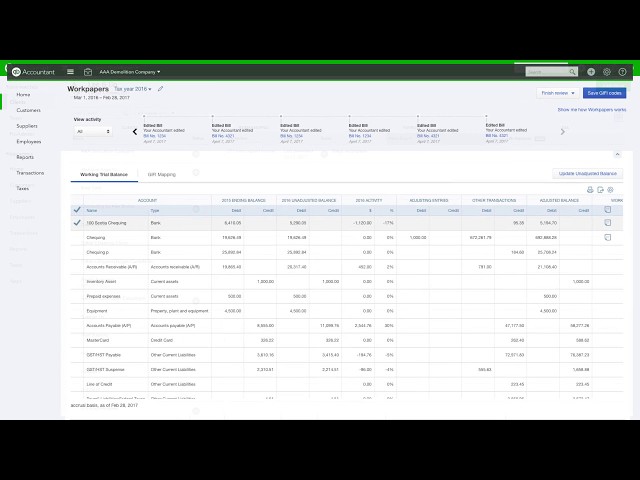
Free subscription to QuickBooks Online Accountant is available for a limited time only. To be eligible for this offer you must be an active, licensed public accountant. Intuit reserves the right to cancel at any time any and all licenses that are not compliant with Intuit eligibility requirements. Terms, conditions, availability, pricing, features, service and support options are subject to change without notice.
Call Sales: 1 855-348-9670
© 2024 Intuit, Inc. All rights reserved
Intuit, QuickBooks, QB, TurboTax, Profile, Credit Karma, and Mailchimp are registered trademarks of Intuit Inc. Terms and conditions, features, support, pricing, and service options subject to change without notice.
By accessing and using this page you agree to the Terms and Conditions.