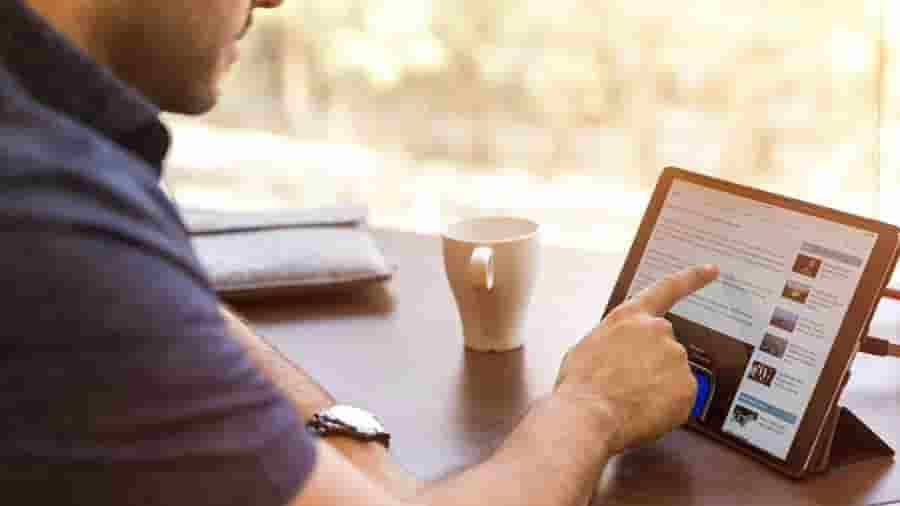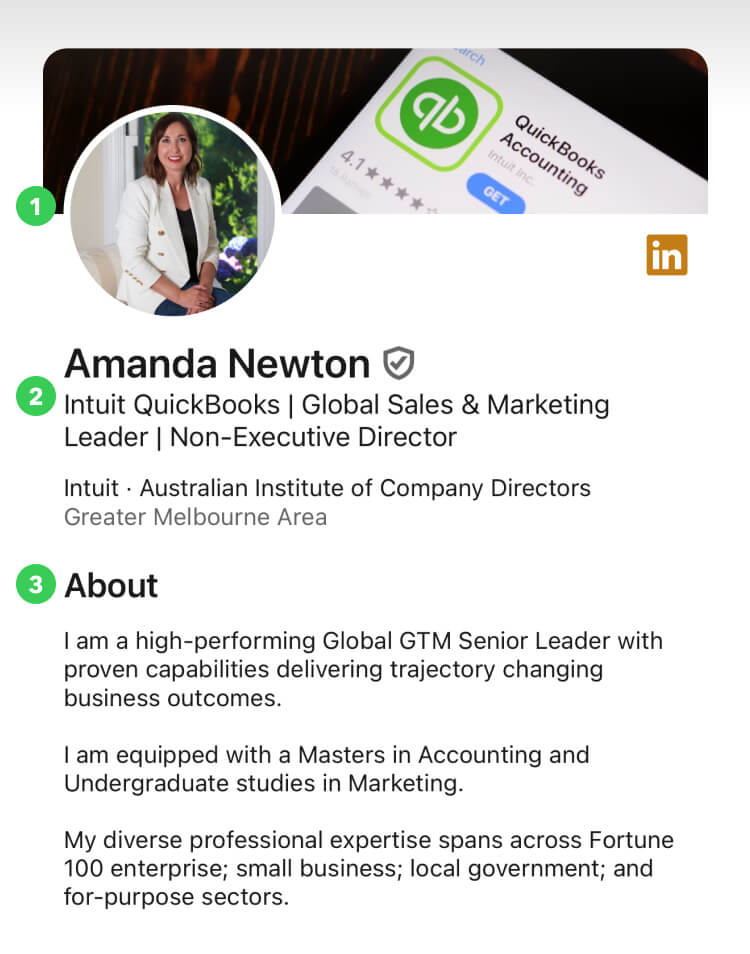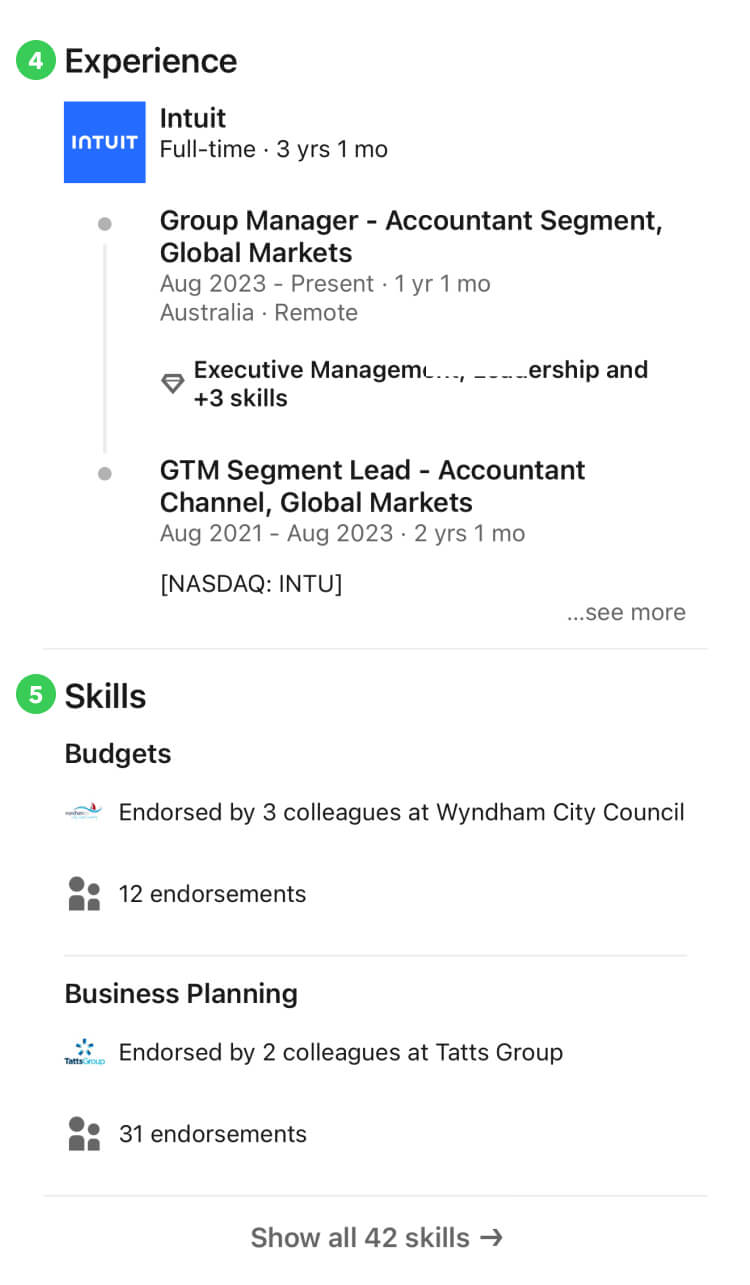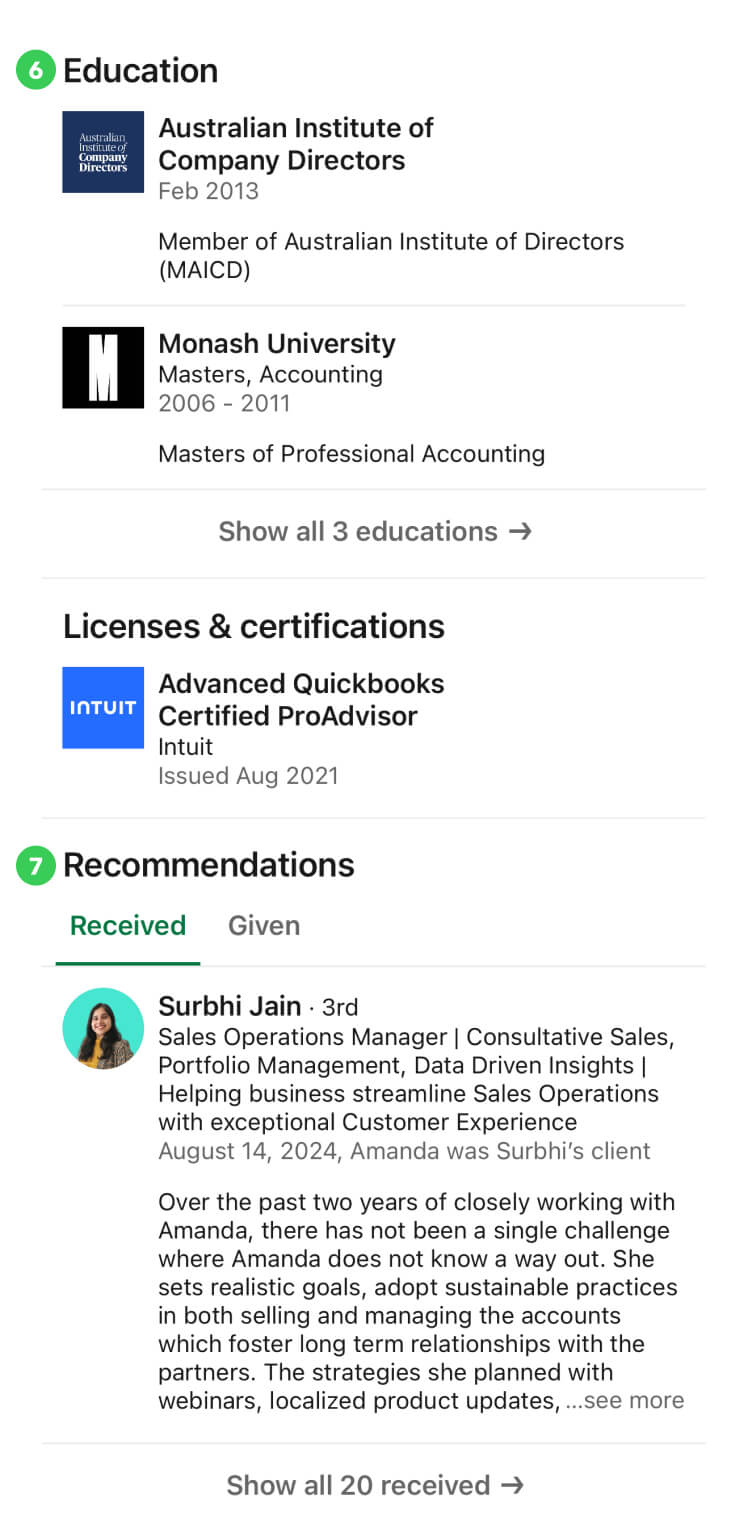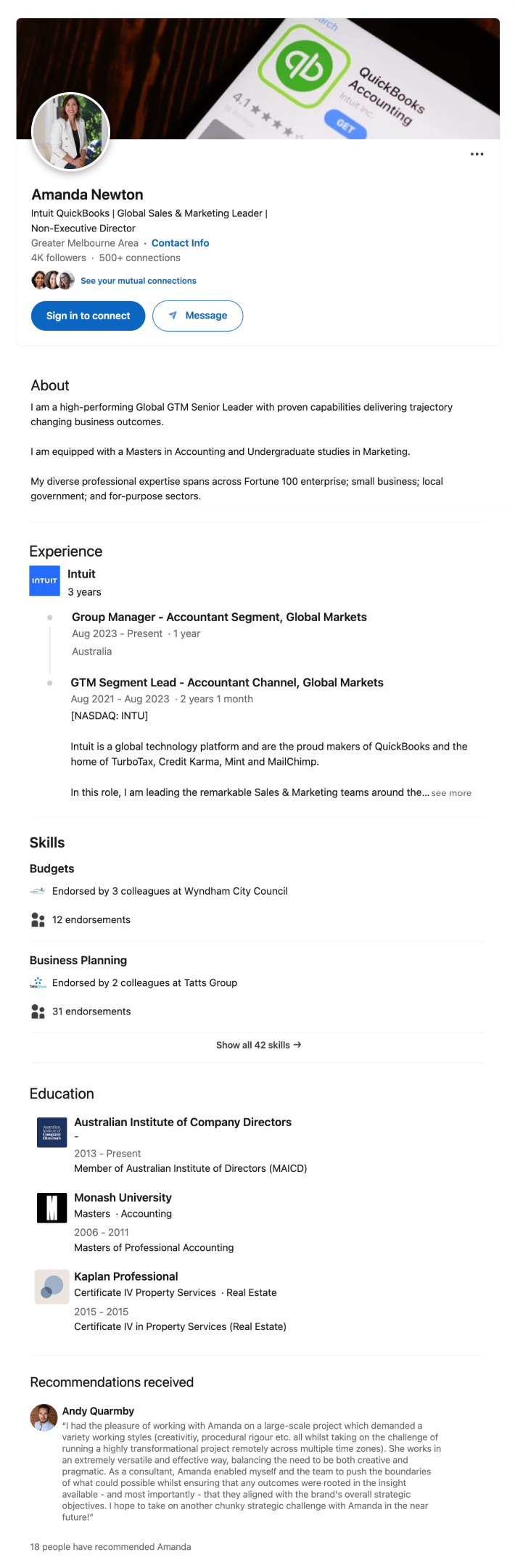The summary section of a LinkedIn profile is one of the first things people will see when they view a profile. It provides them with a clear succinct story of who you are, your experience, and what you can do to help them. Even if they read nothing else, they're most likely to have read the summary, meaning you have 2,000 characters, or less, to capture their attention, and convince them to keep reading.
It also plays a valuable role in optimising the SEO and branding of your LinkedIn profile. Primarily your LinkedIn headline does the bulk of the heavy lifting from and SEO perspective, but you can boslter your visibility in search by using strategic keywords in your summary.
Your summary, as well as a strong profile, helps to attract the interest of hiring managers and it can help you build important connections for networking purposes. Despite the importance of the summary, many people struggle to tackle the task. But, if you get your summary right and nail your LinkedIn profile, it can change your career trajectory.
LinkedIn serves as social proof that you are who you say you are and that you have the experience you say you do, so build recommendations from your existing colleagues and clients. Using these tips to help create a strong LinkedIn profile, you can create a sharp and succinct summary that'll attract the attention you deserve.