Turn on suggestions
Auto-suggest helps you quickly narrow down your search results by suggesting possible matches as you type.
Showing results for
As of a few days ago when trying to upload receipts to a transaction I get a message stating: Upload Error, we are unable to upload your receipt please try later.
I'm using the QB self employed app on an Iphone
Desk top does works but it is not practical to email every receipt to my laptop to have to upload to QB
Let's get rid of the error when uploading receipts in QuickBooks, Dykie.
There are times when a browser's cache data becomes full of frequently accessed pages or damaged. When this happens, pages like accessing your report don't load properly.
As an initial step, let's access QuickBooks Self-Employed (QBSE) using a private or incognito window. Kindly use either of the following shortcut keys:
If you can upload receipts without error, proceed to delete your browsing history to clear out the cache or data that's causing the issue. Use this article as a guide: Clear cache and cookies to fix issues when using QuickBooks Online. Otherwise, try using a different browser to be more thorough.
Here's how to manually attach the receipt in case you need a reference:
You can look this up if you need help with your categories: Categories in QuickBooks Self-Employed.
If you need other references for tips on your future task with QBSE, you can check out these helpful links:
The Community is always open if you have other questions. I'll be around to help. Wishing you a great day ahead!
Thank you
However as per my original post I am using the QB self employed app on iPhone - this is where I am getting the error so what is the solution and rectification please
Thanks
Hi Dykie, thanks for getting back to us, to troubleshoot the issue, can I check if this happens both on Wi-Fi connection and when using 4G on your mobile? :mobile_phone:
Hello - the message appears when connected to WiFi and also when using 4G only
the error started approx 1 week ago
Hello Dykie, We've raised this up to senior technicians, we just need to query first if you have uninstalled and reinstalled the app and if so does it do the same thing? Thank you.
Hi - yes I have uninstalled and then reinstalled the app but the same issue persists.
I’ve also logged out/in but still does not work - very frustrating and at the moment QB is not being used accurately and effectively for my accounts.
Thank you for letting us know how we can further help you, @Dykie.
Allow me to share some insights to help you fix this error when uploading receipts using iPhone.
I recommend you reset the app data to refresh the app preferences.
Once done and you still can't upload receipts, it's best to reach our QuickBooks Self-Employed experts.
Here's how:
You may also check this article to get tips for the receipt forwarding option: Forward receipt images to QuickBooks Self-Employed.
If you need additional assistance, click the Reply button below. I'm always around to help.
Hi - I have reset the app data and reset and the problem has NOT been resolved, I continue to NOT be able to upload receipts.
Please can you give me a telephone number to call to actually talk to somebody about this issue - I have logged into my account and gone through the help chat, requesting an actual human call on numerous occasions and bluntly nothing happens and am being given the run-a-round in circles.
This is now grinding and I’m at the point of giving up, cancelling and using another platform.
Hi Dykie,
I know what it feels like when one is having challenges contacting the support of the product they have subscribed to. I’ll share another way to connect to our Chat team via Facebook messenger, so they can check this issue further.
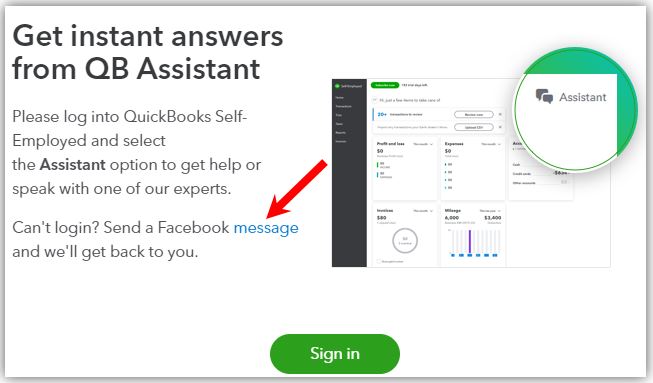
Our main support for QBSE is Chat, which is an easier way to share screenshots about any issues. For this reason, we don't have phone numbers online, but you can request a callback once you are connected to the Chat team.
There's always a solution for everything. Receipt forwarding works in the desktop interface as you said, so the team will only need a few more details to find out why the Receipt capturing doesn’t work on your mobile phone.
Technologies keep on updating, so if there are challenges along the way, just seek help. The Community, Chat, and Phone teams are here for you. Take care!
Thank you so much Jess T for your prompt response. I have used the link you sent and sent a message and photo via the messenger route. Hopefully a solution can be sorted.
thanks again
I’m having exactly the same issues. I’ve done everything in this thread and keep getting support that say they can’t help as it’s not for that department even though it’s through the app.
There’s obviously an issue with the app somewhere. Probably a glitch with iOS. Help.
I’m here to share some information that can help you fix the error you’re having when trying to forward your receipts to QuickBooks Self-Employed (QBSE), @maxdrivertraining.
Thank you for doing all of the troubleshooting steps suggested in this post. Since you're still experiencing an error, I recommend contacting our Customer Support team. They can access your account in a secure environment, isolate the problem, and assist you in resolving it.
Here's how to reach them:
More information on contacting QBSE support can be found in this article: Contact QuickBooks Self-Employed Support.
In the meantime, you may consider adding your transactions manually: Manually add transactions in QuickBooks Self-Employed.
If you need any more assistance in handling your receipts and transactions, please leave a reply below. Have a nice week and be safe!
Thanks for the info.
I tried doing that today without luck. The person who I chatted to disappeared for 10 mins and then came back and said I was talking to the wrong people. He gave me a link
for SE which took me to a login page that didn’t work.
I’ll try again on Monday.
thanks.
I can imagine the hurdle you've been through in fixing the error when uploading receipts in QuickBooks, @maxdrivertraining.
After doing some research, I can see that there's an ongoing investigation into the uploading problem. Rest assured that our product developers are already working on it to provide you with the best possible resolution in the shortest possible period.
You can upload the receipts using a browser on your Desktop computer as a workaround. Here's how:
If you're still experiencing problems, I recommend contacting Customer Support. They have the tools to open your account in a safe environment, research it further, and present you with various choices for resolving the problem.
For future reference, you can read this article about adding transactions to QBSE: Manually add transactions in QuickBooks Self-Employed.
I appreciate your patience while we're trying to fix this for you. Comment back to this thread if you have other questions with QuickBooks and uploading receipts. I'm always willing to assist.
Hello Community Users, We just wanted to pop into this thread and advice the error we are unable to upload your receipt please try later when uploading receipts was fixed by our engineers. If you experience similar issues feel free to add onto this thread. We'd be happy to look into what is happening in more detail and get you a resolution.

You have clicked a link to a site outside of the QuickBooks or ProFile Communities. By clicking "Continue", you will leave the community and be taken to that site instead.
