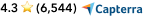4. Schedule your day
Smart means of communication are the most common addiction in the tech-savvy work age. Consider that the average person is likely to check their phone 47 times a day and look at email 15 times a day. I think one of the most time-consuming interruptions in our day is trying to respond to emails. While we understand that staying on top of communication is important, overdoing it can jeopardise the success of your practice. In a quest to get the most up-to-date information, it may be difficult to suppress the urge to check your voicemails, texts and emails, so schedule these tasks at reasonable intervals.
Based on my own schedule, the most successful times to incorporate communications in my day are the first thing at the beginning of the day, right after lunch and at the conclusion of my day.
While this schedule may differ depending on the volume of your communications, you can adjust the frequency based on your own needs. Regardless of the solution, you may find it easier to gain acceptance from your clients by telling them in your signature how often you check email; drafting an auto-response also will help handle the anxious and impatient sender.
Take advantage of practice management and workflow tools in QuickBooks Online Accountant. They’ll let you see what’s due today, this week and into the future, helping you reorientate when you inevitably get distracted and need to refocus on your to-do list, and possibly reprioritise the rest of your day.
With the ability to create overall projects, as well as individual tasks within each project, the Work tools in QuickBooks Online Accountant allow you to assign tasks to yourself or members of your team, and monitor their status at a glance. Being able to see what’s due, when, and check progress in real-time, sending messages and requests to clients and receive replies, all without leaving your workflow can be an invaluable way to get your day back on track.