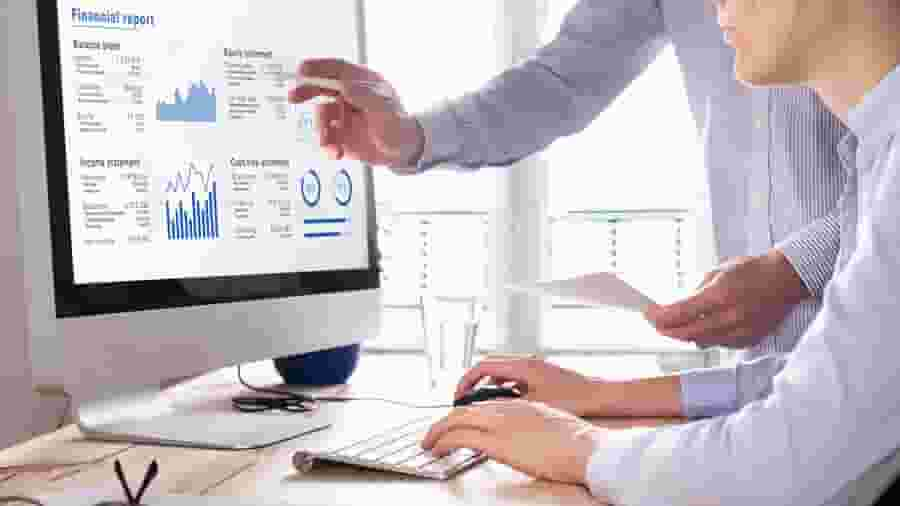Essential Software for an Accounting Firm
Let’s take a look at the best software for accounting firms for streamlining your practices, document sharing, and communicating with clients and colleagues.
1. QuickBooks Online Accountant
QuickBooks Online Accountant is a software specifically designed for accounting professionals. It offers a wide range of features tailored to meet the specific needs of accounting firms.
Key Features:
- Client Dashboard: Get an overview of all your firm's clients, even if they are not using QuickBooks Online. Keep track of client statuses, identify those requiring attention and monitor those making progress.
- Special Pricing: Access exclusive pricing as an advisor when using QuickBooks to manage your clients. This helps you save costs and efficiently manage your practice.
- ProAdvisor Program: Join the ProAdvisor Program, which provides valuable tools, training and benefits to support you in effectively growing and managing your practice.
- Dedicated Support: Benefit from industry-leading support with a dedicated Partner Manager who can be reached via phone, chat or knowledge base.
- Payroll Integration: Seamlessly integrate payroll processes with QuickBooks Payroll Software for accountants. This simplifies compliance, management tasks and employee payments.
Benefits:
- Automated Workflows: Streamline your firm's workflows by efficiently managing client data and tracking billable hours.
- Client Management: Easily oversee and serve all your clients, regardless of whether they use QuickBooks Online or not.
- Cost Savings: Take advantage of exclusive pricing options that allow you to save while delivering exceptional services.
- ProAdvisor Program: Gain access to a range of valuable resources, tools and training that will help you improve your skills and attract more clients.
- Personalised Assistance: Receive prompt support from your dedicated Partner Manager and tap into a wealth of knowledge available through our comprehensive support centre.
2. Microsoft Office Suite
Accounting firms widely use Microsoft Office Suite. It consists of Word, Excel, PowerPoint and Outlook, which plays a role in tasks like creating documents, analysing data, making presentations and managing email communication.
Key Features:
- Word: Craft professional documents like reports, letters and client correspondence.
- Excel: Perform intricate financial calculations, analyse data sets and develop financial models.
- PowerPoint: Prepare captivating presentations for client meetings, seminars and workshops.
- Outlook: Effectively handle email communication with clients and colleagues.
Benefits:
- Document Creation: Generate client reports and financial documents.
- Data Analysis: Maximise the potential of Excel's advanced features for financial analysis and modelling.
- Presentation: Produce engaging presentations for client pitches and internal meetings.
- Email Communication: Streamline your email correspondence with clients and colleagues.
3. Google Workspace
Effective communication plays a crucial role in the success of any accounting firm. Google Workspace offers a dependable email and communication platform that facilitates secure and seamless interactions with clients and team members.
Key Features:
- Email Security: With Google Workspace, you can ensure the protection and confidentiality of your data through email security measures, including spam filters and encryption.
- Collaboration Tools: Take advantage of collaborative features like Google Docs, Sheets and Slides to streamline both internal and external communication. This enables real-time collaboration on documents, making teamwork more efficient.
- Calendar Integration: Seamlessly synchronise calendars across your organisation to schedule client meetings and meet deadlines efficiently.
Benefits:
- Secure Communication: By using Google Workspace, you can rest assured that client information remains safeguarded thanks to advanced security measures.
- Efficient Collaboration: Collaborate seamlessly with colleagues and clients by leveraging the suite of collaborative tools offered by Google Workspace.
- Scheduling Made Easy: Effectively manage appointments and deadlines by utilising the integrated calendar features.
4. Slack
Slack has become a widely used platform for team collaboration. Its popularity stems from its real-time messaging, file sharing and integration capabilities.
Key Features:
- Real-Time Messaging: Slack provides instant messaging options such as channels, direct messages and group chats to facilitate efficient communication among team members.
- File Sharing: Accountants can easily share files, documents and spreadsheets within conversations on Slack, making it convenient for collaborative work on financial records.
- Integration: Slack integrates with a range of third-party apps and services like project management tools, calendars and even accounting software.
- Search Functionality: Search features enable users to quickly find messages and files they need, ensuring easy access to critical information.
Benefits:
- Efficient Communication: Slack enables team members to communicate quickly and effectively in real-time, allowing them to discuss client matters, share updates and ask questions without delay.
- Enhanced Collaboration: By integrating with various accounting software options available in the market, Slack supports collaborative efforts on financial reports, tax documents and other accounting tasks.
- Notification Management: Users have the ability to customise their notifications on Slack so that they receive important messages and updates without feeling overwhelmed.
- Slack's Mobile App: Accountants can maintain connectivity and responsiveness, even while working remotely or on the move.
For more information have a look at our guide to accounting apps for clients.