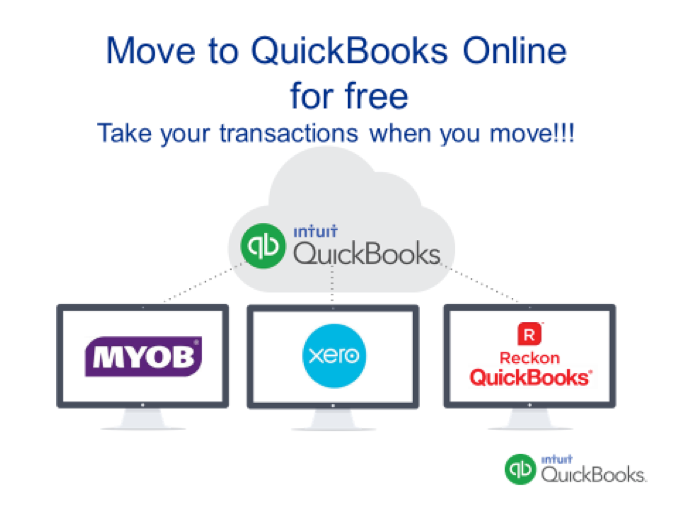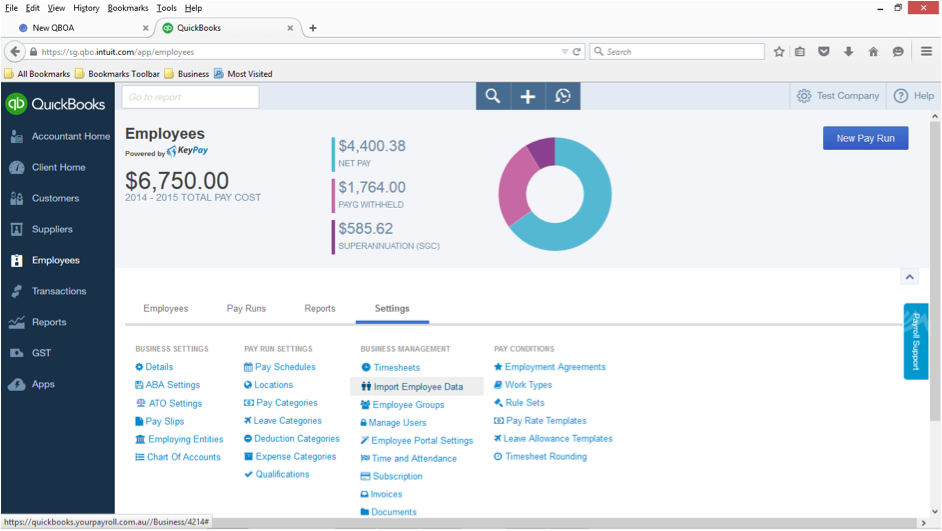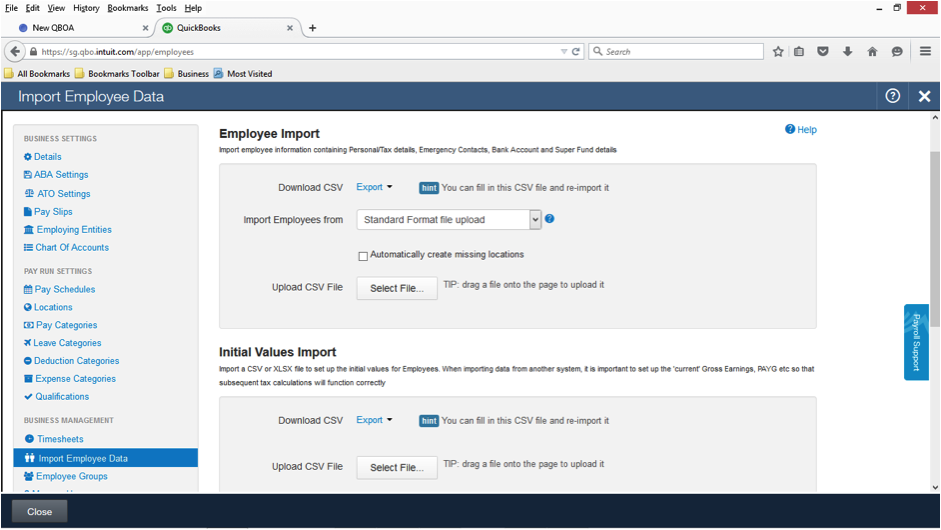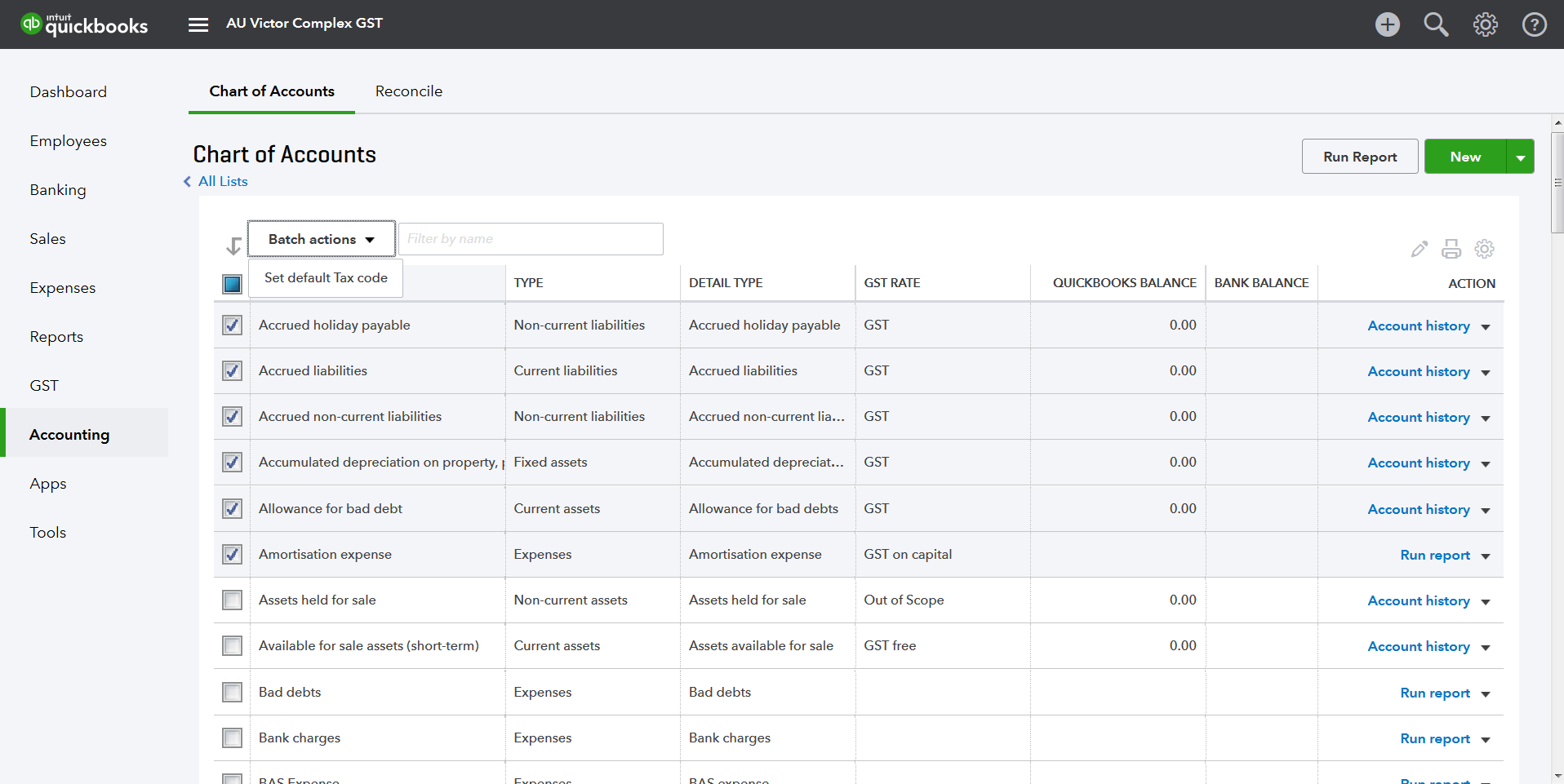For many years people have felt trapped by their accounting package. It may not have met their needs, but moving to a new software solution was onerous.
Today this is not the case. With so many good software solutions on offer, along with the add-on applications available, if your current software solution is not meeting your needs, then in most cases you can transfer across to a solution and take the accounting history with you.
Let’s look at a couple of scenarios (but not limited to) where you might move to a new accounting software platform.
– The reporting side of your software doesn’t meet your needs. There are add-ons available but these are too costly for your business.
– The payroll functionality is too basic and is not flexible enough to meet your needs
– You want your business to be totally in the cloud so it can be accessed at any time & from anywhere.
– You have changed accountants and based on their recommendation and the demonstration of the software that they have provided you, you feel that a move will benefit you and your business going forward.
So what’s involved in converting from one solution to QuickBooks Online.
Two types of conversions:
- Where the data file is converted and the transactional history is taken across
- Where you move across to QBO but only take the closing balances across without the history.
Lets focus on a conversion with transactional history.