We’re thrilled to share that through feedback and real-world testing from our customers, it is now easier to find and use the features you use most in QuickBooks Online through our updated left-hand navigation.

QuickBooks Online update: January 2017
Current navigation experience
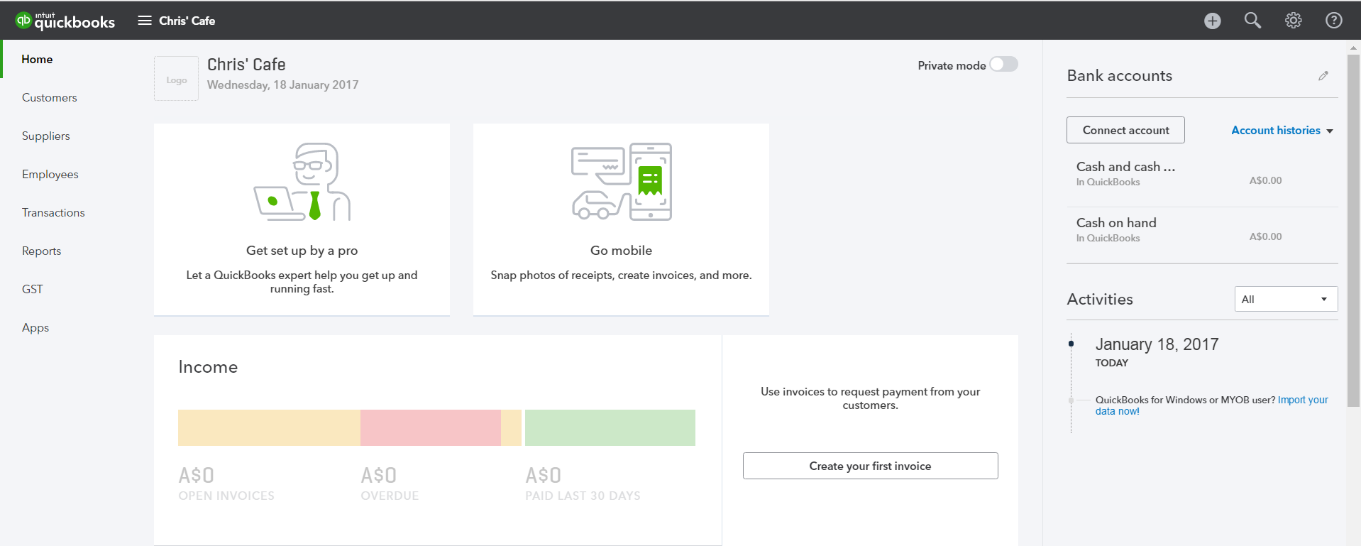
New and improved navigation experience
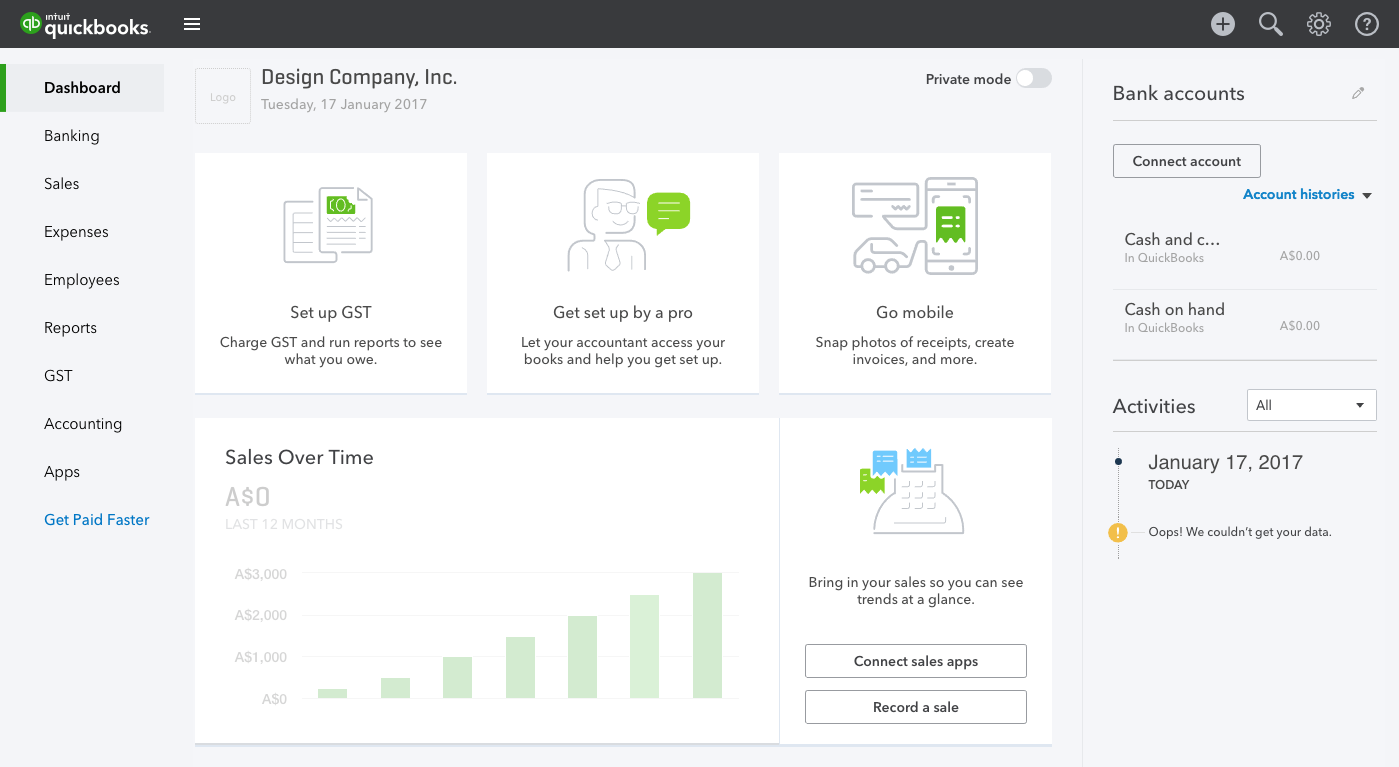
Below is a click down of the additional pages you’ll find under each heading.
- Banking
- Bank Feeds (Current Banking page)
- Bank Rules
- Sales
- Invoices
- All Sales (Current Sales page)
- Customers
- Products and Services
- Expenses
- Expenses
- Suppliers
- Employees
- Reports
- GST
- Accounting
- Chart of Accounts
- Reconcile
- Apps
Get paid faster with the new invoice tracker feature
Go from sent to paid in days with our recently updated Invoice Tracker feature now live in our iOS and Android apps, and available in our web experience at the end of January. Simply click All Sales and then Invoices to view that status to of all your invoices.
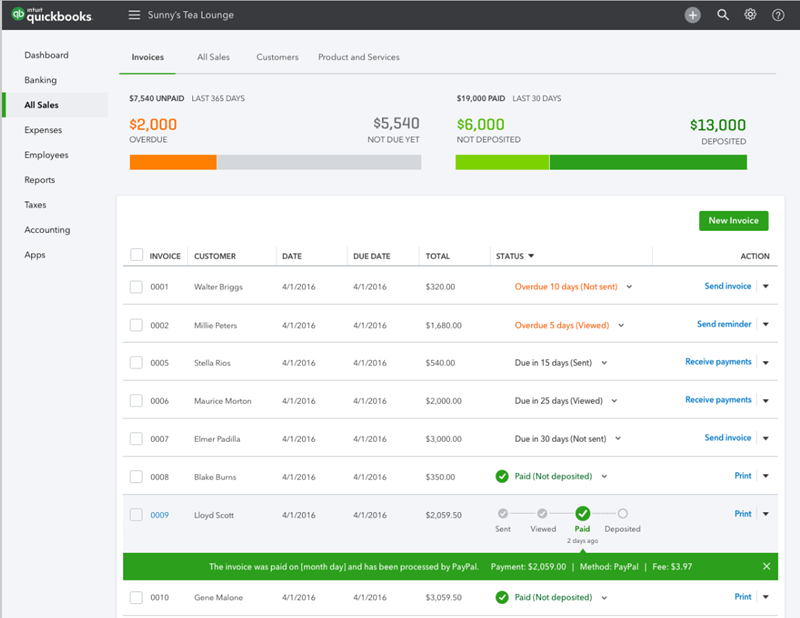
The invoice tracker is displayed when you click an invoice, here’s what each status means:
Sent: The invoice has been emailed to the customer.
Viewed: The customer has open the invoice.
Paid: The customer has paid the invoice (if you are using Accept Payments with PayPal this status will be automatically updated).
Deposited: The payment has been received and matched to the invoice via the bank feeds.
For those late paying customers you can quickly Send a reminder by clicking the relevant invoice and then clicking the Send a reminder link.
Helpful Tip: How to set up Invoice Reminders
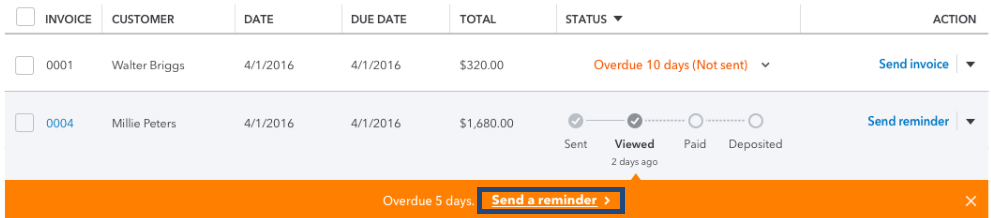
Save time and boost productivity with the upgraded gst centre
We’re excited to give you a sneak peek into the updated GST Centre, a powerful enhancement to QuickBooks Online. Enhancements to the new GST Centre will be rolled out gradually, so over the next few weeks you’ll see changes applied to your files and have access to new valuable, built-in features.
Look no further than your dashboard to stay updated
Immediately know your current GST liability and when your next lodgment is due. It’s all upfront and easy to track right from the dashboard.
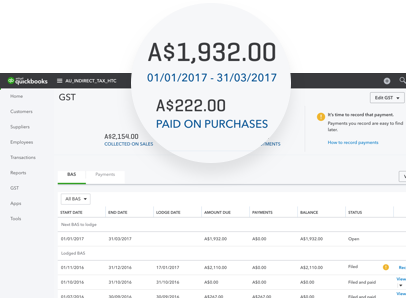
Access all your tax-related reports with a simple click
You can select and view all your reports right from the dashboard by simply choosing View Reports and selecting from the options in the menu.
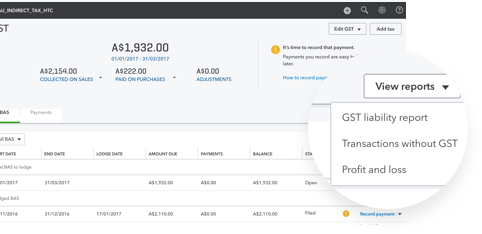
Stay on top of your lodgments
Easily keep track of your BAS lodgments on one screen with instant insights as to where they stand: open, lodged or complete with payment.
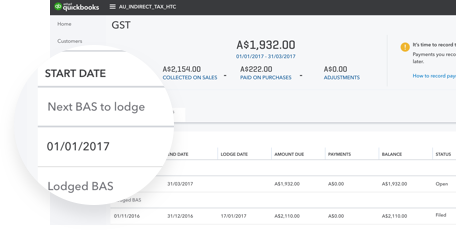
In addition, the navigation has been updated for an improved user experience, with a guided and easy-to-use workflow allowing you to:
- View all payments and history in one location.
- Edit the lodgment date conveniently through the Prepare BAS
- View all details of your lodgments clearly on the dashboard.
We continually update QuickBooks Online based on customer feedback and suggestions in an effort to make it faster and fuel your success. To review our previous November changes, Click here.
To read more articles related to product updates, visit here.
Related Articles
Looking for something else?

TAKE A NO-COMMITMENT TEST DRIVE
Your free 30-day trial awaits
Our customers save an average of 9 hours per week with QuickBooks invoicing*
By entering your email, you are agree to our Terms and acknowledge our Privacy Statement.














