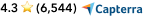Backordering relates to inventory management and the supply chain for your business.
What Is a Backorder?
A backorder is a customer order that you as a business owner can’t fulfil immediately because the goods or services the customer wants to buy are not available. This is also known as the company’s backlog.
There can be various reasons why a product isn’t available depending on your business context. The product may not be available because it isn’t in your current inventory. It could be that your manufacturing plant is still in the process of making the product. There may be supply chain issues meaning a delay in the delivery of products.
Generally speaking, though, large backorders could indicate that your product supply is not sufficient to satisfy customer demand. In contrast, a manageable backorder with little delay can suggest a healthy business as there is high demand for your products or services. However, if your company has a large backorder with long waiting times, this suggests problems with inventory. You may lose customers as a result.