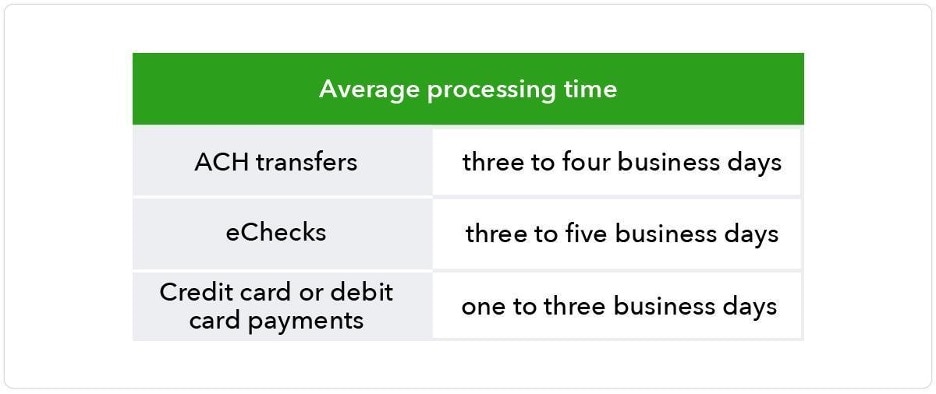How do electronic payments work?
Regardless of which of the above electronic payment methods your customer is using, they all technically work the same way.
Electronic payments are processed using an electronic funds transfer (EFT). It’s exactly what it sounds like: funds are transferred from one account to another electronically.
How is that different from a BECS direct debit? Well, a BECS direct debit is a type of EFT. EFTs are a broader category that includes a variety of different electronic payments—including BECS direct debit, debit or credit card payments, eCheques and wire transfers.
So, the gist is that money is electronically moved from bank account A to bank account B. But there are a number of players and moving parts involved in this process, depending on the electronic payment method that’s being used. Here are a few payment processing terms you should know:
- Payment gateway: think of this as the messenger between where the sale is made and the bank. The payment gateway encrypts payment information and passes that information between the payment processor and the merchant account.
- Payment processor: this receives the payment details from the payment gateway, analyses that information and then approves or rejects the payment. Many payment systems combine a payment processor and gateway in one.
- Merchant account: you’re required to have a merchant account to process card payments. When a customer pays with a card, the money lands in your merchant account, where it’s processed by a third party. Once that’s processed, the money moves from the merchant account to your normal business bank account.
Now that you know who’s involved in the process, let’s give a quick overview of how this works. Imagine that you have an ecommerce site where customers can order your handmade candles:
- A customer submits their credit card information on your website to purchase a variety pack of your scented candles.
- Their payment information is submitted to the payment gateway.
- The payment gateway encrypts the customer’s credit card information so it can be securely sent to the payment processor.
- The payment processor reviews those details to ensure everything is in order and then approves the payment.
- The payment processor tells the payment gateway that the payment is approved.
- The customer is notified with a confirmation page or “success” message, and then you fulfil their candle order.
It sounds like a lot of information bouncing back and forth, but amazingly, this entire payment process happens in just a few seconds.