QuickBooks Cash Flow can help you forecast tax liabilities like GST to make preparing and paying your BAS a breeze.
We're here for you.
Stay on top of BAS and other obligations
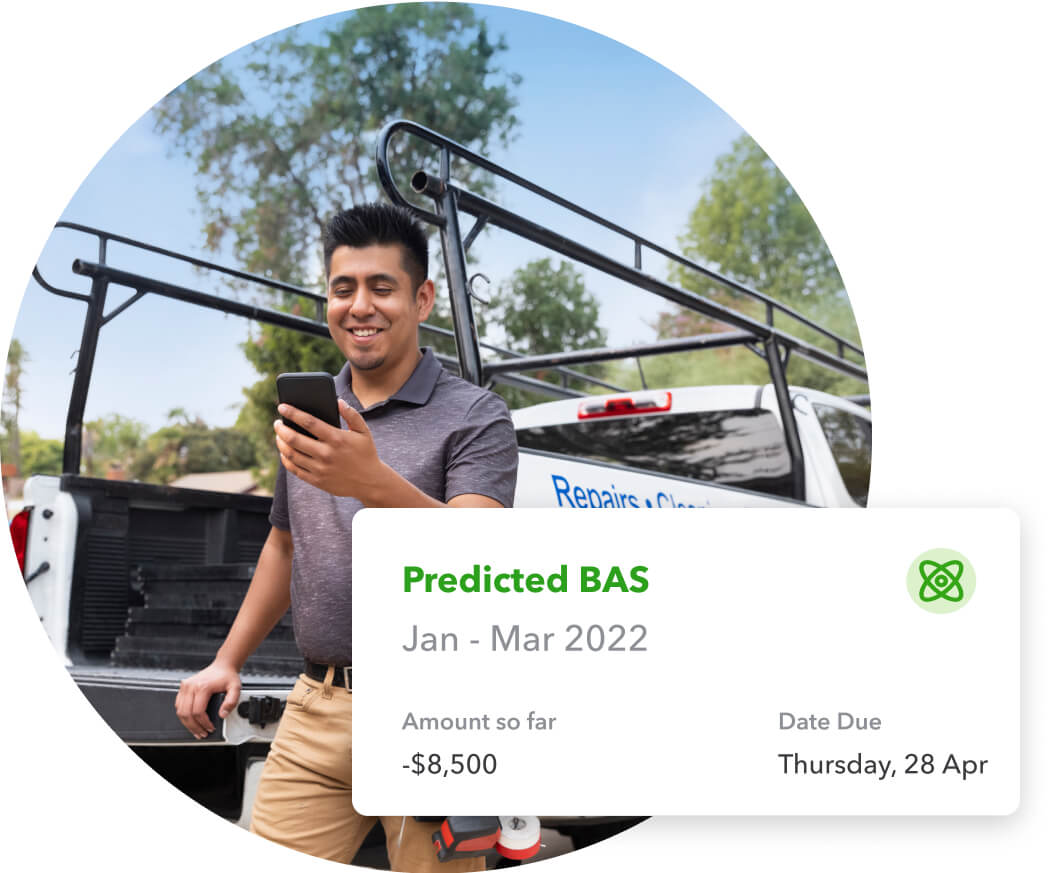
Track, itemise, investigate
Every time you create an invoice or expense, QuickBooks will know if you should add GST. Investigate issues with your BAS, using reports like ‘Transactions without GST’ and ‘Transactions by tax code’.

Calculate, organise, overcome
QuickBooks helps you cut activity statement stress by auto tracking and calculating your obligations. You’ll always know how much you owe and when it’s due, so you’re ready to lodge your BAS quickly and easily.
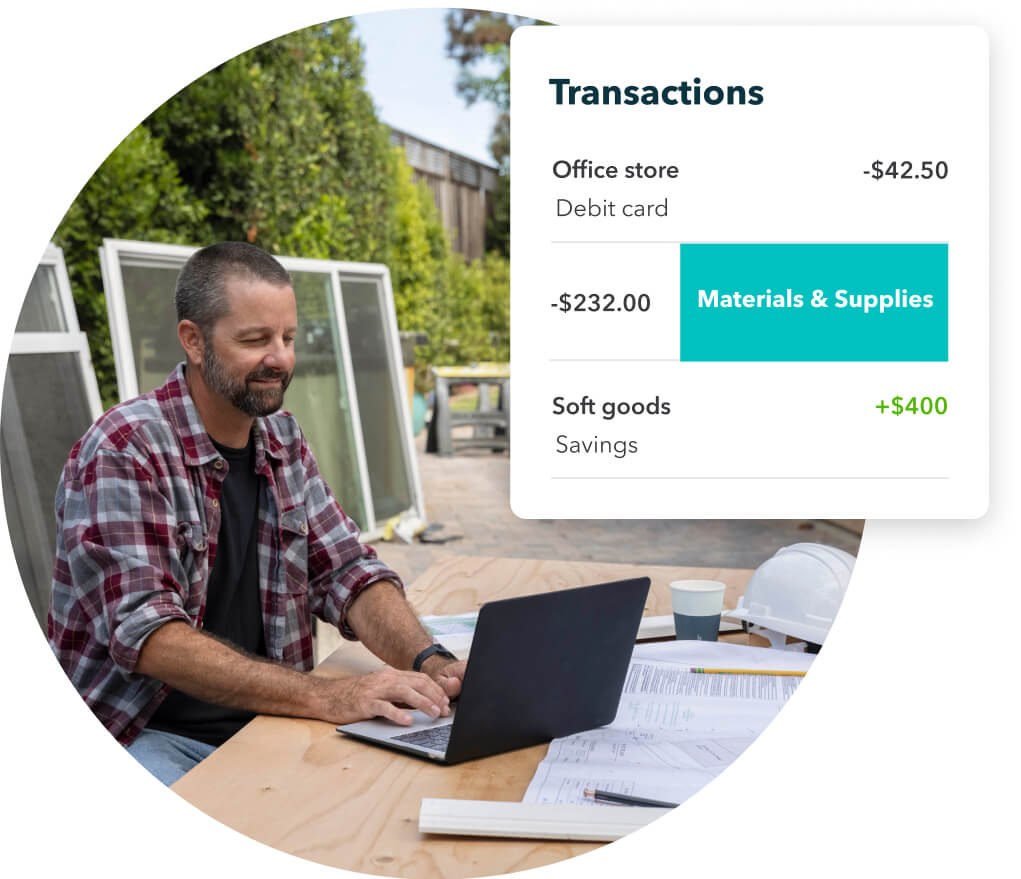
Lodge BAS without leaving QuickBooks
QuickBooks Online makes lodging BAS even easier with electronic lodgement. Now you can prepare and e-lodge activity statements directly from QuickBooks Online. No portals or complicated workarounds, simply prepare, e-lodge, and exhale.

Review, reconcile, rest easy
QuickBooks Online creates a BAS summary for you to review before you lodge. You’ll be notified of any changes to old transactions, and they will carry over to your next summary.
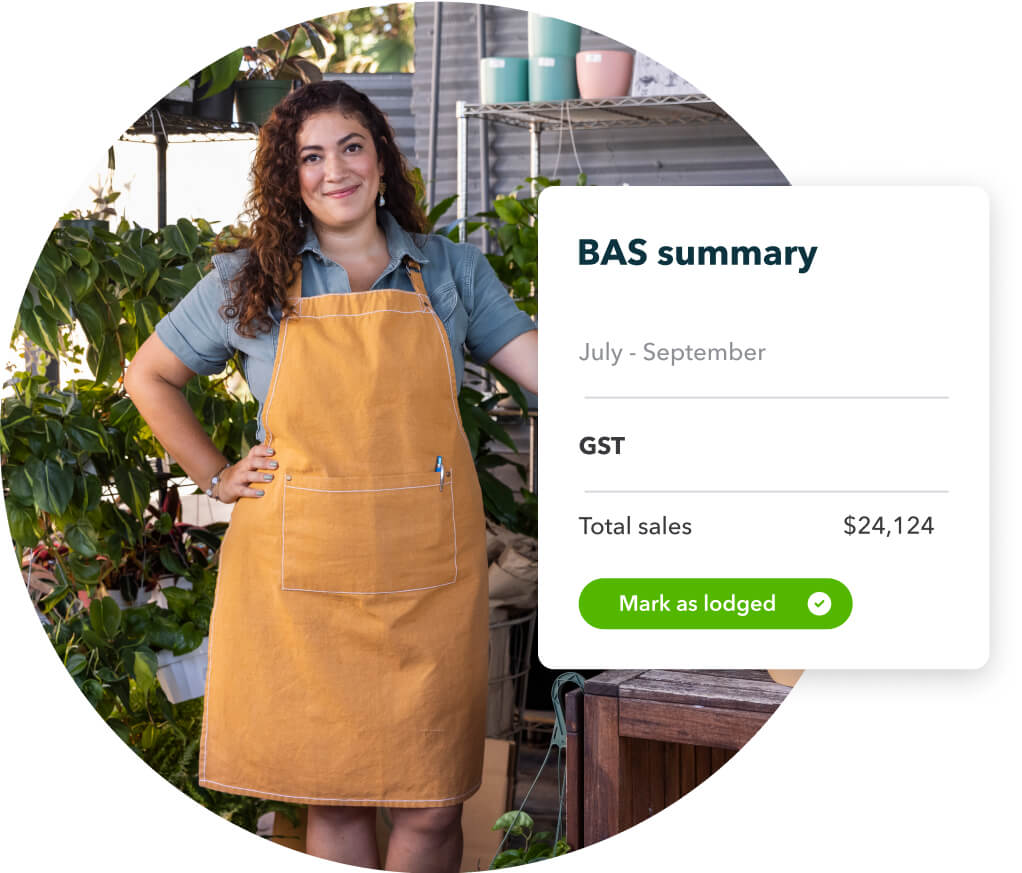
Find a plan that’s right for you
Free unlimited support
No contract, cancel anytime
Want to know more about your tax obligations?
Frequently Asked Questions

Get up and running with a free setup session
Our experts can help you:
- Connect your bank accounts and credit cards
- Create and send customised invoices
- Automate your expenses
- Learn super useful tips and tricks











