
A flexible solution to grow with your business
Get the tools you need to streamline your business and the insights to drive it forward. All in QuickBooks Online Advanced.

Take your business to the next level with QuickBooks Online Advanced

Boost productivity with automation
Automate key accounting tasks and workflows to free up time for more impactful work.

Access intelligent, customisable insights
Track performance at a glance and get deeper insights with customisable dashboards and reports.

Feel confident, secure and in control
Rest easy with automatic data backup, and custom roles and permissions for each user.
Streamline workflows to get more done

Send invoices through pre-set approval flows before they’re sent. Set reminders and approvals for transactions like invoices, payments, or deposits - all based on your own defined rules.

Automate deferred revenue accounting to gain detailed insights into your business and more accurate reporting.
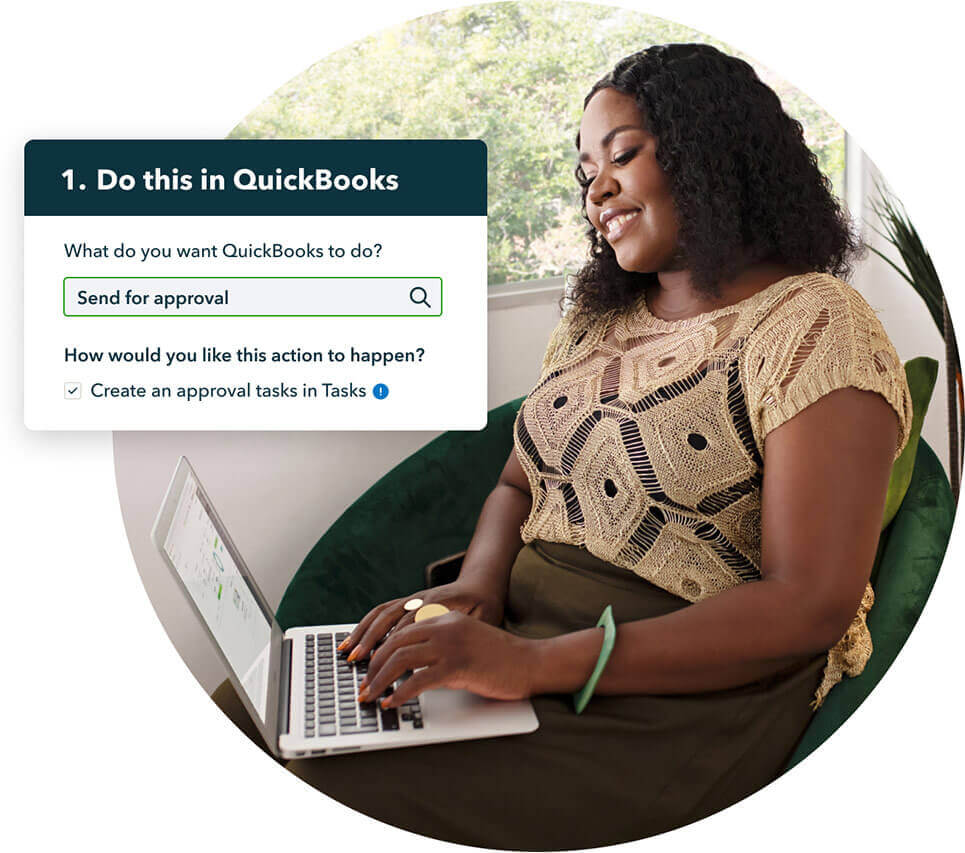
Add and assign custom tasks so your team knows what needs to get done and when - to keep all your projects moving.
Turn complexity into clarity
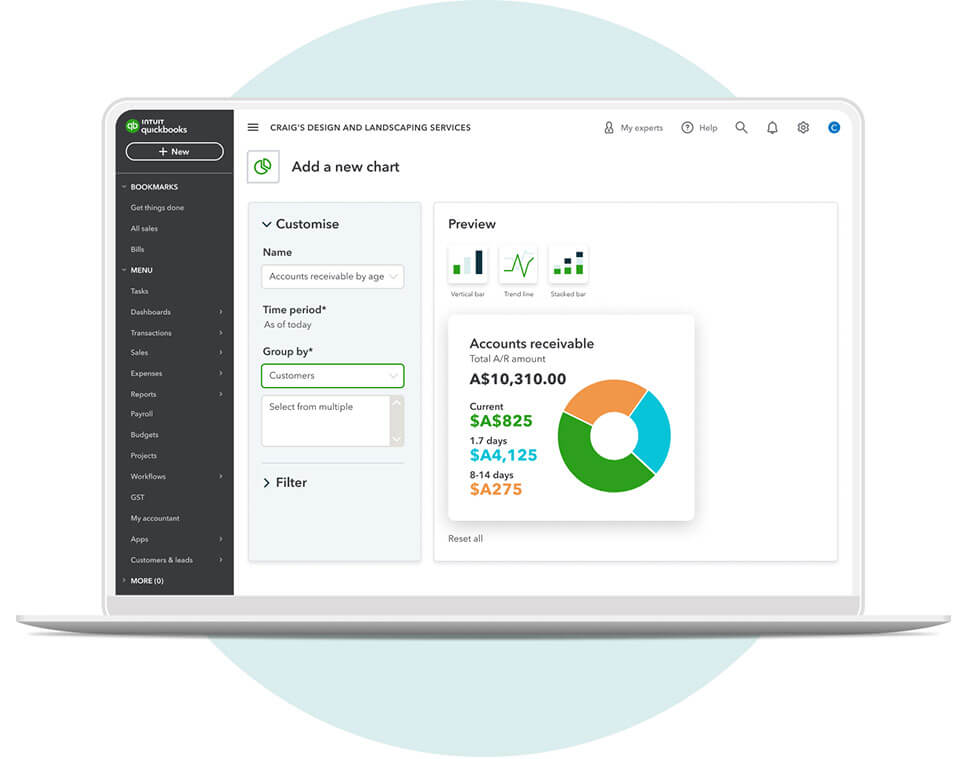
Customise financial and presentation-ready reports to track performance and gain deeper insights. Set a schedule to automatically send custom reports - no heavy lifting to keep your stakeholder informed.
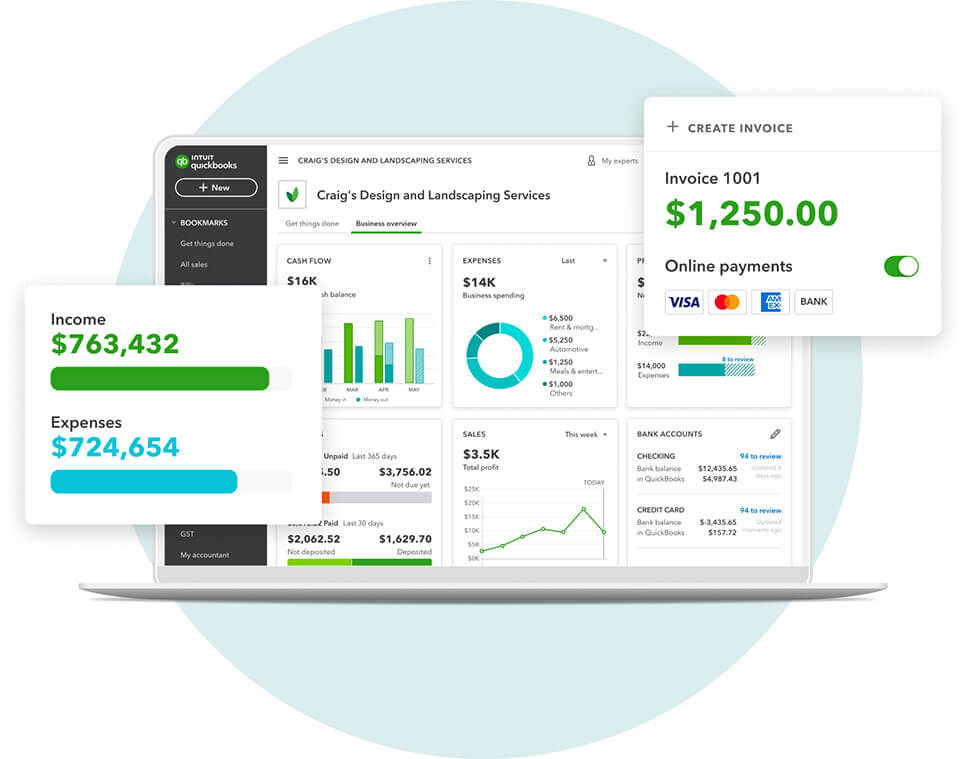
Monitor revenue and cash flow in the QuickBooks Performance Centre. Build custom charts and dashboards to measure KPI performance against time period, budget and more - to keep a pulse on the business.

Define custom fields to easily search, sort, and filter business data on invoices, dashboards and reports - to track the KPIs your business needs.
Protected and private
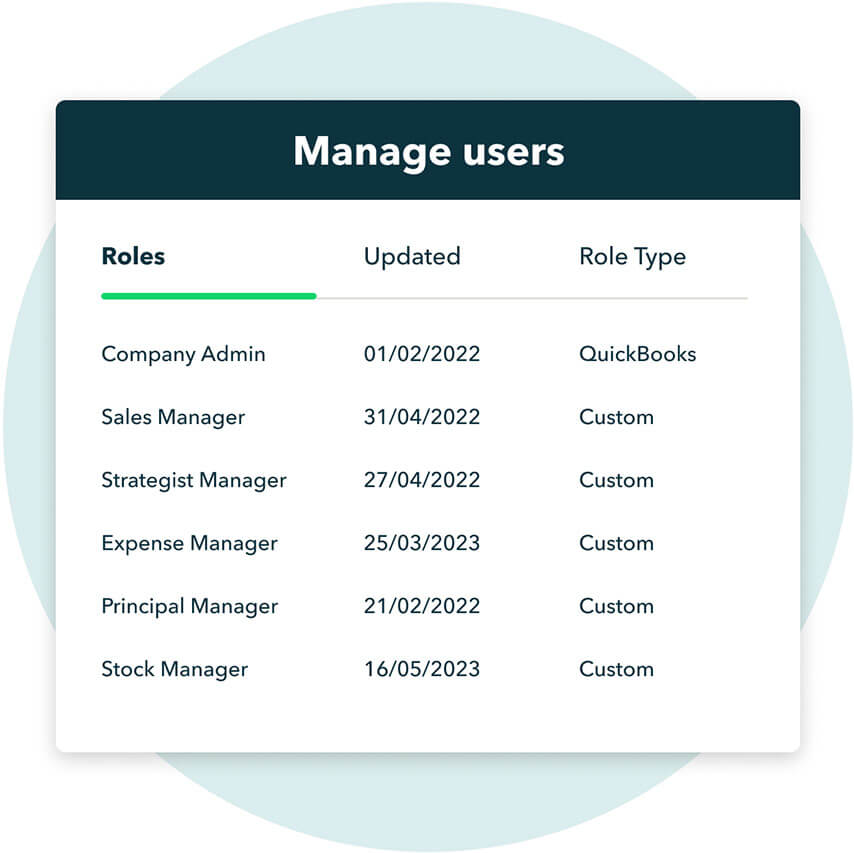
Limit who has access to sensitive information and transactions such as deposits, sales, expenses, inventory or reports - put the right info in the right hands.
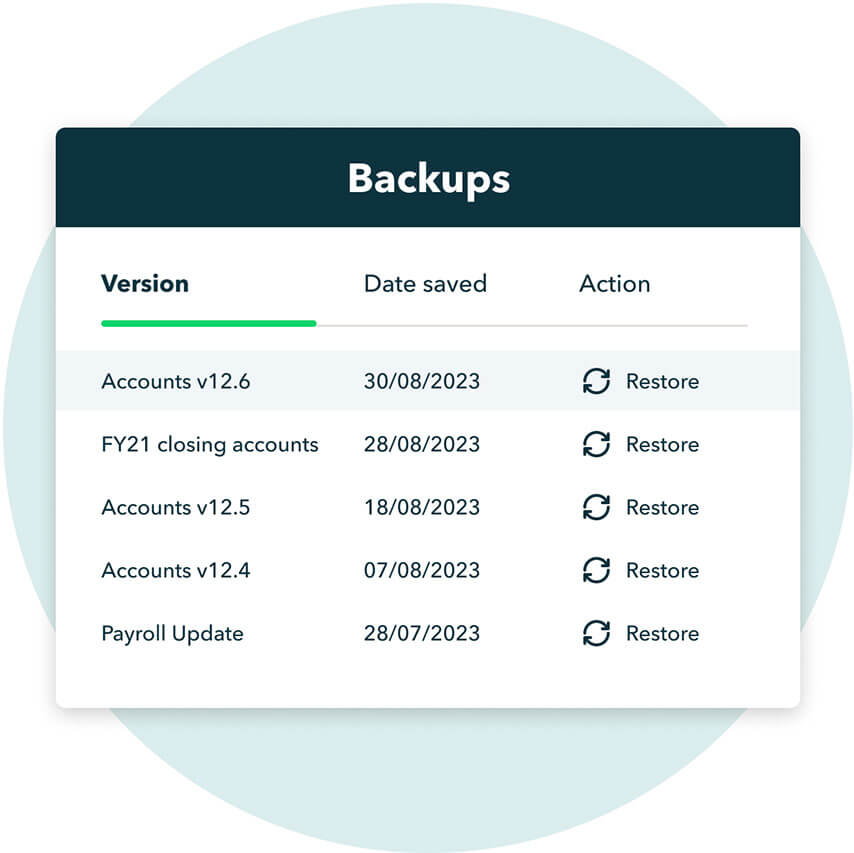
Your data is frequently backed up and stored securely, so you can easily restore your books to a previous point in time - giving you peace of mind.
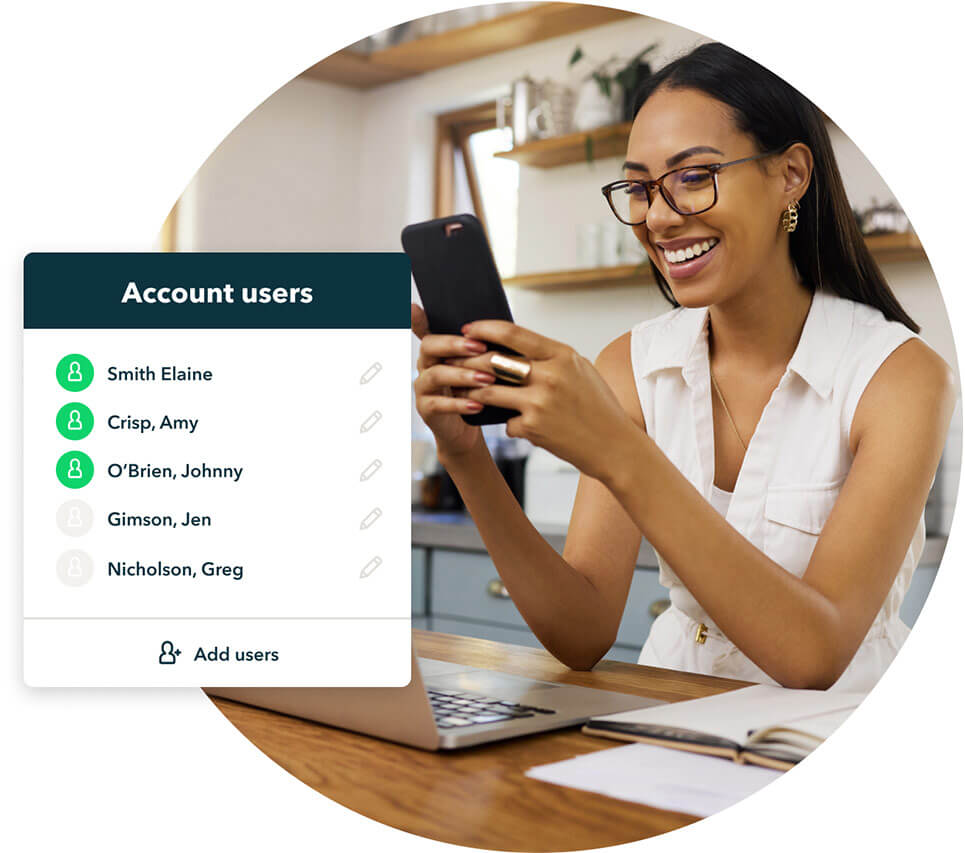
Access for up to 25 unique users, unlimited report-only users, 3 accountants plus unlimited chart of accounts, classes and locations - giving you flexibility to scale.
Plus everything else you’d expect

Get paid 2 x faster with automated invoices
Send custom invoices automatically with built-in payments and tracking. Schedule recurring invoices and send personalised reminders. We’ll save the date for you.

Auto-track income and expenses
Connect your bank to track your business income and expenses automatically. Say goodbye to manual data entry with smart automations.

GST & BAS tracking
Easily track the GST you pay and charge. Prepare and submit your BAS knowing exactly what you owe and when to pay it.

Painless payroll
Keep your payroll on time and compliant. Manage Single Touch Payroll, super and all other ATO obligations in one place.

Reports and insights
Generate fast and easy reports for valuable insights and better business decisions.

Cash flow confidence
Get custom cash flow tips, real-time balances and financial forecasts from connected bank and credit card accounts.
Winner of Canstar's

Most Satisfied Customers
Find a plan that’s right for you
Free unlimited support
No contract, cancel anytime
We’ll get you up and running
Once you've signed up to QuickBooks Advanced, get all the support you need from our team of experts. They'll walk you through features and answer your questions.

Find out more
Want to learn more about QuickBooks Advanced? Talk to our product experts today.

Get expert help from real people
Our award-winning team of QuickBooks experts are on-hand 7 days a week. We offer phone support, live chat and screen sharing — all completely free.

Set yourself up for success
Our handy Getting Started tool helps you get to grips with the features that are most important to you.
Take your business to new heights with QuickBooks + Mailchimp
QuickBooks helps you automatically track your income and expenses, as well as take payments. When you really know your customers better, you can build campaigns that generate more revenue.
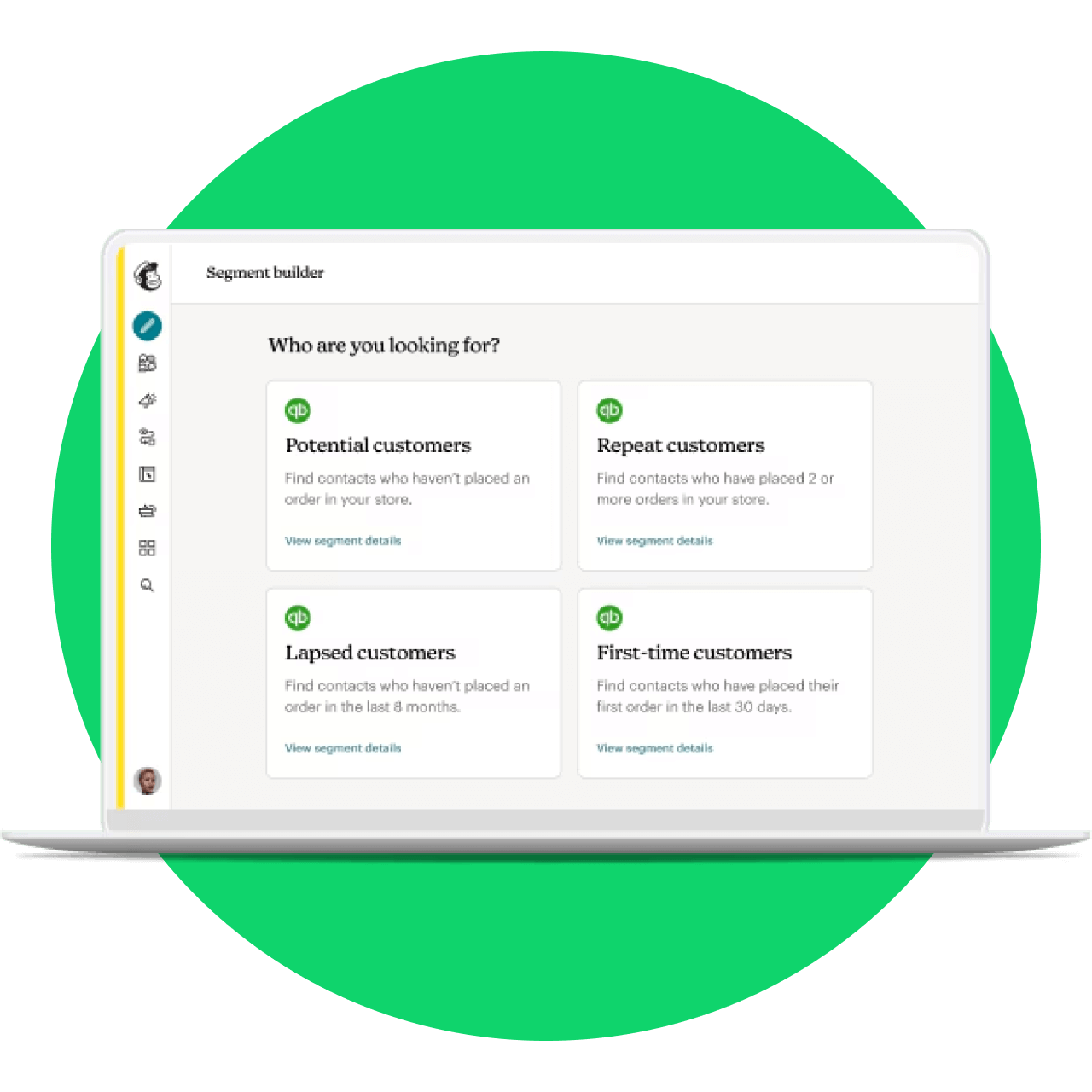
Reach more customers
With QuickBooks + Mailchimp you can use tags, segmentation tools, and automations based on customer purchase information.
$11.5B
worth of invoices
Insight
Last year, QuickBooks helped Australian businesses send 8.05 million invoices worth a total of $11.5B.
*Based on product use data by QuickBooks Online users in Australia in 2023 who were customers for the full duration of 2023 and sent more than 3 quotes in this period.








