Getting started with QuickBooks Online Accountant
Your success starts here
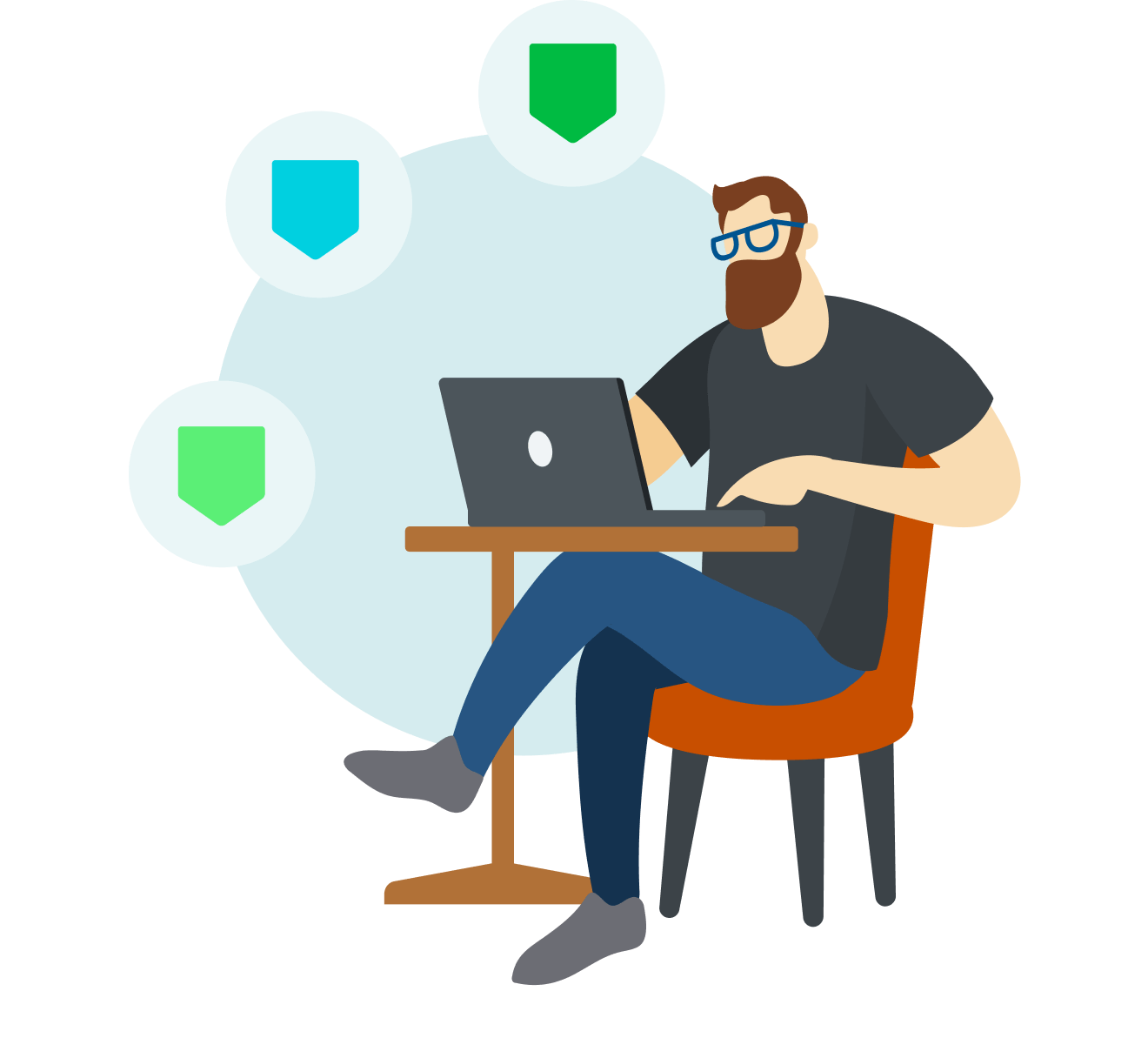
With certification in our ProAdvisor Academy, a whole new level of training sets you up to thrive, year after year. Get a priority listing in our Find-a-ProAdvisor directory,** add badges to your marketing, and master QuickBooks for your clients.
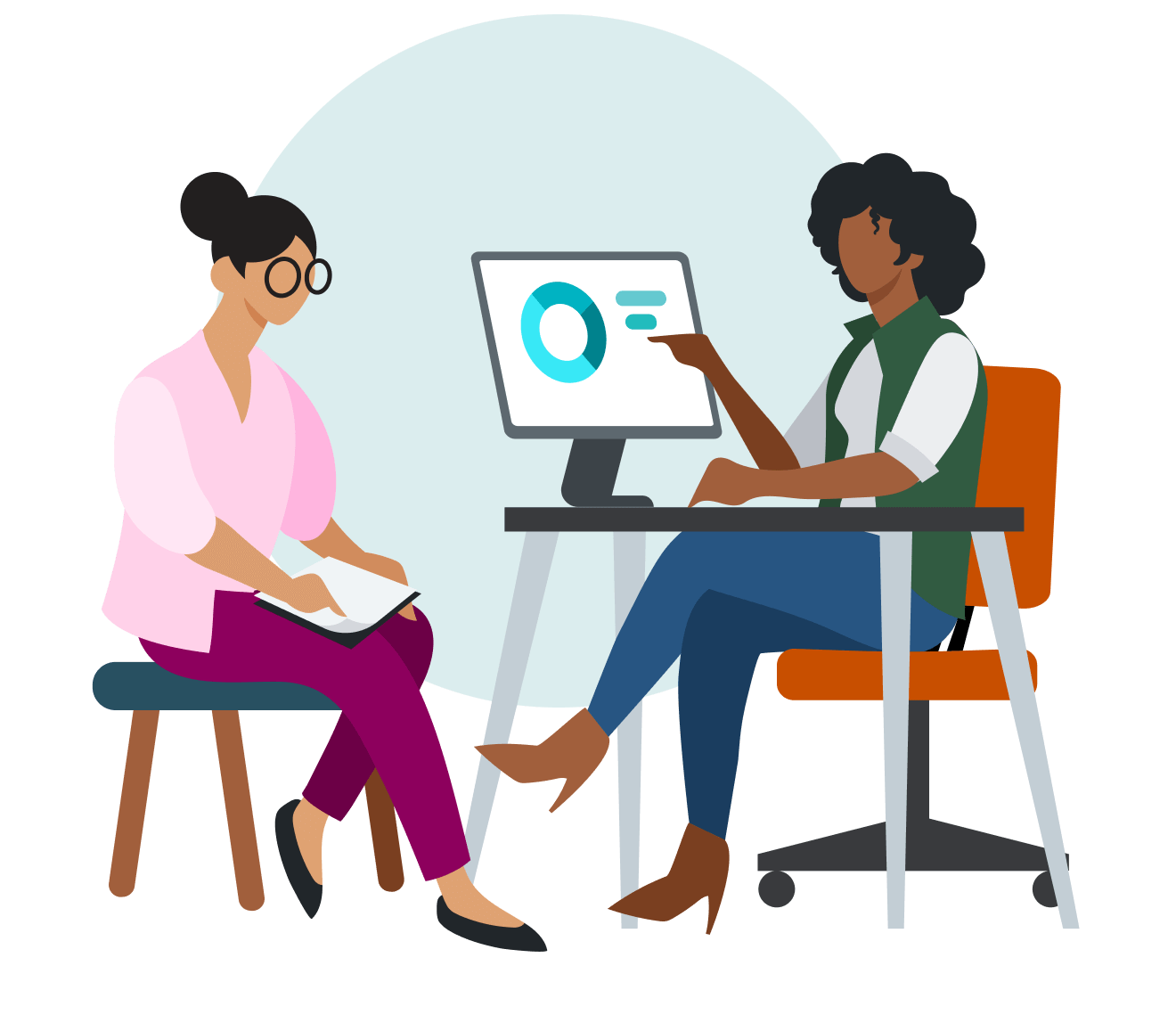
We can help you choose which clients are the right fit for the cloud and migrate them smoothly. You’ll be able to add and track all your clients with no need to waste time logging in and out of individual accounts.
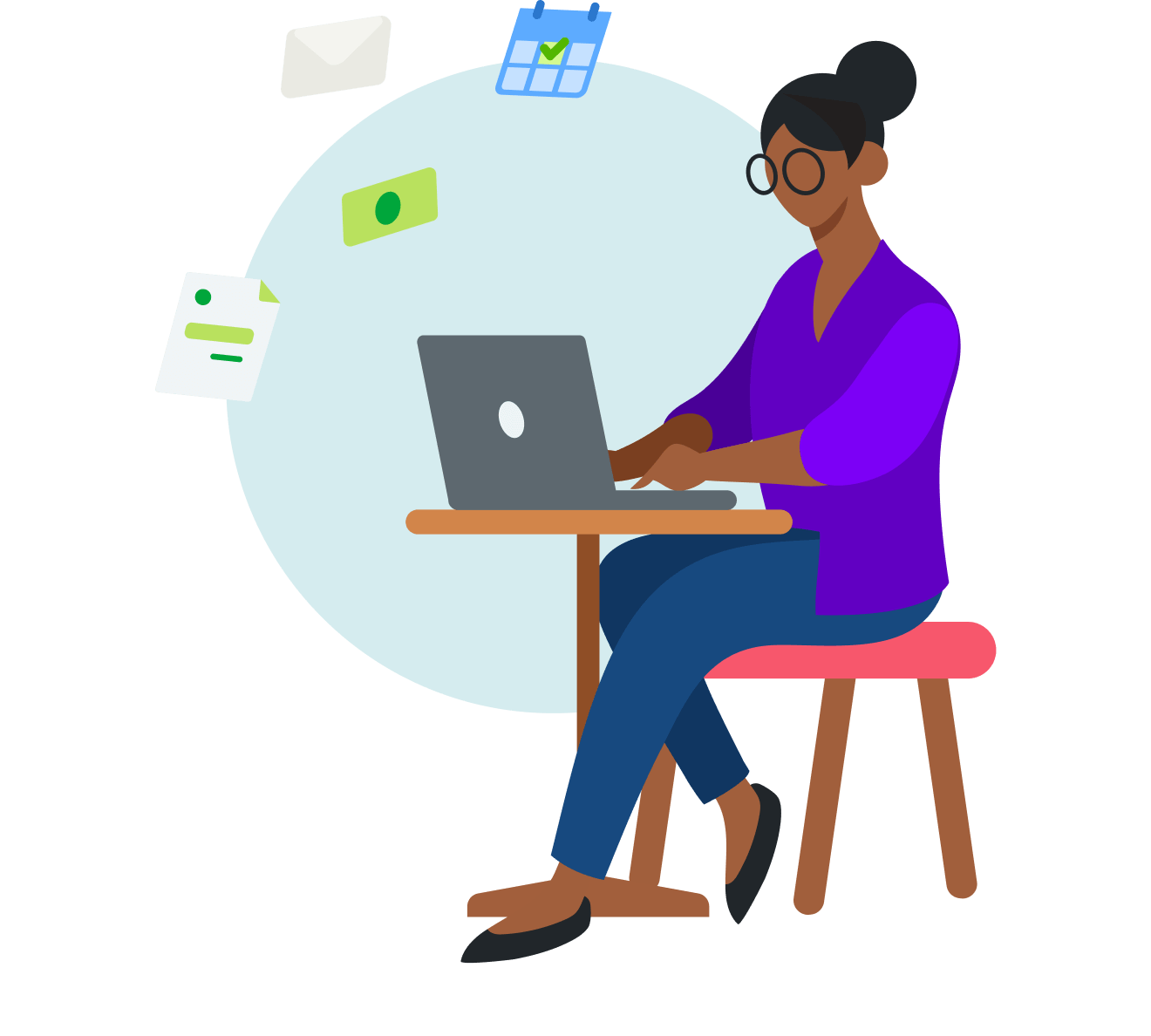
Explore all the features that can help streamline your workday. Unpack your Accountant Toolbox, dig into dashboard tabs, toggle between clients, and get more time for high-value added services.
Want to mark progress as you go? Download checklist
Make the most of your momentum
Grow your firm and reap all the rewards QuickBooks Online Accountant has to offer.
ProAdvisor Program Benefits
Get marketing tools, software discounts, free training and certifications, and other special benefits.*
Get QuickBooks certified
Pass the certification exam in QuickBooks Online Accountant for unlimited phone and chat support, and a free Find-a-ProAdvisor listing to help find more clients.**
Proven tips for attracting clients
Get advice on how to maximize your firm’s listing on the Find-a-ProAdvisor network.**
Powering professionals: ProAdvisor Academy
Get the most out of QuickBooks with flexible courses that help elevate your career and your firm.
*ASSISTED MIGRATION OFFER TERMS
Free assisted migration from QuickBooks Desktop Pro, Premier, Mac, or Plus (“Desktop”) to QuickBooks Online Simple Start, Essentials, Plus, or Advanced (“QuickBooks Online”), or QuickBooks Desktop Payroll, Payments, or Time to QuickBooks Online Payroll, Payments, or Time is available to customers who sign up to migrate to QuickBooks Online and subject to capacity. The offer is eligible to Desktop customers that are migrating their Desktop data to QuickBooks Online. Intuit reserves the right to limit the number of sessions and the length and scope of each session. Results may vary based on business complexity and file size. Terms and conditions, features, support, pricing, and service options subject to change without notice.
Additional information about your 2024 QuickBooks Desktop product. Our policy on "Discontinuation and End of Software Support" has changed. Our 2024 ProAdvisor bundles will include support until May 31, 2025, or for the latest version available during the term of your active subscription. For more details, see section 13.1.2. of the 2024 End User License Agreement.
Review full ProAdvisor Program terms & conditions.
*Offer Terms
ProAdvisor Preferred Pricing - ProAdvisor Discount Terms and Conditions
FOR QUICKBOOKS ONLINE ACCOUNTANT CUSTOMERS WHO TAKE ADVANTAGE OF THE 30% OFF THE THEN-CURRENT BASE SUBSCRIPTION PRICE OF QUICKBOOKS ONLINE SIMPLE START, ESSENTIALS, PLUS, OR ADVANCED SUBSCRIPTION WITH PROADVISOR PREFERRED PRICING DISCOUNT OFFER
Eligibility: This offer is eligible to accounting firms who register or have registered for QuickBooks Online Accountant (“QBOA”) and use the ProAdvisor Discount option (“QBOA Customer”) for QuickBooks Online Simple Start, Essentials, Plus or Advanced (collectively “QBO”), QuickBooks Online Payroll (“QBOP”), Contractor Payments, QuickBooks Time (“Time”), and QuickBooks Payments (“Payments”) (collectively, “QuickBooks”) subscription fees. The ProAdvisor Discount invoicing option means that the QBOA user agrees to pay for the QBO subscription fees (“ProAdvisor Discount”). Offer is available to new QuickBooks subscribers only.
Pricing: Eligible QBOA Customers will be entitled to the following discounts:
- 30% off the then-current list price of QuickBooks Online Simple Start, Essentials, Plus, or Advanced
- 30% off the then-current list price of QBOP and 15% off the then-current per employee or contractor list price
- 30% off the then-current list price for Contractor Payments
- 30% off the then-current list price of Time and 15% off the then-current per employee or contractor list price
Discount and list price subject to change at any time at Intuit’s sole discretion. All prices are quoted without sales tax. If you add or remove services, your subscription fees will be adjusted accordingly.
Offer Terms: All QuickBooks subscriptions must be entered through ProAdvisor Discount and activated within 6 months of offer sign-up. The discount will be terminated for any subscriptions that are not activated within the 6 month activation period. The discount is valid only for the named individual or company that registered for the QuickBooks subscription and cannot be transferred to another client, individual, or company. Cannot be combined with any other Intuit offer. Offer valid for a limited time only, only in the U.S., and is non-transferable. Terms, conditions, pricing, special features, and service and support options are subject to change without notice.
Billing: The QBOA Customer's account will automatically be charged on a monthly basis. The first bill date will be on the date of enrollment unless the QBOA Customer already has other QuickBooks subscriptions through the ProAdvisor Discount, in which case the charge will be deferred to the next existing bill date at a prorated rate for all active subscriptions at the ProAdvisor Discount until the billing for subscription is transferred or the subscription is terminated. Subscriptions will be charged to your credit card through your account. Payment is due, in full, immediately upon monthly invoicing. To remove the QuickBooks subscription from ProAdvisor Discount, please click here and follow the prompts. All future monthly subscription charges will be transferred to the QuickBooks company at the then-current list price. You may remove subscriptions from ProAdvisor Discount at any time. Transfer of the billing for the subscription will become effective at the end of the monthly billing period and then the QuickBooks company will be responsible for the then-current list price of the subscription fees. You will not receive a pro-rated refund. Transfer of the billing for the subscription will not terminate the QBOA Customer’s user rights. For more information on managing user rights or deleting clients, please see here.
QuickBooks Payments account subject to eligibility criteria, credit, and application approval. A subscription to QuickBooks Online is required. Money movement services are provided by Intuit Payments Inc., licensed as a Money Transmitter by the New York State Department of Financial Services.For more information about Intuit Payments' money transmission licenses, please visit https://www.intuit.com/legal/licenses/payment-licenses/.
QuickBooks requires a persistent internet connection (a high-speed connection is recommended) and a computer with a supported Internet browser or a mobile phone with a supported operating system (see System Requirements). Network fees may apply.
ProAdvisor Preferred Pricing - Direct Discount Terms and Conditions
FOR QUICKBOOKS ONLINE ACCOUNTANT CUSTOMERS WHO TAKE ADVANTAGE OF THE 30% OFF THE THEN-CURRENT LIST PRICE FOR QUICKBOOKS ONLINE SIMPLE START, ESSENTIALS, PLUS, OR ADVANCED SUBSCRIPTION FOR THE FIRST 12 MONTHS OF THE SUBSCRIPTION WITH PROADVISOR PREFERRED PRICING CLIENT DISCOUNT OFFER
Eligibility: This offer is eligible to accounting firms who register or have registered for QuickBooks Online Accountant (“QBOA”) and use the Client Discount option for the QuickBooks Online Simple Start, Essentials, Plus or Advanced (collectively “QBO”), QuickBooks Online Payroll (“QBOP”), and QuickBooks Time (“Time”) (collectively, “QuickBooks”) subscription fees (“QBOA Customers”). The Client Discount invoicing option means that the QBOA user enters in the client’s information and the client is billed for the QuickBooks subscription fees directly (“Client Discount”). Offer is available to new QuickBooks subscribers only.
Pricing: Eligible QBOA Customers will be entitled to apply the following discounts for the first 12 months of the service for their client starting from the date of enrollment, followed by the then-current fee for the service.
- 30% off the then-current list price of QuickBooks Online Simple Start, Essentials, Plus, or Advanced
- 30% off the then-current list price of QBOP and 15% off the then-current per employee or contractor list price
- 30% off the then-current list price for Contractor Payments
- 30% off the then-current list price of Time and 15% off the then-current per employee or contractor list price.
Discount and list price are subject to change at any time at Intuit’s sole discretion. All prices are quoted without sales tax. If you add or remove services, your service fees will be adjusted accordingly.
Offer Terms: All QuickBooks subscriptions must be entered through Client Discount. The discount is valid only for the named individual or company that registered for the QuickBooks subscription and cannot be transferred to another client, individual, or company. Cannot be combined with any other Intuit offer. Offer valid in the US only and is non-transferable. Terms, conditions, pricing, special features, and service and support options are subject to change without notice..
Billing: The QuickBooks customer's account will automatically be charged on a monthly basis. The first bill date will be on the date of enrollment. Subscriptions will be charged to the credit card through the QuickBooks account. Payment is due, in full, immediately upon monthly invoicing. To remove the QuickBooks subscription from your Client Discounts, please click here and follow the prompts. Removal of the billing for the subscription will become effective at the end of the monthly billing period. All future monthly subscription charges to the QuickBooks account will be at the then-current list price. You may remove subscriptions from your Client Discounts at any time. The QuickBooks customer may cancel their subscription at any time, by going to the Account & Settings in QBO and selecting “Cancel.” The QuickBooks customer will not receive a pro-rated refund. Removal of the Client Discount for the subscription will not terminate the QBOA customer’s user rights. For more information on managing user rights or deleting clients, please see here.
QuickBooks Payments account subject to eligibility criteria, credit, and application approval. A subscription to QuickBooks Online is required. Money movement services are provided by Intuit Payments Inc., licensed as a Money Transmitter by the New York State Department of Financial Services.For more information about Intuit Payments' money transmission licenses, please visit https://www.intuit.com/legal/licenses/payment-licenses/.
QuickBooks requires a persistent internet connection (a high-speed connection is recommended) and a computer with a supported Internet browser or a mobile phone with a supported operating system (see System Requirements). Network fees may apply.
QuickBooks Online Accountant Rev Share Program Offer Terms
Eligibility: QuickBooks Online Accountant (“QBOA”) firms are eligible to apply to enroll in the “Revenue Share Program” and add and manage only new subscribers through “Add Client” for certain subscriptions (“Revenue Share Subscriptions”) and add-ons (“Revenue Share Add-Ons”).
Rev Share Subscriptions means the following QuickBooks services: QuickBooks Online Simple Start, Essentials, Plus, and Advanced, and QuickBooks Online Payroll Core, Premium, and Elite. The Revenue Share Add-Ons means the per employee fee and multi-state charge for QuickBooks Online Payroll. The Revenue Share Subscriptions and Add-Ons do not include other optional add-on services for which Intuit charges a fee and is not already included in the base fee for the subscription.
Only one (1) QBOA user may enroll the QBOA firm in the Revenue Share Program. Intuit reserves the right to accept or decline any QBOA firm.
Offer Terms: Each Revenue Share Program participant is eligible to receive a 30% revenue share on the Rev Share Subscriptions and 15% revenue share on the Rev Share Add-Ons for the first 12 months of the paid subscription (“Rev Share Payment(s)”), starting from the date the client starts paying for the subscription. The first month of the Revenue Share Subscriptions and Revenue Share Add-Ons, starting from the date of enrollment in the subscription, is free. After the first month of the Rev Share Subscription, a 50% discount is applied to the then-current monthly list price for three (3) months, followed by the then-current list price. After the first month of the subscription, if the client enters their payment details and pays for the subscription, the firm is eligible to receive Rev Share Payments for the subsequent 12 months only. Each Rev Share Subscription must be client-billed, and cannot be paid for by the QBOA firm. Cannot be combined with any other Intuit offer. Offer valid for a limited time only, only in the U.S., and is non-transferable.
Intuit may terminate these terms or the Revenue Share Program or modify the terms of the Revenue Share Program for any reason and at any time, at Intuit’s sole discretion, without notice. Terms, conditions, pricing, special features, and service and support options are subject to change without notice.
QuickBooks Payments account subject to eligibility criteria, credit, and application approval. A subscription to QuickBooks Online is required. Money movement services are provided by Intuit Payments Inc., licensed as a Money Transmitter by the New York State Department of Financial Services. For more information about Intuit Payments' money transmission licenses, please visit https://www.intuit.com/legal/licenses/payment-licenses/.
**Features
Find a Pro-Advisor: You must be a QuickBooks Certified ProAdvisor to be listed on the Find-a-ProAdvisor online directory. Review full ProAdvisor Program terms & conditions.
ProAdvisors are members of the QuickBooks ProAdvisor Program. They’re independent accounting professionals and not employed by Intuit. Intuit doesn’t guarantee the services of any one ProAdvisor. QuickBooks certification means that someone has passed our QuickBooks proficiency certification exam. It isn’t a business degree and shouldn’t be confused with an accredited education. We encourage you to evaluate each QuickBooks Certified ProAdvisor thoroughly to ensure they are the right fit for your business.
Third-party apps: Apps may require a third-party subscription. Subject to additional eligibility criteria and fees.
Support hours are subject to change without notice. 24/7 support resources are available for Premium levels that include scheduled callback and digital self-help resources. Support hours exclude occasional downtime due to system and server maintenance, company events, observed U.S. holidays and events beyond our control. Intuit reserves the right to limit each telephone contact to one hour and to one incident. Intuit reserves the right to change these hours without notice.
Call Sales: 1-877-384-9845
© 2025 Intuit Inc. All rights reserved.
Intuit, QuickBooks, QB, TurboTax, Credit Karma, and Mailchimp are registered trademarks of Intuit Inc.
By accessing and using this page you agree to the Website Terms of Service.
Monday - Friday, 6 AM to 6 PM PT
