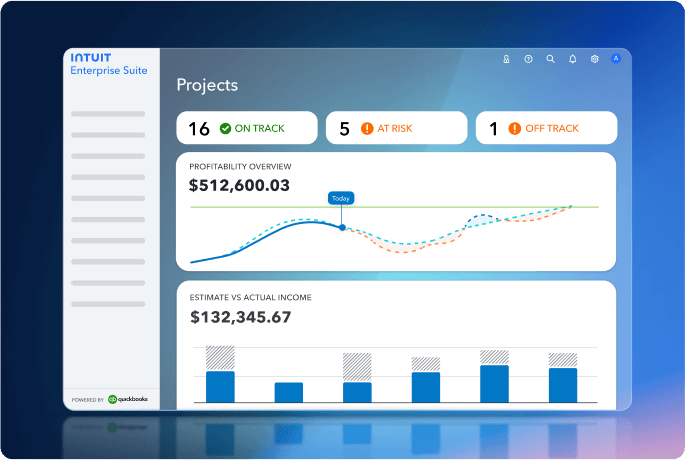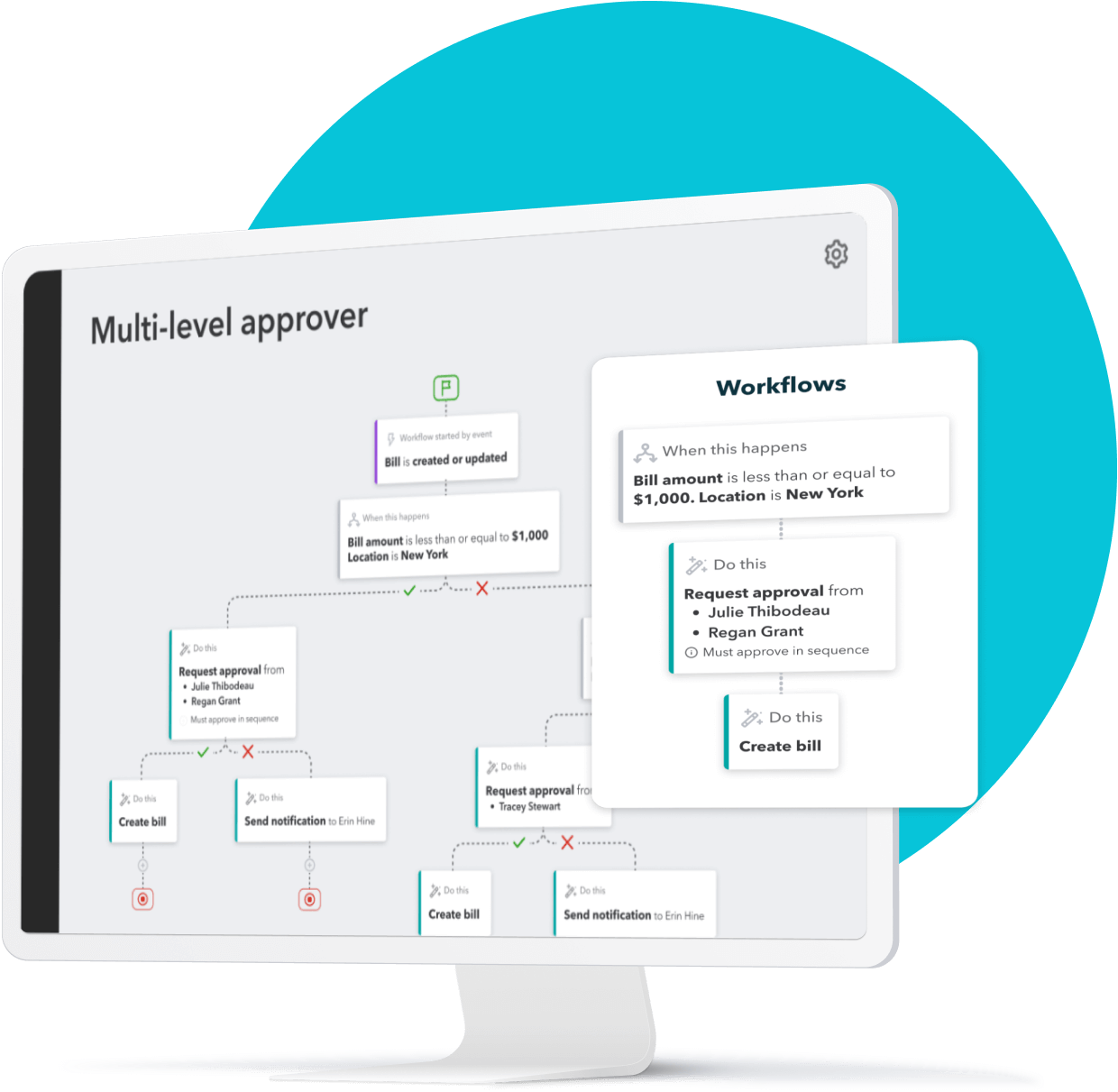Money movement services are provided by Intuit Payments Inc., licensed as a Money Transmitter by the New York State Department of Financial Services. For more information about Intuit Payments' money transmission licenses, please visit https://www.intuit.com/legal/licenses/payment-licenses/.
*Offer terms
Cancellation: To cancel your QuickBooks Products subscription at any time go to Account & Settings in QuickBooks and select “Cancel.” Your QuickBooks Online cancellation will become effective at the end of the monthly billing period. The QuickBooks Online Payroll subscription will terminate immediately upon cancellation.You will not receive a pro-rated refund; your access and subscription benefits will continue for the remainder of the billing period.
If you cancel, remove or downgrade an Advanced subscription during the first 24-months of service which results in less than four total Advanced subscriptions with your account, the remaining company subscription(s) may be adjusted to the then-current list price for Advanced. We will send you thirty (30) days prior notice before adjustment of the then-current list price for Advanced.{}
Offer is not available for QuickBooks Online Simple Start, Essentials, and Plus; and cannot be combined with any other QuickBooks offer. Terms, conditions, pricing, discount, special features, and service and support options subject to change without notice.
**Features
Employee Expense Management: Available only in QuickBooks Online Advanced. Only the Admin account owner can add and give users access to submit employee expenses.
Receipt Capture: Requires QuickBooks Online mobile application. The QuickBooks Online mobile app works with iPhone, iPad, and Android phones and tablets. Devices sold separately; data plan required. Not all features are available on the mobile apps and mobile browser. QuickBooks Online mobile access is included with your QuickBooks Online subscription at no additional cost. Data access is subject to cellular/internet provider network availability and occasional downtime due to system and server maintenance and events beyond your control. Product registration required.
Priority Circle: Access to Priority Circle and its benefits are available only to customers located in the 50 United States, including DC, who have an active, paid subscription to QuickBooks Online Advanced. Eligibility criteria may apply to certain products. When customers no longer have an active, paid subscription, they will not be eligible to receive benefits. Phone and messaging premium support is available 24/7. Support hours exclude occasional downtime due to system and server maintenance, company events, observed U.S. holidays and events beyond our control. Intuit reserves the right to change these hours without notice. Terms, conditions, pricing, service, support options, and support team members are subject to change without notice.
Custom fields: Up to 10 active custom fields available only in Sales forms and Purchase Orders.
Spreadsheet sync: Automatic refresh requires setup and will update workbooks or individual sheets every time you open the workbook or login to Spreadsheet Sync. See more details here.
Batch invoices and expenses: QuickBooks Online Advanced supports the upload of 1000 transaction lines for invoices at one time.
Batch Invoicing and Create Invoices 37% Faster claim: Based off of tests comparing QuickBooks Online regular invoice workflow with QuickBooks Online Advanced multiple invoice workflow. QuickBooks Online Advanced supports the upload of 1,000 transaction lines for invoices at one time. Number of invoices imported depends on the number of transaction lines in the .CSV file. Customers received remuneration for participating in the tests.
QuickBooks Online Advanced Standard Technical Support: Support hours exclude occasional downtime due to system and server maintenance, company events, observed U.S. holidays and events beyond our control. Intuit reserves the right to change hours without notice. For hours of support and how to contact support, visit: https://quickbooks.intuit.com/learn-support/en-us.
Automatic Categorization: QuickBooks Online automatically categorizes newly imported transactions under existing categories and will initially require confirmation.
Enhanced Custom Fields: Up to 48 unique active custom fields available only in Sales forms, Purchase Orders, and Customer Info. If a unique custom field is duplicated in any of the aforementioned templates, the number of customizable fields will decrease.
QuickBooks Online Advanced Mobile: The QuickBooks Online mobile app works with iPhone, iPad, and Android phones and tablets. Devices sold separately; data plan required. Not all features are available on the mobile apps and mobile browser. QuickBooks Online mobile access is included with your QuickBooks Online subscription at no additional cost. Data access is subject to cellular/internet provider network availability and occasional downtime due to system and server maintenance and events beyond your control. Product registration required.
Instant file access for accountants: You can connect up to the following for each product: 1 billable user and 2 accounting firms for QuickBooks Online Simple Start, 3 billable users and 2 accounting firms for QuickBooks Online Essentials, 5 billable users and 2 accounting firms for QuickBooks Online Plus, 25 billable users and 3 accounting firms for QuickBooks Online Advanced. Accounting firms must connect using QuickBooks Online Accountant.
Remote multi-user access: You can connect up to 25 billable users and 3 accounting firms for QuickBooks Online Advanced. Accounting firms must connect using QuickBooks Online Accountant. For hours of support and how to contact support, click here.
Unlimited customer support: For hours of support and how to contact support, click here.
Industry Benchmarks: Feature availability varies and is dependent on available data. Only supports businesses which use accrual accounting.
Connect your bank and credit cards: Online services vary by participating financial institutions or other parties and may be subject to application approval, additional terms, conditions, and fees.
Create and assign tasks from any device: Task management requires a supported internet browser and an internet connection (a high-speed connection is recommended). Feature is unavailable on QuickBooks Online mobile.
Third Party (or Premium) Apps: Apps may require a third-party subscription. Third party applications available on apps.com. Subject to additional eligibility criteria, terms, conditions, and fees.
#Product Information
QuickBooks Online system requirements: QuickBooks Online requires a requires a persistent internet connection (a high-speed connection is recommended) and computer with a supported Internet browser or a mobile phone with a supported operating system (see System Requirements) and an Internet connection (a high-speed connection is recommended). Network fees may apply.
QuickBooks Online mobile apps: The QuickBooks Online mobile app works with iPhone, iPad, and Android phones and tablets. Devices sold separately; data plan required. Not all features are available on the mobile apps and mobile browser. QuickBooks Online mobile access is included with your QuickBooks Online subscription at no additional cost. Data access is subject to cellular/internet provider network availability and occasional downtime due to system and server maintenance and events beyond your control. Product registration required.
QuickBooks Online Advanced usage limits: QuickBooks Online Advanced includes unlimited Chart of Account entry. Simple Start, Essentials and Plus allow up to 250 accounts. QuickBooks Online Advanced includes unlimited Tracked Classes and Locations. QuickBooks Plus includes up to 40 combined tracked classes and tracked locations. Tracked Classes and Locations are not available in Simple Start and Essentials.
QuickBooks app integration: Online services vary by participating financial institutions or other parties and may be subject to application approval, additional terms, conditions, and fees. For more information see apps.com.
Customer support: For hours of support and how to contact support, click here.
#Claims
1. 95% of accountants agree that QBO Advanced gives our firm and clients the data needed to make better decisions: Based on a survey commissioned by Intuit of remunerated QuickBooks Online Accountant customers as of May 2024.
2. 90% of accountants agree that Advanced is the best for complex clients due to it’s scalability, customizable features, & cost: Based on a survey commissioned by Intuit of remunerated QuickBooks Online Accountant customers as of May 2024.
3. 94% of clients agree that QuickBooks Online Advanced helps them complete their accounting and financial work more efficiently: Based on a QuickBooks commissioned survey August 2023, among remunerated QuickBooks Online Advanced users who had an opinion.
Terms, conditions, pricing, special features, and service and support options subject to change without notice.

![]()
![]()
![]()
![]()
![]()
![]()
![]()
![]()
![]()
![]()
![]()
![]()
![]()
![]()
![]()
![]()
![]()
![]()
![]()
![]()
![]()
![]()
![]()
![]()
![]()
![]()