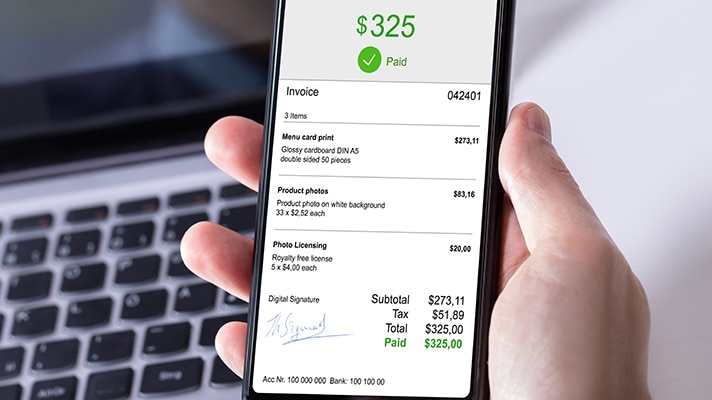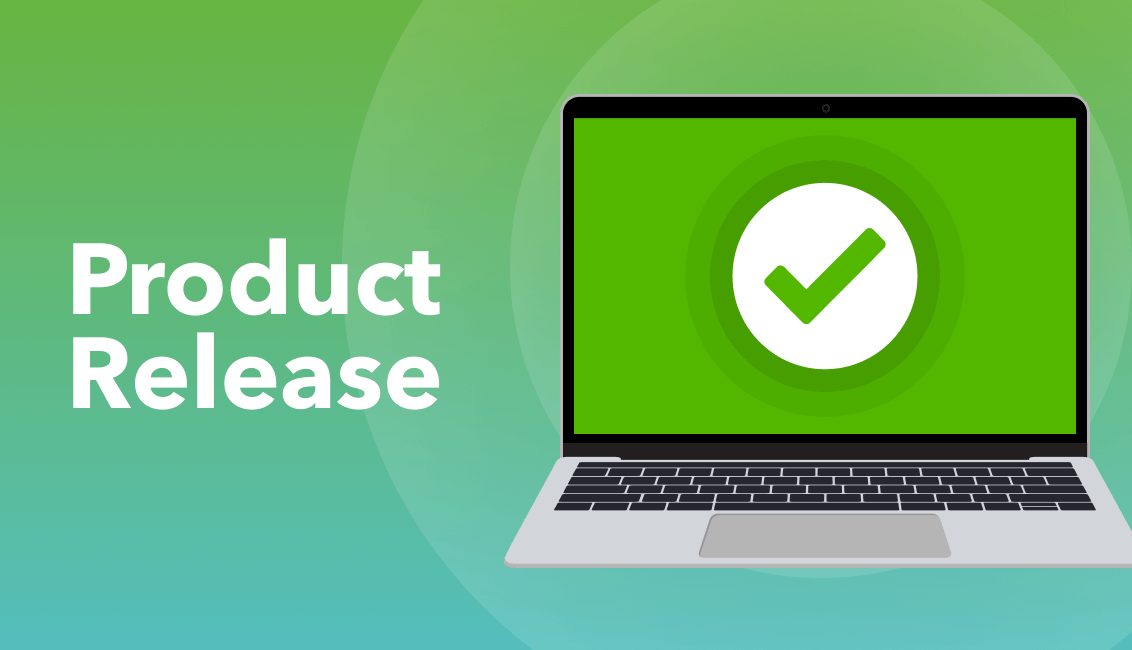From food vans and coffee carts to pop-up shops and market sellers, mobile business is booming. And with so many incentives, like a flexible location and reduced overheads, it’s easy to see why Australians are taking their offerings on the road.Starting any enterprise comes with its own set of challenges, but getting your mobile business up and running can be surprisingly simple with the right advice and support. Here are 10 tips to get you started.

10 tips to run a mobile business
1. Choose the right vehicle
Any mobile business needs the right set of wheels. When deciding, start with what’s most important to your operation, like storage or a fully equipped kitchen. The right vehicle will depend on your offering, but once you’ve worked out what you need, opt for the most efficient model to keep energy and fuel costs down.
2. Find the ultimate location
A mobile business benefits from the ultimate shopfront – that is, a moveable one. However, visibility remains key when you’re mobile, so consider setting up shop in areas near the town centre or where there is high footfall of your target market.
3. Register an address
When launching a new business, you need an Australian business number (ABN) to access concessions and comply with tax obligations. Applying for an ABN requires a permanent base or address. Because you won’t have one, use your home address.
4. Build your reach online
Consumers use their mobile devices to research and connect with businesses, so reach out to them online. That means setting up a mobile-optimised website, social media platforms and maybe even a dedicated blog. Make sure you share photos of your vehicle and your set-up so customers know where to find you.
5. Galvanise your team
If you have mobile staff at different locations, bring them together often to answer their questions, promote your mission and improve morale. This can reduce potential friction among scattered teams and generate healthy competition.
6. Outsource where possible
Some tasks are tricky to complete on the go, like building a user-friendly website or designing original brand signage. Outsourcing certain jobs can save both time and money – and keep you mobile.
7. Use online tools
There are several online tools that can help mobile entrepreneurs manage important business tasks. Accounting software like QuickBooks Self-Employed, for example, automatically tracks mileage (so there’s no need for a logbook) and calculates how much time on the road can be claimed as a tax deduction. Google’s G Suite also offers an intelligent set of apps for email, videoconferencing, online storage and file sharing – all available in the cloud so you can access and connect wherever you go.
8. Develop a network
Keep in touch with former colleagues and connect with entrepreneurs in your industry to stay informed on any industry changes or predictions. Networking with like-minded professionals could also reveal new business opportunities, up-and-coming locations and helpful support systems.
9. Ask for referrals
Referrals are a powerful way to win new business, especially if you’re new in the market and need to focus on building a steady revenue stream. There are many ways to ask for referrals, but start by delivering consistently good service to your customers before approaching them for a recommendation.
10. Claim it back
As a self-employed business owner, you can claim deductions on various expenses you incur while running your mobile business. These range from vehicle, travel and maintenance costs to operating expenses and even your own super contributions if you’re a sole trader.
Becoming a mobile business entrepreneur may seem intimidating at first, but it’s all about taking that first step.
To read more articles on How to Run Your Business, visit here.
Related Articles
Looking for something else?

TAKE A NO-COMMITMENT TEST DRIVE
Your free 30-day trial awaits
Our customers save an average of 9 hours per week with QuickBooks invoicing*
By entering your email, you are agree to our Terms and acknowledge our Privacy Statement.