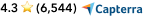The Benefits of Integrated E-commerce Platforms
Having separate systems for every aspect of your business may serve your needs temporarily, but it can mean more work when you or your employees have to enter information into multiple systems. Let us say you use separate online payroll services and accounting systems that means you have to transfer payroll information to keep your books accurate. The same goes for e-commerce systems: An integrated system makes your life easier.
When you use an e-commerce system that works with QuickBooks, all of your data automatically syncs with your bookkeeping records. That includes inventory, orders, customers, and shipping. Automatic data transfer saves you the time it would have taken to enter that information manually into QuickBooks.
Running a retail business comes with a lot of work, including such duties as inventory management, invoicing, and online payroll services for your staff, so freeing up time is a huge benefit. Converting to an automated system also minimises the risk of human error that comes with manual entry of information. The overall increase in efficiency and accuracy ultimately saves you money and allows your company to grow faster.
Having an accurate, efficient system also enables you to offer better customer service. With proper inventory records, you do not have to worry about overselling, and you can reorder inventory effectively. Accurate customer information ensures shipments arrive as intended and enables you to customise your communications to your customer base.
A robust, integrated system also lets you quickly pull up orders when customers call with questions. Plus, when you streamline your internal processes in this way, you have more time to make yourself available to customers or tend to things that you did not previously have time for.
Here are 4 great e-commerce platforms that integrate with QuickBooks:
1. Shopify
Shopify was created because no such platform for directly selling your products to customers existed at the time. With more than 600,000 active Shopify stores and billions in sales, this e-commerce platform has proven itself as a viable option. It is a viable solution for businesses of all sizes, whether you are just starting, or you are scaling up your e-commerce business to handle higher sales numbers. Pricing varies based on the level you choose, which depends mostly on your sales volume.
With Shopify, you can connect your domain name to the online shop to create a seamless image. The platform helps you with branding, allowing you to create logos and use free high-quality stock images for an attractive design. Free and paid themes offer additional customisation potential to help support your branding.
This e-commerce platform also offers flexibility in how you sell. Customers can purchase directly from your e-commerce shop online as well as through other online marketplaces and social media. You can also use Shopify for point-of-sale hardware and software to facilitate in-person sales.
The system syncs those sales no matter where they take place. And since it all integrates with QuickBooks, you know the data gets added to your accounting software automatically.
When it comes to payments, you can either use the built-in Shopify Payments system or use a third-party payment gateway. Transaction fees vary depending upon the payment gateway you choose.
2. WooCommerce
If you have a WordPress site, WooCommerce is a good option for you because it is designed specifically for WordPress. This e-commerce platform is highly customisable, offering hundreds of extensions, both free and paid, to help you get the functionality you want. It is also open source, which means you can make any modifications you want.
WooCommerce features a secure payment gateway, so your customers can easily pay for their purchases through the platform. Since WooCommerce also integrates with QuickBooks, those transactions seamlessly sync into your accounting records.
Inventory and order management features let you better serve your customers. The platform also has built-in blogging to add a content component that helps you connect with customers.
WooCommerce requires a little more work than Shopify to set up. While Shopify is an online subscription service that walks you through the setup, WooCommerce is a WordPress plugin, which requires you to secure your domain name and hosting before installing WordPress and adding a WordPress theme. If you are familiar with WordPress or already have a WordPress site for your business, this e-commerce platform may be a smooth move.