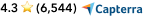How to sell products on Amazon for beginners
With so many steps to navigate, selling products on Amazon can feel like a minefield – especially for novices. Luckily, setting up an Amazon seller account isn’t as tricky as you might think. The whole process can be done quickly with the right guide. Here’s a walkthrough of how to sell on Amazon, no matter what your product.
1. Create an Amazon seller account
If you don’t yet have an Amazon seller account, you’ll need to sign up. This is a slightly different process from your typical user profile. Instead, you need to visit the Amazon Seller Central website. Once you reach the webpage, click “Register Now.”
Depending on your predicted selling volume and future goals, decide whether you want to sign up for the Individual Plan or the Professional Seller Plan. Let’s take a look at the difference between the two:
- With an Individual Plan, you’ll pay Amazon $0.99 (excluding goods and services tax) every time you sell a product.
- The Professional Seller Plan costs $49.95 monthly (excluding goods and services tax), no matter how many products you sell.
Next, provide information regarding your ecommerce business, including your business name, address, and contact details. You will need to add information regarding your income taxes for compliance, including your Australian Business Number (ABN) or Goods and Services Tax (GST) registration details.
Once you’ve added your payment details and verified your identity, you can start the process of selling!
2. Determine your product price
Determining the right selling price for your products is important, especially on Amazon. With so many options available to buyers, setting a competitive price allows you to stand out against competitors.
Research similar products in your niche. Take a look at what your direct competitors are charging for similar items. This will give you an idea of the price range in the market.
Calculate all the costs of creating your product, including manufacturing, shipping and fulfilment fees, Amazon referral fees, and advertising costs.
Decide on the profit margin you want to achieve. Your profit margin is the difference between your product's selling price and your total costs. This margin will vary depending on your business goals and market competition.
However, while it's important to remain competitive, remember that your goal is to make a profit. Avoid pricing your products too low that you don't cover your costs and avoid pricing too high - this could deter potential customers.
Read more: The Ultimate Guide to Pricing Strategies
3. Make a product listing
Once you’ve determined your selling price, it’s time to make a product listing. Go to the “Catalogue” menu from your Amazon Seller Account and choose “Add a Product.”
If you’re reselling a product from a wholesaler, you may be able to copy their listing. Search for your product using its title, brand, manufacturer, or UPC/EAN/ISBN code. You can use the existing listing if your product is already listed. If not, you'll need to create a new one.
Make a compelling product listing by:
- Choosing an appropriate category for your product to enhance visibility,
- Filling in product information, including title, brand, and manufacturer. Be as accurate and descriptive as possible.
- Creating an informative product title, including brand, size, and colour details.
- Writing a compelling product description. Highlight features, benefits, and specifications.
- Uploading high-quality images of your product from various angles. Follow Amazon's image guidelines for size, resolution, and background.