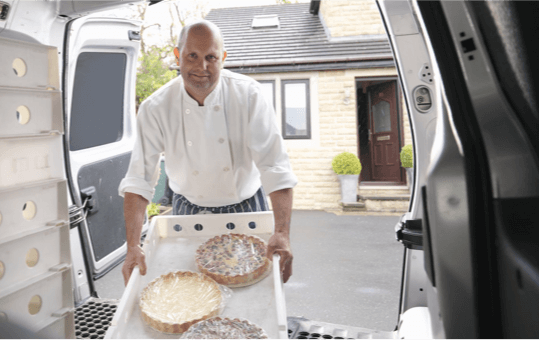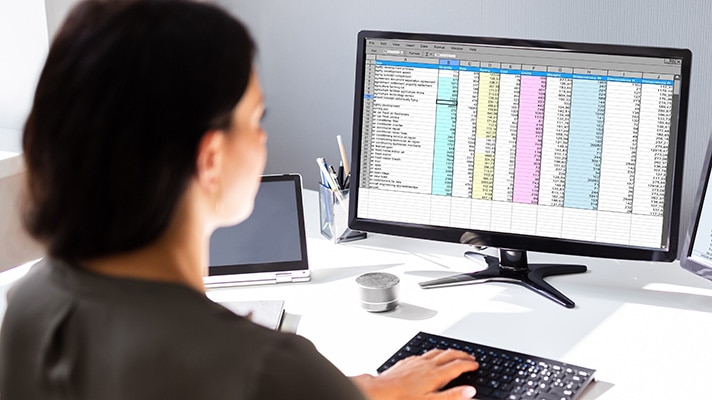Capterra


4.3/5

GetApp

4.3/5
Join over
7 million
QuickBooks Customers Worldwide

Google Play

4.3/5

App Store

4.7/5
Run your small business seamlessly from the cloud
How cloud accounting software works
Cloud accounting software, also known as online accounting software, operates by securely storing your financial data in the cloud rather than on your local device.
This provides small business owners with a cloud-based solution to access and manage income tracking, invoices, expenses, financial reports, inventory, and more, from any device with an internet connection. With cloud accounting, your books are conveniently maintained online, providing flexibility and accessibility.

Easily collaborate with colleagues
Because it's cloud-based, multiple users can to log into QuickBooks Online simultaneously, and it keeps track of any changes through a detailed activity log. Give access to your bookkeeper, accountant or colleagues so they can work directly with your data online.

Automatically have the latest software
Gone are the days of downloading software and upgrading with every new release. With QuickBooks cloud accounting software, simply subscribe and access the latest version immediately.

Make decisions with real time data
Make better and faster decisions because you're seeing financial data in real-time. Information like bank balances and transactions are instantly available, giving a more up-to-date and accurate view of cash flow.

Why small businesses love cloud accounting*
Increase productivity
No more sharing and editing spreadsheets saved on thumb drive.
Flexibility to scale up or down
Increase or reduce capacity to support growth and handle busy periods.
Reduced IT costs
Save on server maintenance, power and cooling costs, and licensing and upgrade expenses.
Benefits of cloud accounting software for small businesses
Boost small businesses efficiency and productivity with cloud based accounting software.
Save time
Say goodbye to manual data entry and get time back.
Access anywhere, anytime
QuickBooks gives you the flexibility to run your business from work, home or on the go.
Data security
Your data is stored securely in the cloud with security safeguards.
Automatic software updates
No installation needed.
24/7 Customer support
Our team of experts is here to support you 24/7.
Cloud Accounting Software vs Traditional Accounting
Why should small businesses in Australia switch to cloud-based accounting software?
Cloud Accounting Software
Traditional Accounting Software
Remote server enables access from anywhere, anytime
Automates accounting process.
Increases accuracy by reducing the need for manual data entry.
Automatic software updates
Industry-recognized security safeguards: SSL certificates and password-protected logins and automatically backs up your data in the cloud.
Requires installation on your desktop and can only be accessed on computers via a server on your business premises.
Requires time-consuming manual data entry.
Increases the risk of human error due to manual data entry.
Often requires expensive software updates and license fees every time a small business grows.
Accounting data can be lost or destroyed in the event of natural disasters or if your device is lost, stolen or damaged.
Find a plan that’s right for you
Free unlimited support
No contract, cancel anytime
FREE onboarding session when you switch to QuickBooks
Make the switch from your old accounting software in less than 72 hours. New QuickBooks Online customers receive a free onboarding session dedicated to help you get started effortlessly.
Sign up today - the simpler solution to run your small business on the go.