Let me welcome you first to the Intuit Community, brian-kottelenbe.
Managing of invoice templates can be done by going to the Custom Form Styles page. You can delete the customized forms one at a time.
Here's how:
- Go to the Gear icon located in the upper right corner and select Custom Form Styles.
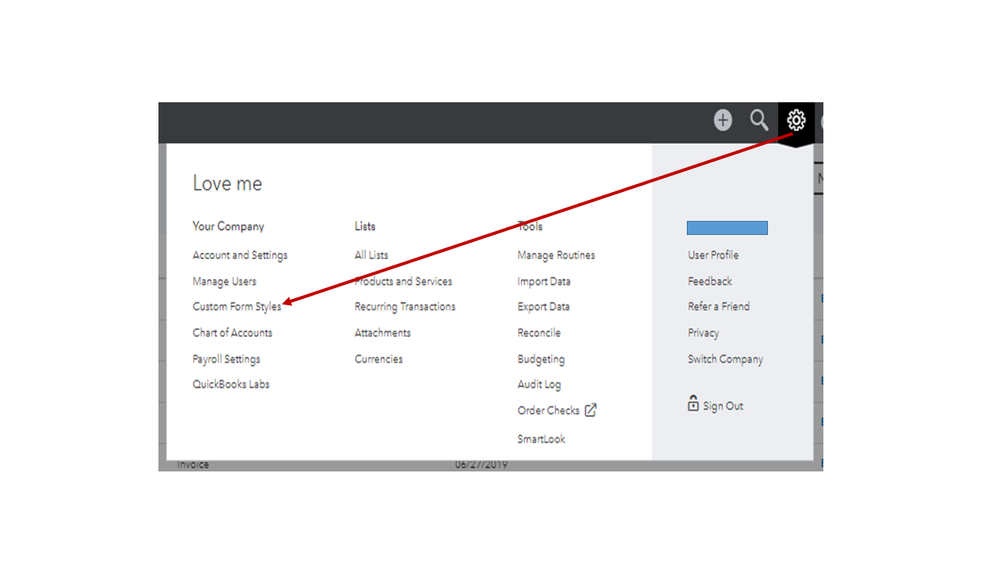
- In the Custom form styles screen, choose the invoice and click on the drop-down for Edit to select Delete.
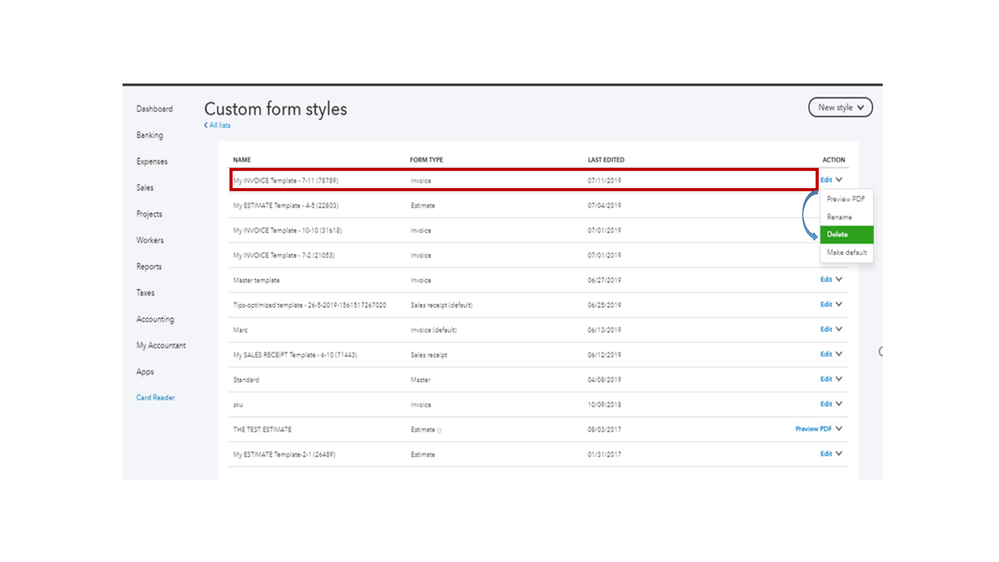
- Hit Yes, delete this style.
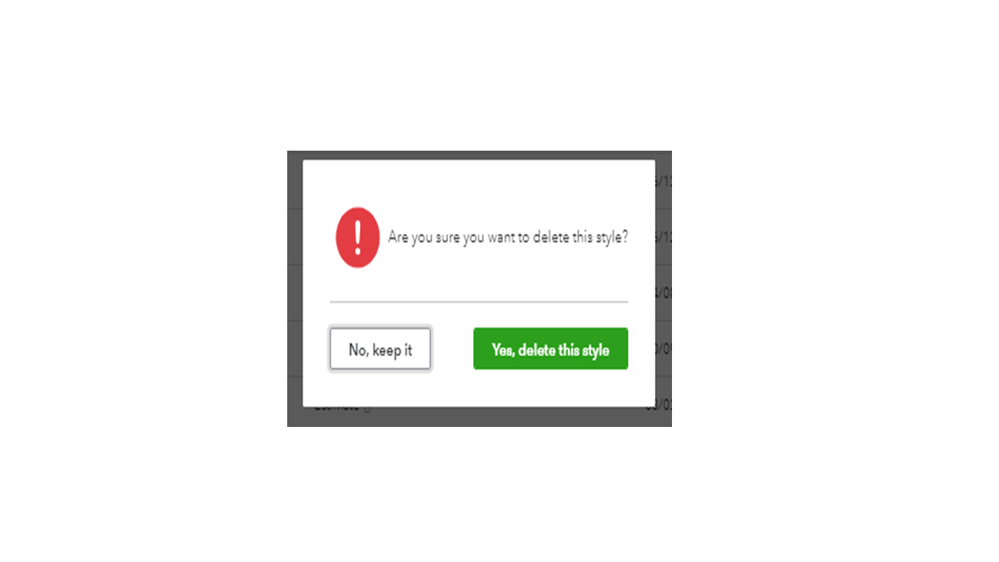
Just as heads up, QuickBooks will automatically apply the default style if the template you're removing has transactions associated with it.
For future reference, I’m adding an article that can help add a splash of personality to your sales transactions: Customize your forms.
Please let me know if you need further assistance with anything. I’ll be right here to help. Have a great rest of your day.