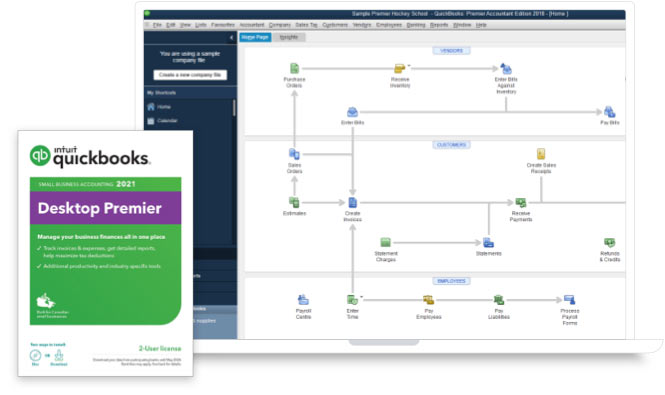Easily create invoices and sales receipts to keep track of who owes you money, what they bought, and when they paid you.
All the tools you need to save time and confidently run your business
Create invoices and track sales
Gain insights into your business
Track how your business is doing with one-click financial, tax and sales reports.
Reconcile online banking
Save time on data entry - download your online bank transactions1 direct into QuickBooks.
Stay on top of your expenses
Clearly see bills and purchase orders at one place. Track what’s paid or owed, and take immediate action on unpaid bills.
EFILE GST/HST to the CRA2
Save time, paper and stamps - with just a few clicks send your GST/HST forms electonically to the CRA.
Batch Delete Transactions
Save time by removing duplicate transactions or entry errors from the forms sections in a single step.
New features
Get paid faster
By automatically reminding customers when payments are due.
Create a consistent, professional look
By leveraging style and design templates for your customer communications.
Complete all your tasks faster
With 64 bit processing power that will allow you to run reports, create invoices, and reconcile accounts at quicker speeds
Need to pay employees?
Save time running right inside QuickBooks with the QuickBooks Desktop Pro + Payroll bundle.
Quickly pay employees
Simply enter hours and let QuickBooks Payroll do the rest.4
Easily remit payroll taxes
QuickBooks Payroll tracks provincial and federal taxes and automatically fills in T4/RL-1 forma, making them simple to remit - even EFILE2.2
Automatically stay up to date
We automatically send you payroll updates when they become available, so your tax tables are always up to date.5
Straightforward pricing
Simply select the QuickBooks Desktop Pro solution that is right for you and how many people will use it.
1 user
Starting as low as
$47/mo
- Create professional invoices
- Track sales and expenses
- Manage accounts payable
- One-click sales and tax reports
3 users
Starting as low as
$99/mo
- Create professional invoices
- Track sales and expenses
- Manage accounts payable
- One-click sales and tax reports
1 user
Starting as low as
$97/mo
+$4/employee per month
- Create professional invoices
- Track sales and expenses
- Manage accounts payable
- One-click sales and tax reports
- Quickly pay employees in three easy steps
- Easily remit payroll taxes
- Automatically stay up to date and worry-free
3 users
Starting as low as
$149/mo
+$4/employee per month
- Create professional invoices
- Track sales and expenses
- Manage accounts payable
- One-click sales and tax reports
- Quickly pay employees in three easy steps
- Easily remit payroll taxes
- Automatically stay up to date and worry-free
Need more users or extra support? We’re here to help. 1-888-829-8589
System requirements
- Client: Windows 10 (64-bit) , or Windows 11 (64-bit), update/version supported by Microsoft. Windows 8.1, Windows 10 S mode, Windows 11 IOT, and Linux are not supported.
- Server: Windows Server 2016, 2019, or 2022 (Regular or Small Business Server)
- 2.4 GHz processor
- Client RAM: 8GB RAM; 16GB RAM recommended
- Server RAM (for multi-user support): 8GB (5 users); 12GB (10 users); 16GB (15 users); 20GB (20+ users)
- 2.5 GB disk space recommended (additional space required for data files); Solid State Drive (SSD) recommended for optimal performance
- For QuickBooks Enterprise Advanced Inventory Pick/Receive functionality, Honeywell Voyager 1602 Pocket Barcode Scanner, Socket Mobile CHS 7CI and Symbol CS3070 are supported. For the barcode scanner, Zebra TC20/TC25/TC51 Mobile Computer is recommended.
- Enterprise subscriptions, payroll, payments, and online banking features require internet access
- QuickBooks Desktop App access is included with Desktop subscriptions. Must be installed on a camera-enabled mobile device using Android 6.0 or iOS 14 or later
- Product registration required
- Optimized for 1280x1024 screen resolution or higher. Supports one Workstation Monitor, plus up to 2 extended monitors. Optimized for Default DPI settings.