Turn on suggestions
Auto-suggest helps you quickly narrow down your search results by suggesting possible matches as you type.
Showing results for
I am a very heavy user of QuickBooks and I almost never use a computer. I use my Samsung S24 Ultra phone, and on it, I use both the app and the web version, depending on the situation. Let me start with the mobile app (which was great already before the update). 1. Downloading a PDF is not functioning. I download it and then try to open it, but there's no chance. It shows 0.0 KB on the PDF. I checked again, and now it's working (I hope it stays this way). 2. I'm trying desperately to add a "description item," just text as usual (nothing new or supernatural). Well, I can't. I tried working around that, and guess what? It still shows 0.0, 0.0, as if it's a sale product. I mean, it's just wording for the description, for example, "the below pertains to the main building." 3. I tried to insert a new item in between other items (above or below), but there's no way. It has to be only at the far bottom, and then I have to drag it. 4. I tried to find "convert to invoice," but there's no way. 5. I always (for years and years) use my S Pen on the phone. When I use it in this update, it keeps doing funny stuff. The cursor jumps all over the place and converts to handwriting. I definitely believe it's the update's bugs (imagine, I needed to write a word, and instead of 2 seconds, it took me 100 seconds). 6. Autosave should be optional; I prefer not to autosave. 7. Layout is subjective, but the previous layout is way better and easier to read and work with. This is not all for the mobile app yet. I believe this version may be in the development stage and shouldn't yet be released to the public. The other day when I first experienced the update, I literally felt like my worst nightmares had come true. I couldn't finish what I normally do in 5 minutes in 2 hours. I have work to complete and my boss needs things to get done; I can't tell him, "Sorry, the app didn't work." Until relief came when I found out I could switch back to my lovely and amazing functioning "old version." So, I beg you guys, don't impose this version on me; my whole work life depends on it.
Thank you for sharing your feedback and experience with the latest update, Accounting687. I understand how essential QuickBooks features are to your daily workflow, especially since you rely on the app on your phone. Let me provide solutions for the concerns you've raised.
First, I appreciate your proactiveness in troubleshooting the PDF download issue. It shows your dedication to making the app work seamlessly. While the download is currently working on your end, refreshing the app data can help prevent this from reoccurring.
Here’s how:
If the issue returns, please let us know so we can investigate further.
For the description item issue, cached data may interfere with saving and displaying text properly. Refreshing the data, as outlined above, can often resolve this. If not, clearing the app’s cached data may help:
For adding new items between existing ones, the app is designed to add new items at the bottom of the list, which you can then drag into your preferred position manually.
Regarding your S Pen, please ensure it is fully charged and functioning properly. Restarting your device may refresh its performance. If the issue persists, contacting your device provider can help verify if your S Pen is working correctly across all apps.
Lastly, I hear your feedback on Autosave functionality, layout changes, and updates. I understand how these adjustments affect your workflow, and your input is valuable to us. It helps our product team evaluate and improve features to better meet users’ needs. I encourage you to share your suggestions directly with our product engineers:
Thank you again for sharing your insights. We truly appreciate your patience as we work to optimize the app’s functionality. If you have further questions or concerns, don’t hesitate to reach out, we’re here to help.
Hello,
1. Regarding the item description, I did everything you recommended, but it didn't work. In fact, I can't see any item called "description" when I search to add items, as it used to be in the old version.
2. Also, the very important missing feature, "CONVERT TO INVOICE," where is it... gone?
3. The S Pen cursor issue is Qbooks-new update related. How come it only happens in this app, and only on the updated version, why when i switch to older version it never happens.
Thank you for the additional information you have provided, accounting687. I completely understand how these updates can impact your workflow. I'm here to add information to help you.
To add a description to an item, you need to select an item first.
Here's how:
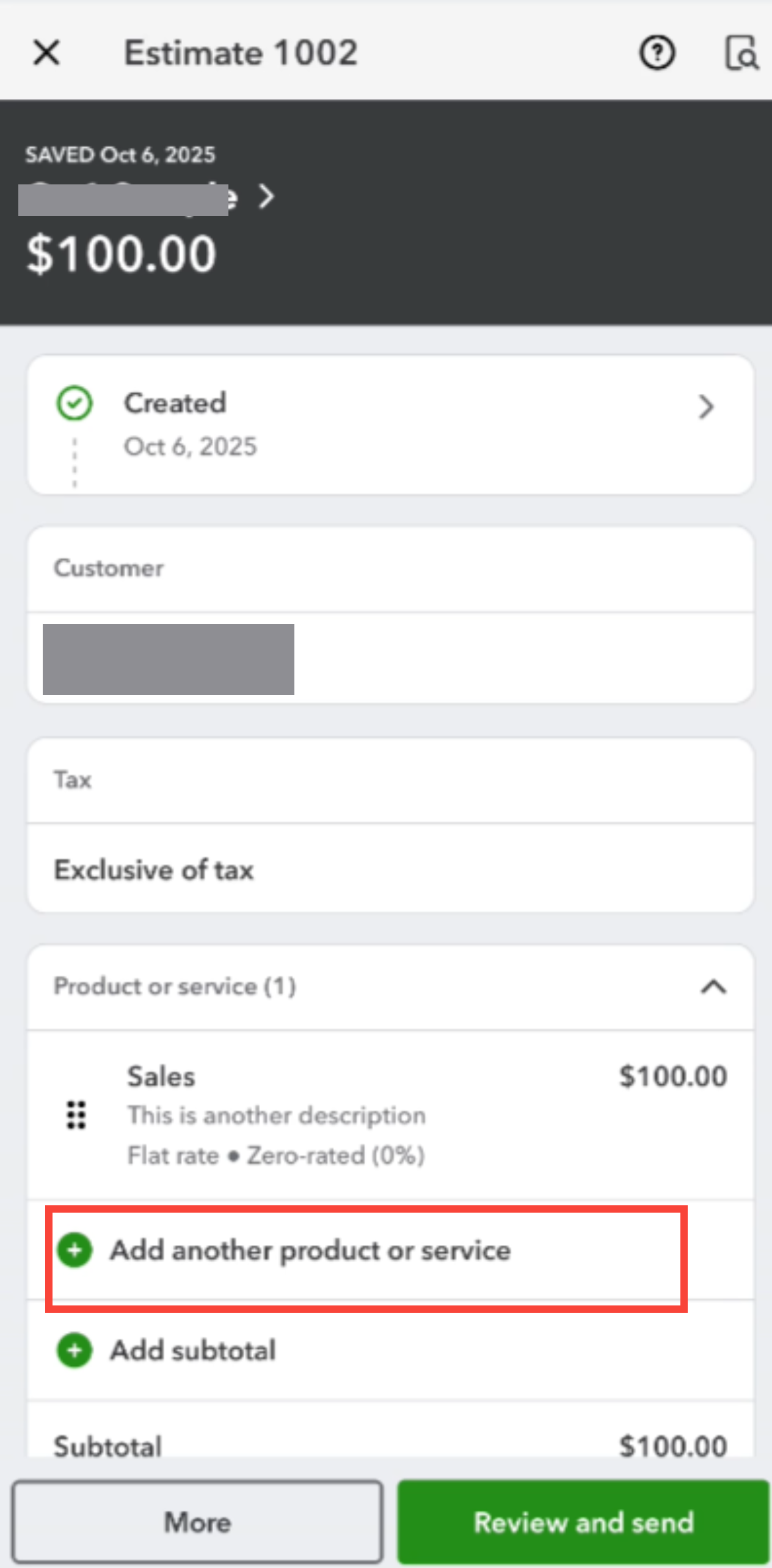
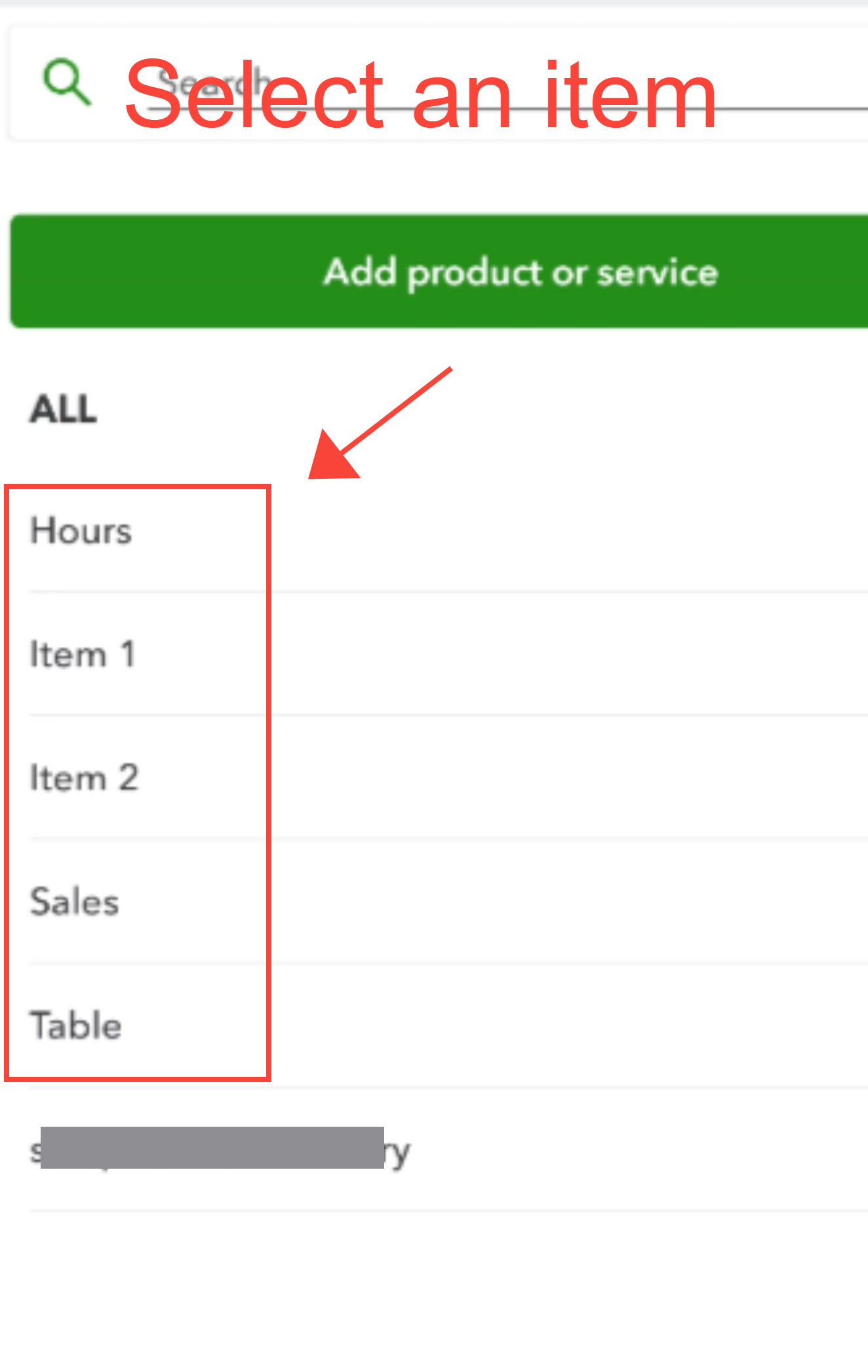
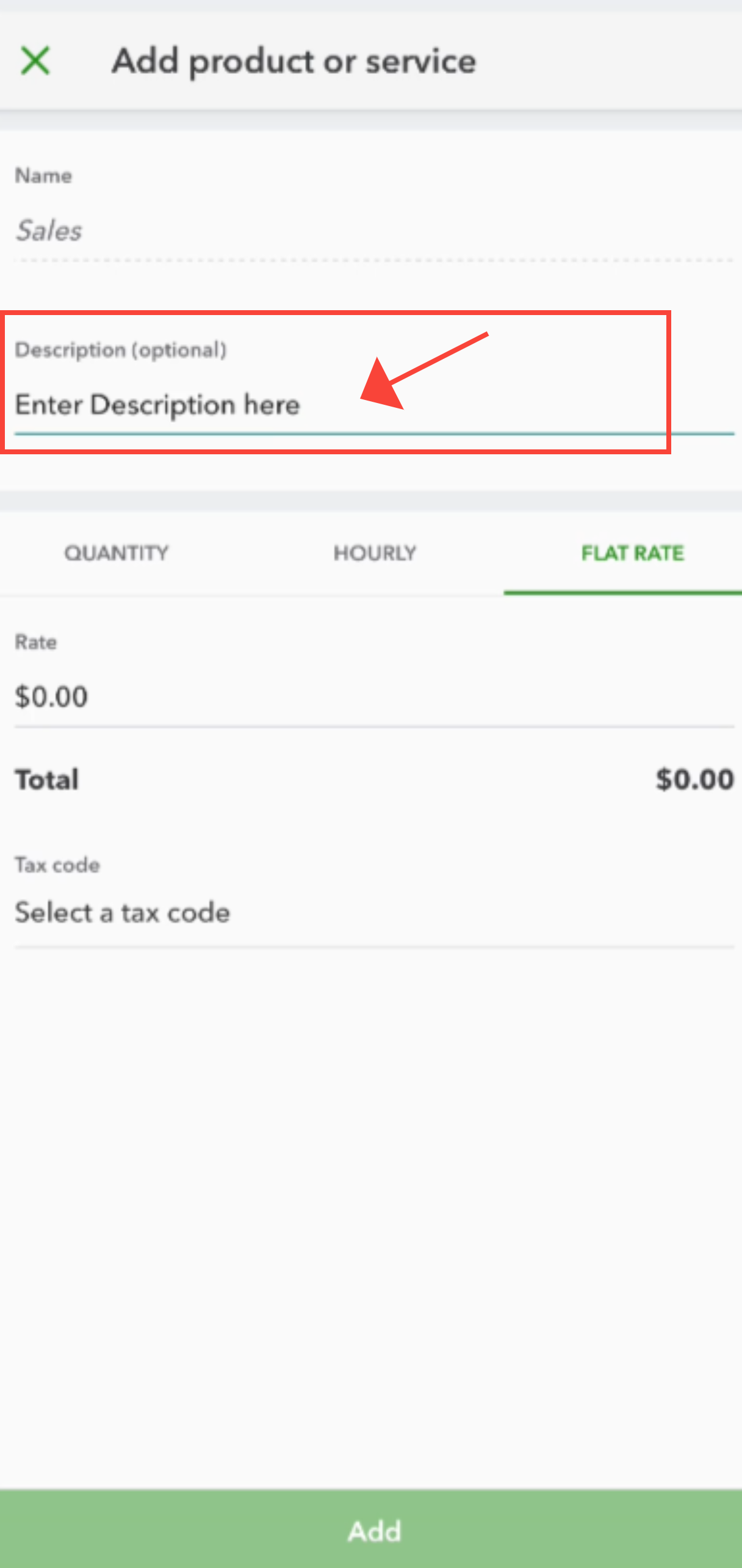
Regarding the Convert to Invoice option, it becomes available only when the estimate status is set to Sent. Once the estimate is sent, you will see the option to convert it into an invoice above the estimate status section.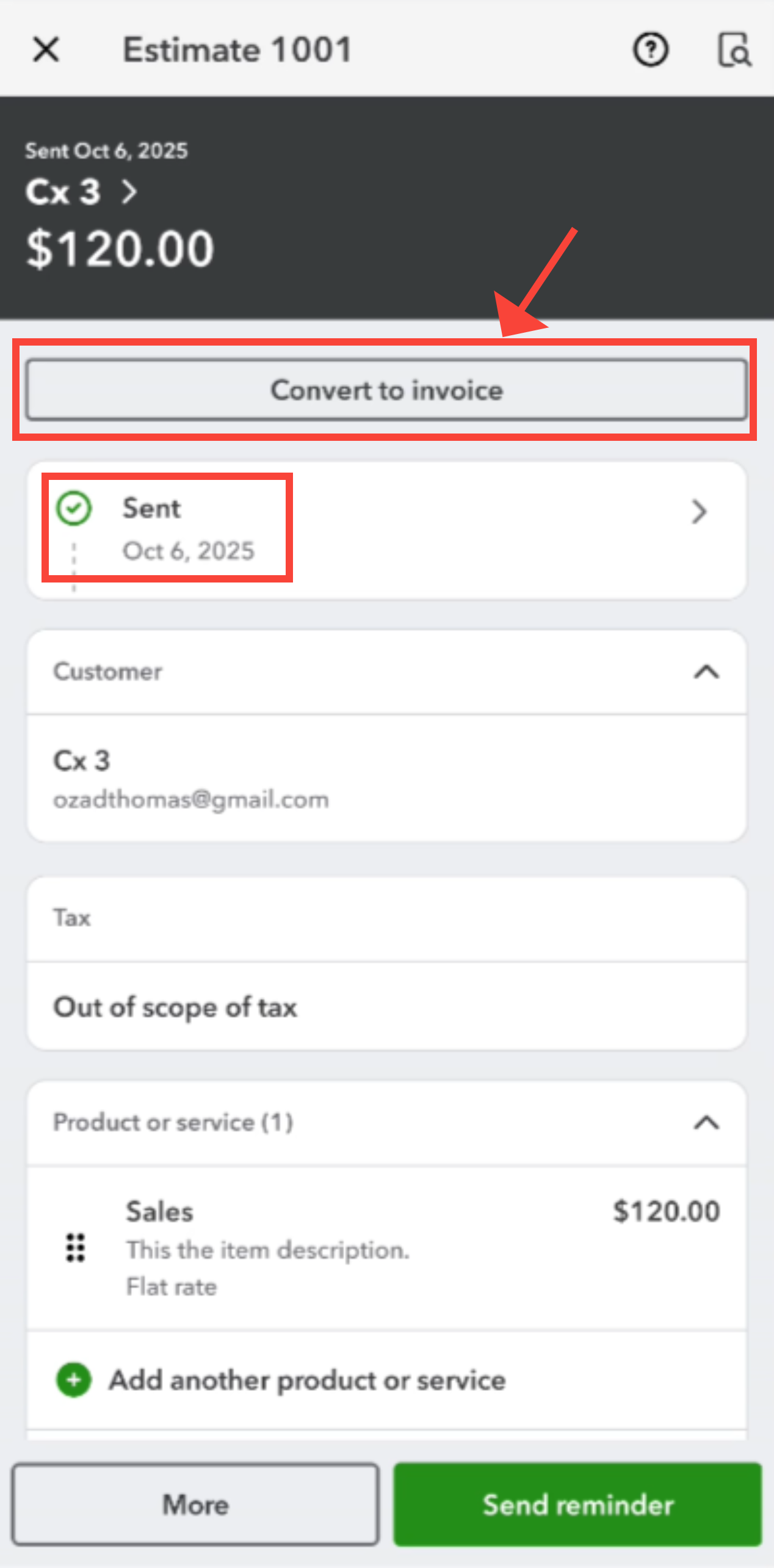
As for the S Pen cursor issue, since you’ve already tried resetting and clearing the data of the application as suggested by my colleague, I recommend reaching out to our live expert team for further assistance. They have the specialized tools to examine this matter more closely and provide a real-time resolution tailored to your needs.
To find the best time to connect with a live expert, here are our support hours:
QBO EasyStart, Essentials, Plus, Self-Employed, and Payments:
QuickBooks Online Advanced:
Let us know if you need further clarification or assistance.



You have clicked a link to a site outside of the QuickBooks or ProFile Communities. By clicking "Continue", you will leave the community and be taken to that site instead.
For more information visit our Security Center or to report suspicious websites you can contact us here
