The phone number in the Account and settings is associated with your company's contact information, Singh.
If that phone number also matches your Intuit account sign-in information, consider updating the phone number in your Intuit account, as it may have your old phone number used for verification. Please note that your Intuit account is connected to all your Intuit products.
Here's how to update your phone number in your Intuit account:
- If you're already inside QuickBooks, select your Profile icon, then choose Manage your Intuit Account.
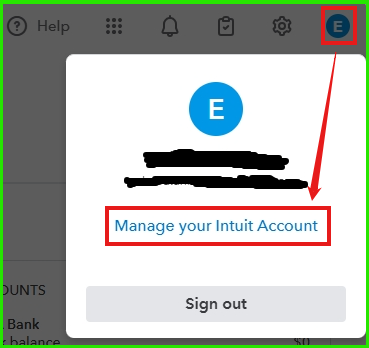
- Go to Sign in & security.
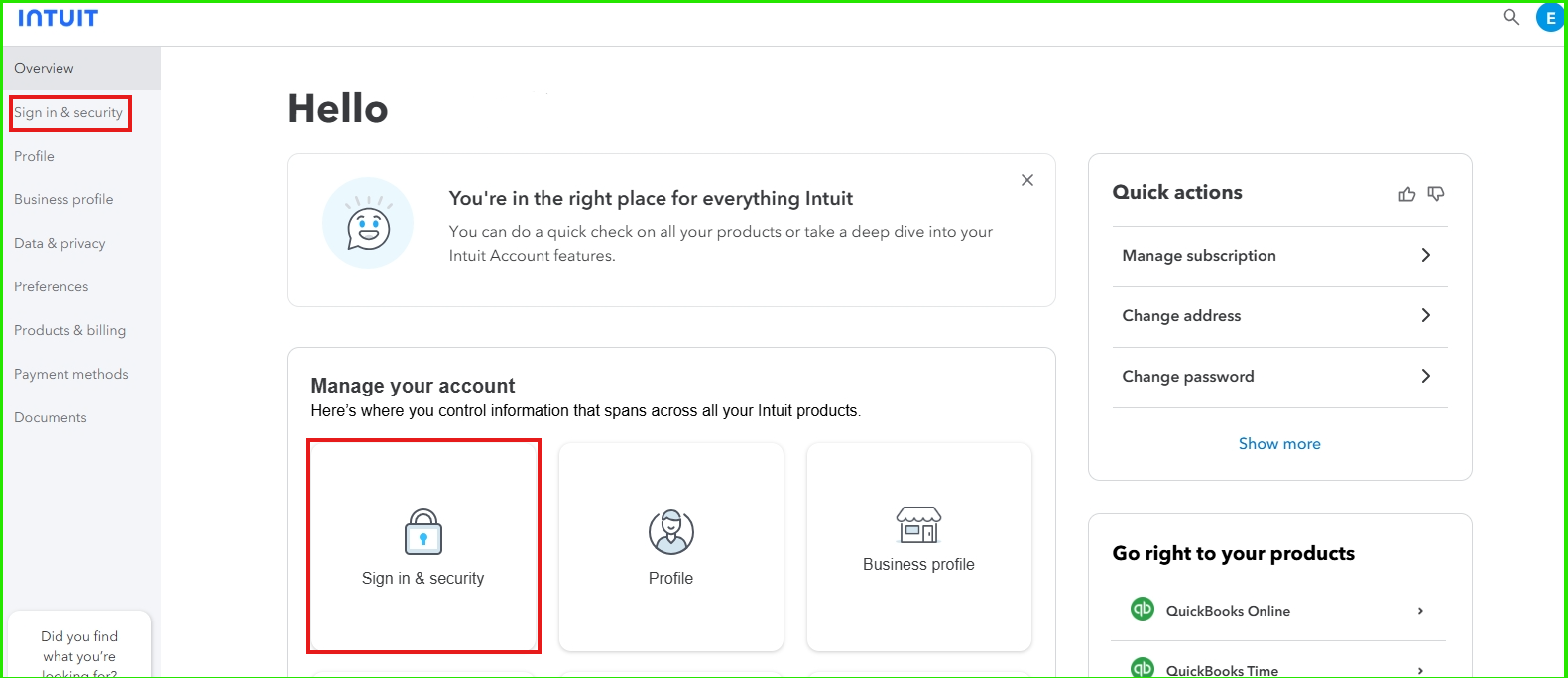
- Select the Phone section.
- Beside your old phone number, click the Change option.
- Update the phone number, then hit Save.
Alternatively, you can visit accounts.intuit.com directly to adjust your security settings.
To learn more about upgrading or organizing your account, check out this article: Manage your QuickBooks account.
If you have further questions or concerns about managing your QuickBooks, feel free to leave us a comment. The Community is here to assist you.