The price change has already taken effect since May 6, 2025. As you're on an annual billing plan, a prorated charge reflecting the new fee will be applied once you enter your card, @CSD01.
You can check if the price change has taken effect on your subscription through your billing details on your billing date.
To check your billing details for your current subscription, follow these steps:
- Go to the Gear icon.
- Under the Profile column, click Subscriptions and billing.
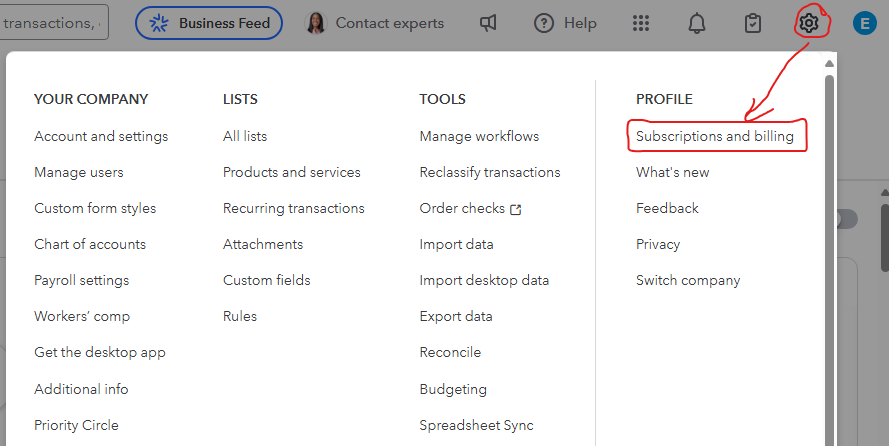
- Select View payment history.
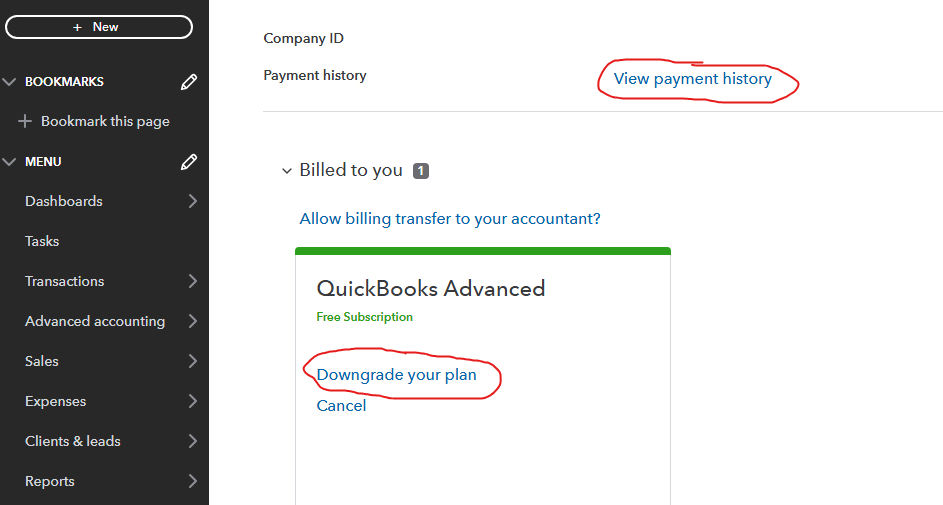
On the other hand, to downgrade your subscription, choose Downgrade your plan from the Subscriptions and billing page and follow the instructions. Also, you will receive a prorated refund once you downgrade your subscription.
Consider visiting this article for a few reminders before downgrading your QuickBooks plan: Upgrade or downgrade your QuickBooks Online edition.
If you need any further assistance in managing your QuickBooks subscriptions, feel free to leave a comment below.