Hi there,
It's good to hear from you again. It's important you're able to exclude transactions from your bank feed and I'll show you how.
If you need to keep a personal expense out of your business finances, or if you have duplicate bank transactions, you can exclude it from the transactions downloaded from your bank or financial institution. Here's how:
Exclude transactions
- Select Banking.
- On the Banking page, select the For Review tab.
- Select the checkboxes of the transactions to exclude.
- From the Batch actions drop-down, choose Exclude Selected.
Excluded transactions are listed on the Excluded tab for reference or review, but are not tracked or reported as part of your business finances and don't appear in any associated account registers or reports.
Since the transaction(s) you're dealing with is partially matched, you can unmatch it by following the steps below:
- Go to Banking.
- Select the blue tile for the account you want to review.
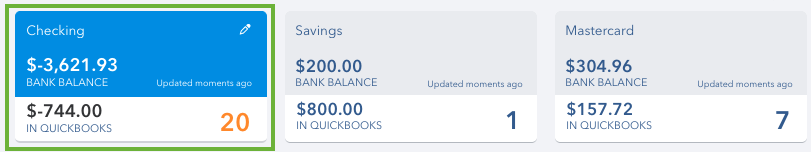
- Select the Reviewed tab.
- Find the transaction you want to unmatch.
- Select the blue transaction link in the Added or Matched column to see the matched transaction.
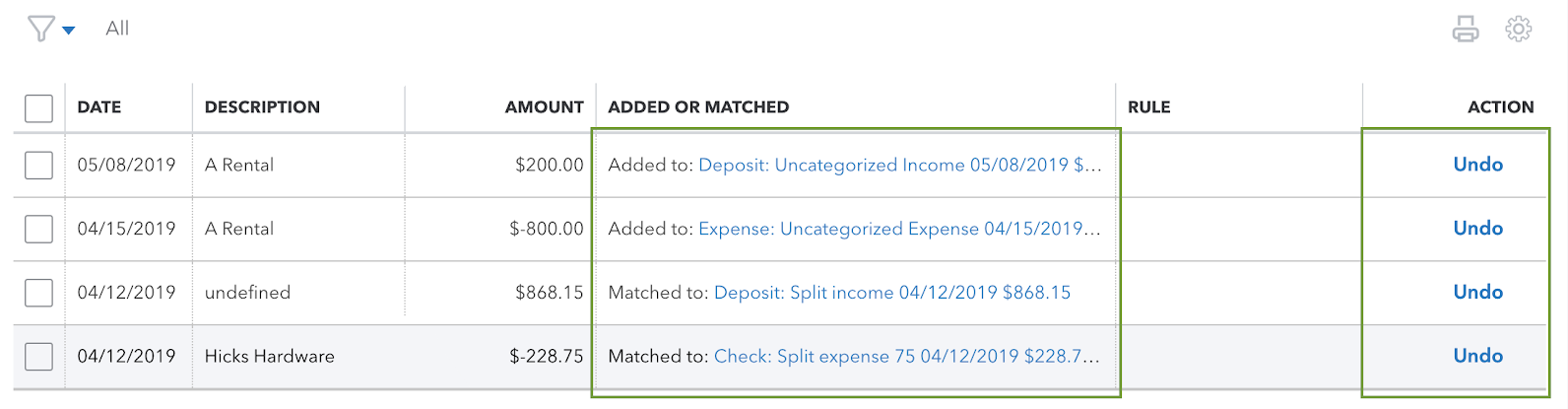
- Select Undo from the Action column. The transaction will go back to the For Review tab.
- Go back to the For Review tab and exclude the transaction.
Give this a try and let me know how you make out. I'll be on standby.