Turn on suggestions
Auto-suggest helps you quickly narrow down your search results by suggesting possible matches as you type.
Showing results for
You can make changes to your pay history as long as you haven't created any paychecks yet, Sarah.
This is because once paychecks are created, the system locks your pay history to maintain data accuracy for tax filings and reports.
If you haven't processed any paychecks, we can return to the setup tasks to implement your changes.
How to get to your pay history:
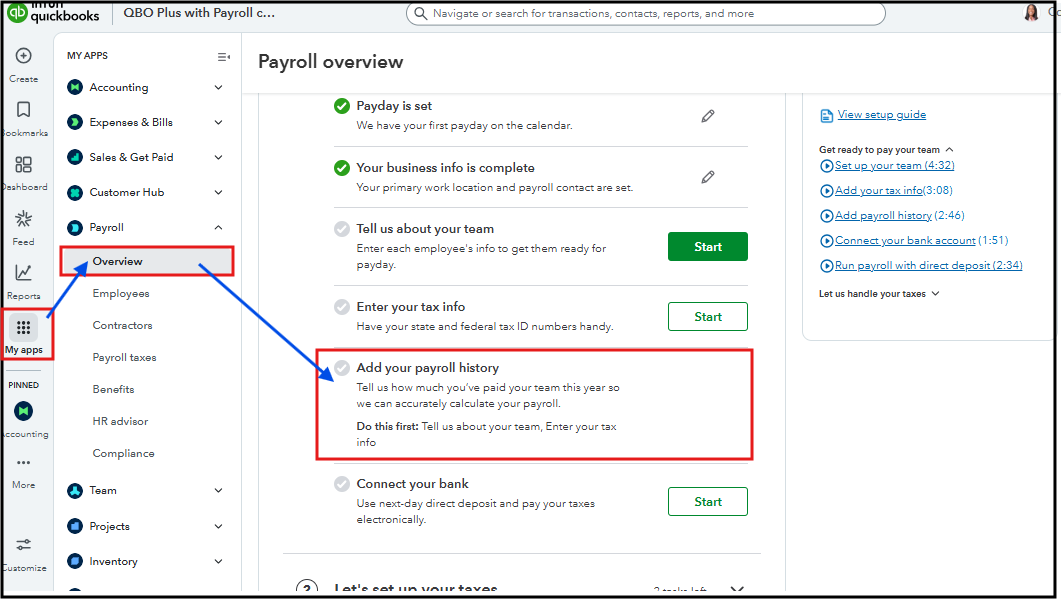
If you've already created paychecks, the ability to edit your pay history is limited to prevent discrepancies in your tax filings and financial records.
Please let me know if you need any further clarification or guidance on this matter.
Thank you for your reply. I did run a payroll originally, however:
One recommendation I seen was to delete the payroll I ran and they implied that would delete the YTD history, but it didn’t work. I currently don’t have any recorded payrolls but no option to go back into my setup tasks to remove the history. If I click on the individual employee history tab it doesn’t show the amounts there, so is there some other place in the set up to remove it or do I need to contact someone at QB to remove from the back end?
Kindly,
Sarah
Deleting the paychecks did not clear the year-to-date (YTD) history, as this information was added separately as prior payroll data during the setup, swilker86.
To resolve this issue, I'll connect you with our Live Support Team to take a closer look at your account. They have the specific tools needed to access and clear that locked historical data.
Here's how:
Phone support is available on weekdays from 8:00 AM to 7:00 PM. You can request a callback during weekdays from 8:00 AM to 6:00 PM, and a support expert will contact you as soon as possible. Chat support is available weekdays from 8:00 AM to 10:00 PM and weekends from 8:00 AM to 6:00 PM.
If you need any additional help with QuickBooks, don’t hesitate to reach out.



You have clicked a link to a site outside of the QuickBooks or ProFile Communities. By clicking "Continue", you will leave the community and be taken to that site instead.
For more information visit our Security Center or to report suspicious websites you can contact us here
