You’ll need to enable mobile time entry in the browser first so your employees can clock in and out, @shop7.
Here’s how:
- Log in to QuickBooks Workforce in a web browser.
- Go to the Company Settings, and select Time Options.
- Click Time Entry and select an option:
- To allow the mobile time entry permission: Select Allow team members to track time on the mobile app, then Save.
- To allow all team members to sign in from anywhere (computer or mobile) and manage their own timesheets: Select Allow team members to manage their own timesheets, then Save. By default, this turns on the mobile time entry permission (and greys it out) both in company settings and individual team member permissions. If needed, you can customize mobile time entry for individual team members.
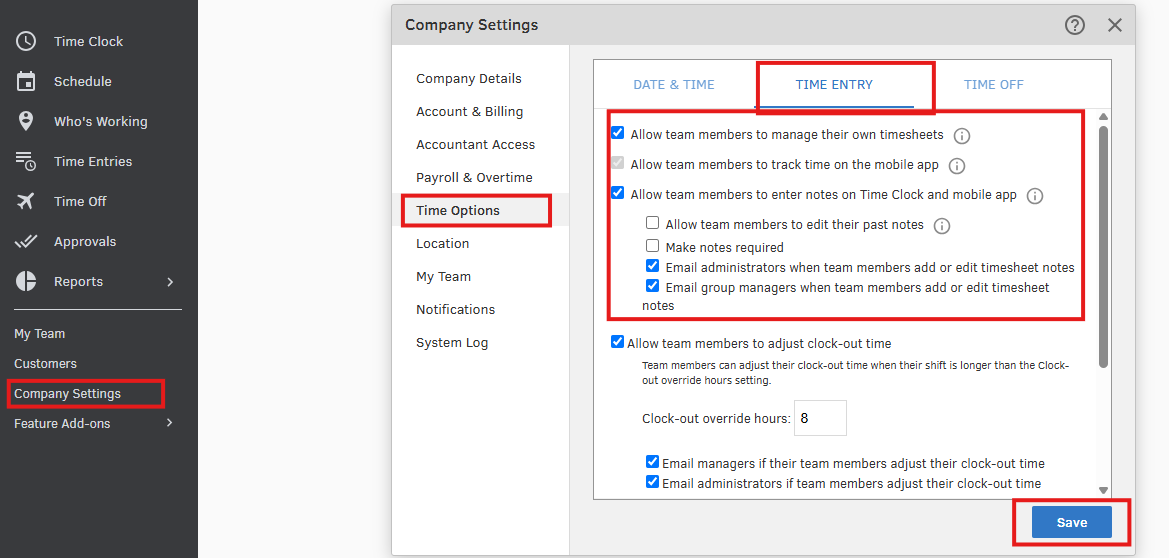
Also, employees will need to enter their login credentials to sign in and automatically track their time. If you want to clock in and out on behalf of your workers, you can add them to your group or crew first. For instructions on how to create a group, assign team members, and add a manager, check out this guide: Add and manage groups and managers.
Once everything is set up, you can now access the Crew feature in the Workforce app to clock them in. Here’s how:
- Go to Crew or select More, then choose Crew.
- Select either a single crew or individual team members.
- You can also select All if you want to clock in all team members across all crews you manage.
- Tap Clock In.
- In the Job or Customer field, select a job or customer and fill out the required fields.
- Tap Clock In again.
- After they’re done with their work, tap Clock Out.
For more detailed information, refer to this article: Track time for your group or crew.
On the other hand, you can also directly manage your employees' timesheets without clocking them in and out.
If you have any other concerns, please feel free to click Reply.