Hello, @jvr-john1. While QuickBooks Online does keep certain information for security and historical accuracy, we can still edit the existing employee information directly within your QuickBooks Online by clearing the box or editing the details.
To edit an employee’s details, please follow these steps:
- Navigate to the Payroll menu and select Employees.
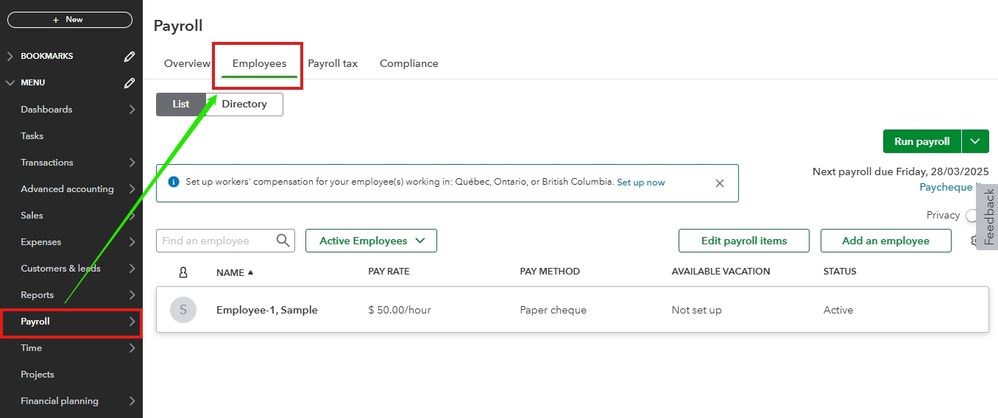
- Choose the employee you wish to edit.
- On the Personal Info page, click the Edit button.

- Update the necessary information.

- Save your changes by clicking the Save button at the bottom of the page.
For information on how to edit or change your employee information, please refer to this article: Edit or change employee info in payroll.
Additionally, you can check this article to learn how to manage your Payroll items in QuickBooks Online Payroll (QBO Payroll): Manage your payroll items in QuickBooks Online Payroll.
Thank you for choosing QuickBooks! We look forward to supporting your business further. If you need any additional help with your Payroll account, please feel free to reach out to the Community. We're here to help make things easier for you. Have an excellent day!