You can retrieve and send them from the Bills page, Talie.
If you want to retrieve and send the pay bills transaction that you have chosen to send later in QuickBooks Online, open the bill, select the Send and close option.
Here's how:
- From the left menu, choose Expenses.
- Go to the Bills tab and select Paid.
- Click the Show payments button for the bill you want to open and then select View details.
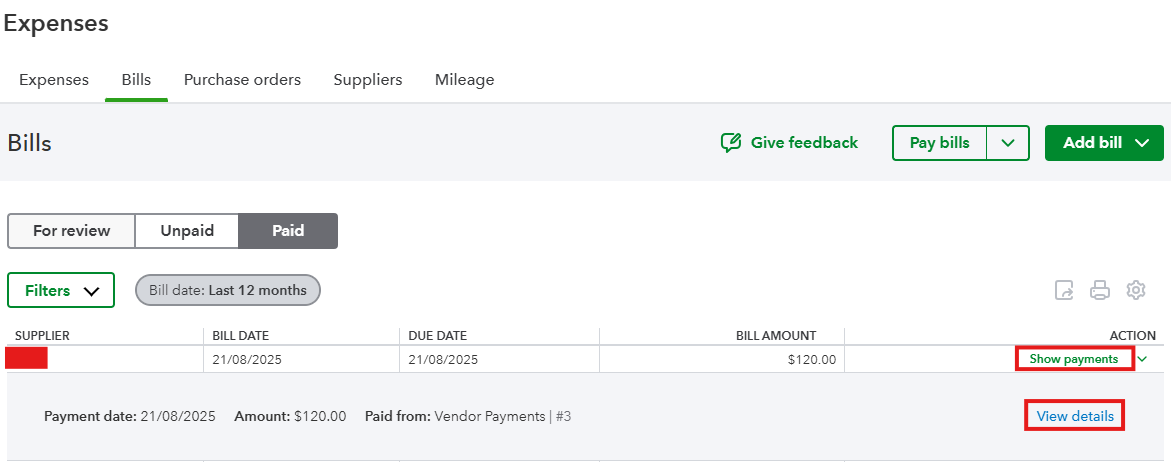
- If you can't see the option to Save and send, click the dropdown and choose from there to send the email.
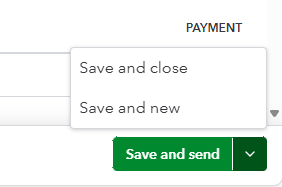
Leave a comment below if you have any additional questions about managing Pay bills transactions in QuickBooks Online.