Welcome to the Community, Tatjana.
You can enable your class and location tracking by going to the Company Settings.
You can follow these steps to get you back on track:
- Click the Gear icon, and choose Company Settings.
- In the Company window page, go to the Categories section and click the pencil icon to edit.
- Tick the box for both Track Classes and Track Locations.
- Click Save and Done to apply the changes.
You can refer to this screenshot provided below for reference:
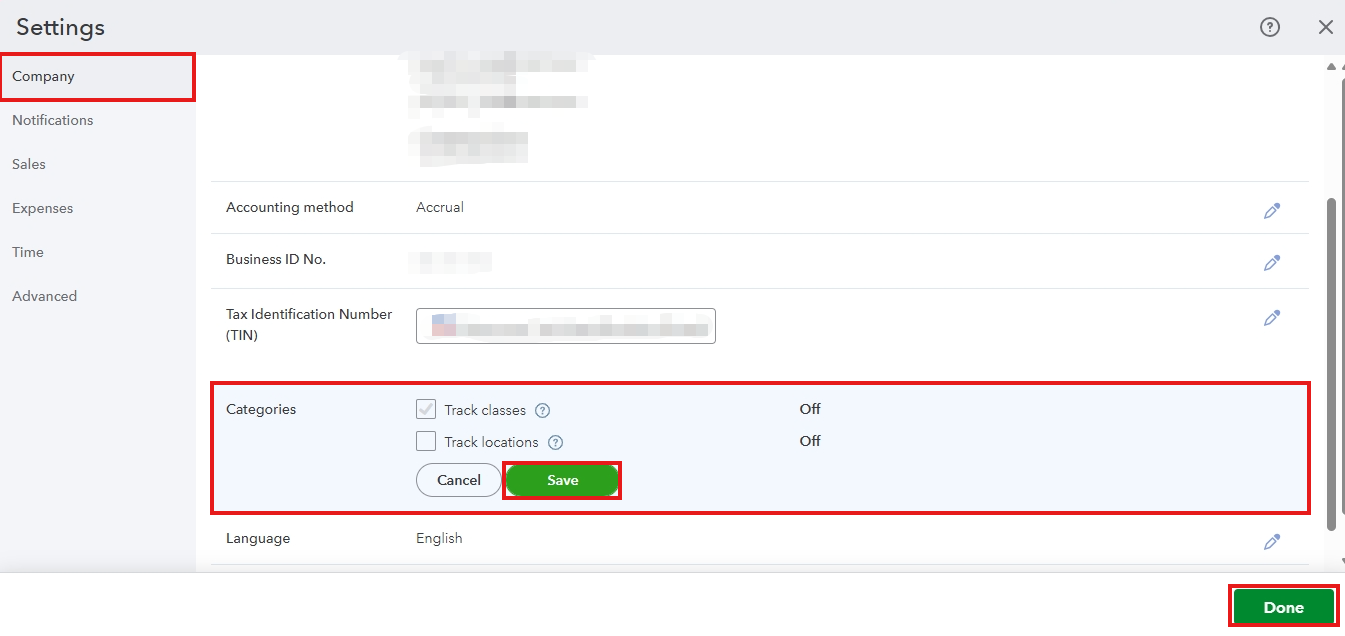
If you still don't see these options after following the steps above, we can perform some troubleshooting steps by clearing your browser's cache or signing into your QuickBooks account using any supported browser to see if it's a browser issue.
It's also worth noting that the Tags feature has been moved to improve the functionality of Custom Fields. Thus, this feature is no longer available to new users.
Feel free to reply to this post if you need further assistance,