Thank you for reaching out, @dataanalyst. I understand the importance of time tracking for your team, and I’m here to ensure they can track their hours seamlessly without any interruptions. Let’s explore the situation further to determine the issue and work toward a solution right away.
To get started, could you provide a bit more detail about the challenges your employees are facing? For instance, is their difficulty related to clocking in or out? Are they using the Workforce app or accessing it via a web browser? These details will help us identify the matter and provide an accurate resolution.
Perhaps they received an error message when attempting to log their work hours in the app? As an administrator or manager, ensure the Mobile time entry permission is granted for your employees. This is essential so they can record hours. Here's how to resolve it:
- Click the My Team menu in your QuickBooks Time web dashboard.
- Open the team member profile, then Permissions.
- Turn on Mobile time entry.
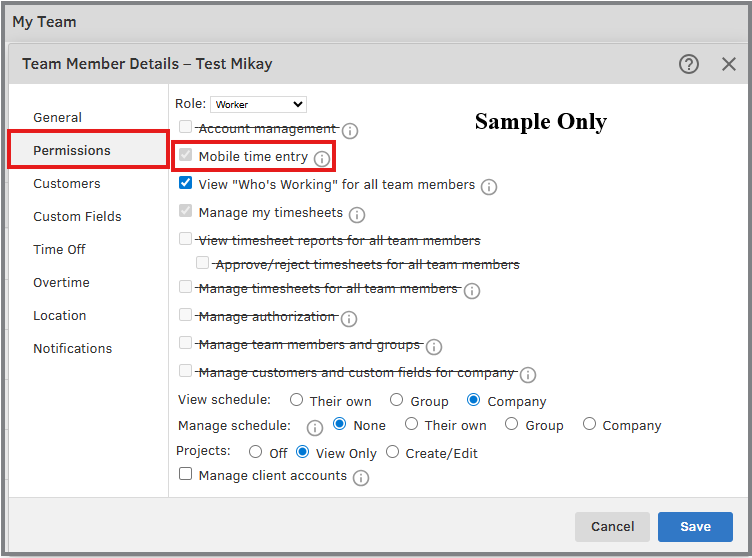
In cases where employees have submitted timesheets for approval, verify that the entries do not contain the current or future date. When a workday is marked as submitted, it locks the period and blocks further updates. To settle this, you'll want to reject or unapprove the affected submission. This way, they'll regain the ability to edit entries, log new hours, or sync their devices.
If the concern involves incorrect timesheet data, we can use the View Log feature to pinpoint any changes.
- Navigate to Time Entries in your QuickBooks Time account.
- Find the timesheet in question and pick the View Log icon.

- See if the timesheet was created by someone else. If it shows any edits, this may explain the reason.
If the problem differs from the scenarios mentioned above or relates to something entirely different, don’t hesitate to clarify further, and I’ll be happy to offer additional assistance.
Please feel free to reply to this thread with updates. I’m more than happy to support you until everything is resolved for your team, so that they can continue to track their time. Take care, and I look forward to hearing back from you.