You can change the payday date in the Employee tab within the Payroll section, paul.
Please note that any changes made to a Pay schedules will also affect all employees assigned to that schedule.
To update the payday date, please follow these steps:
- Navigate to the Payroll tab and select Employees.
- Click the Edit payroll items button.
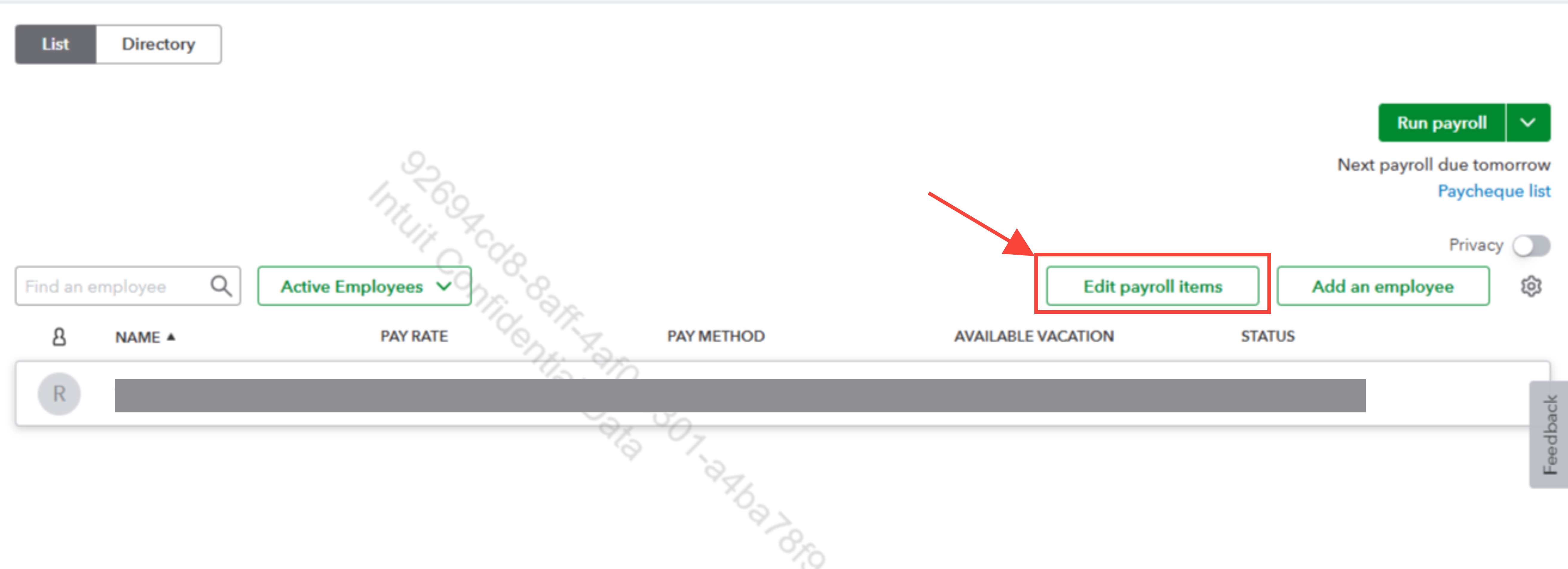
- Select Pay schedules and choose the schedule you want to modify.
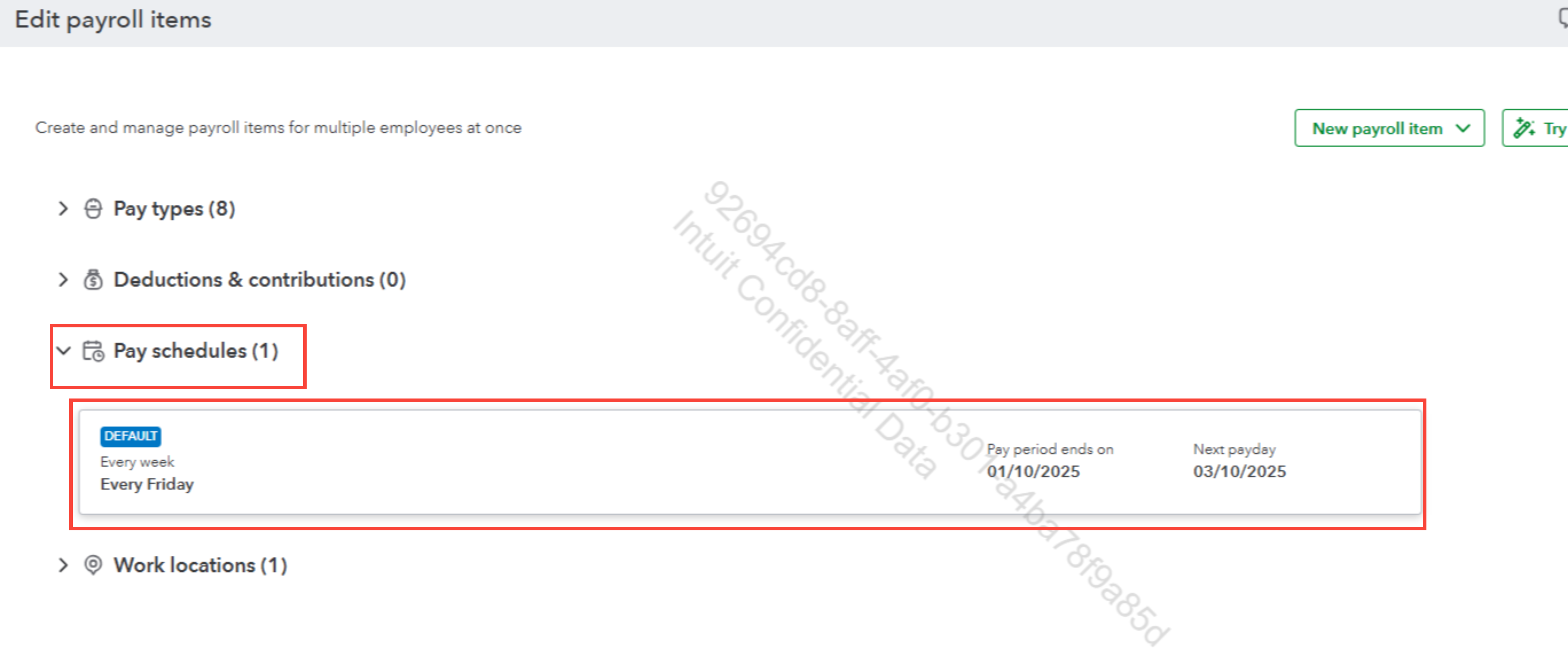
- Click Edit to adjust the payment schedule.
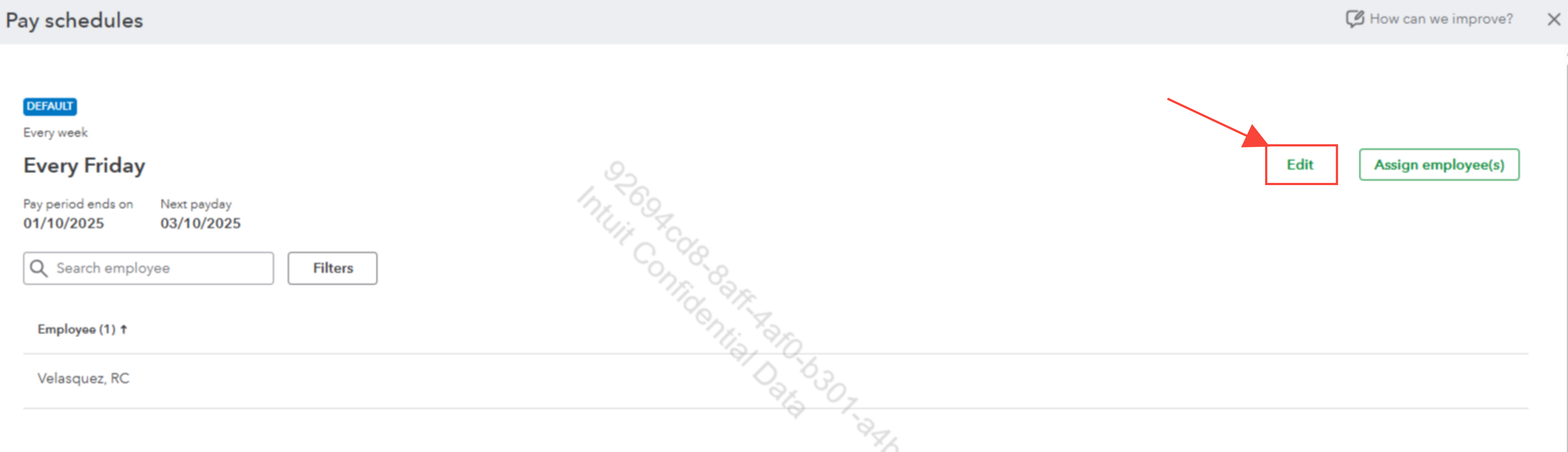
- Once done editing, hit the Save button to confirm your changes.
- Click Done.
If you have any additional questions, feel free to reply to this thread.