Turn on suggestions
Auto-suggest helps you quickly narrow down your search results by suggesting possible matches as you type.
Showing results for
Unexpected app crashes occur due to corrupted or outdated app data interfering with normal functions, such as searching transactions, @kathleen37.
To isolate the issue, we can clear your app data, which helps remove any corrupted files or settings that might be causing this behavior. Here’s how you can do it depending on your device:
For Android devices:
For iOS devices:
Alternatively, you can access your QBSE company through a mobile browser, which allows you to manage your transactions.
Feel free to reply to this thread if you need assistance with transactions on the mobile app. The Community is just a post away to help you.
Thanks for your reply. I went through these steps and the app is continuing to crash when trying to search transactions.
I appreciate your update about the issue you still encountered after performing the app troubleshooting steps, Kathleen. Let's have this checked by our Live support team to understand what is causing the error when trying to search transactions in QuickBooks.
To reach them, follow these steps:
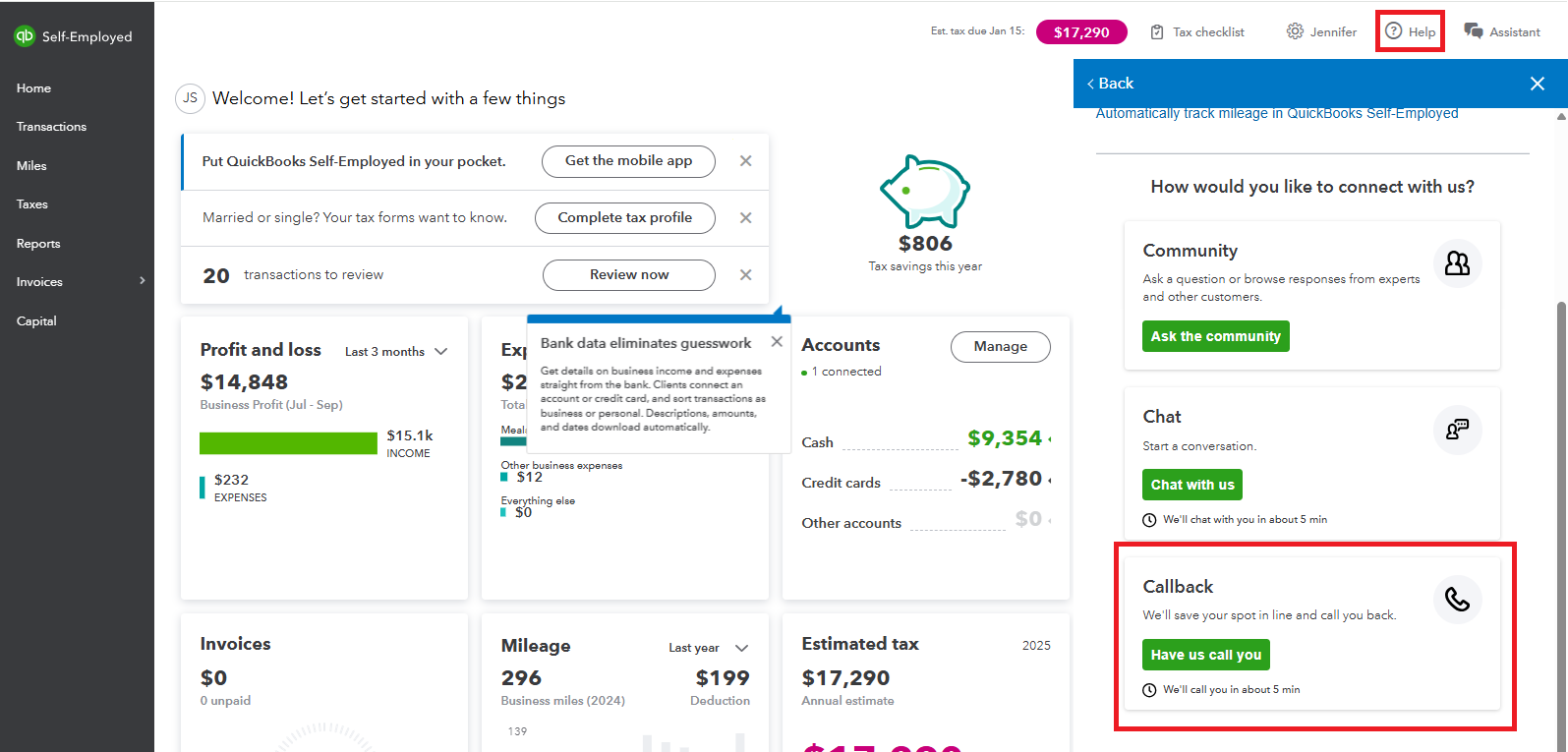
To know more about our support hours, please refer to this article: Get help with QuickBooks.
Don't hesitate to reply to this thread if you have more concerns related to QuickBooks. We're here to help you always.



You have clicked a link to a site outside of the QuickBooks or ProFile Communities. By clicking "Continue", you will leave the community and be taken to that site instead.
For more information visit our Security Center or to report suspicious websites you can contact us here
