Welcome to the QuickBooks Community, @Hollandrenos.
The option to set a reminder before your source deductions payment due date is currently unavailable in QuickBooks.
The option to send a reminder in QBO Advance is through the Workflow feature, which allows you to set up automated actions based on specific conditions you define. It's the primary way to create customizable reminders for your customers or team members.
QBO Advance also has a Task feature that allows you to set a task to repeat on a regular schedule. The team member receives an email reminder and sees the task listed in the QBO Tasks pane.
Could you please clarify what you mean by source deductions? A little more information would help us understand your concern and provide a specific resolution.
If none of these options above apply or help fix when setting a reminder, I suggest doing a manual setup outside of QuickBooks. We can also look for a third-party integrated app that allows to send a reminder before the source deduction payment due. Here's how:
- Navigate to the Search bar in the top corner of your screen.
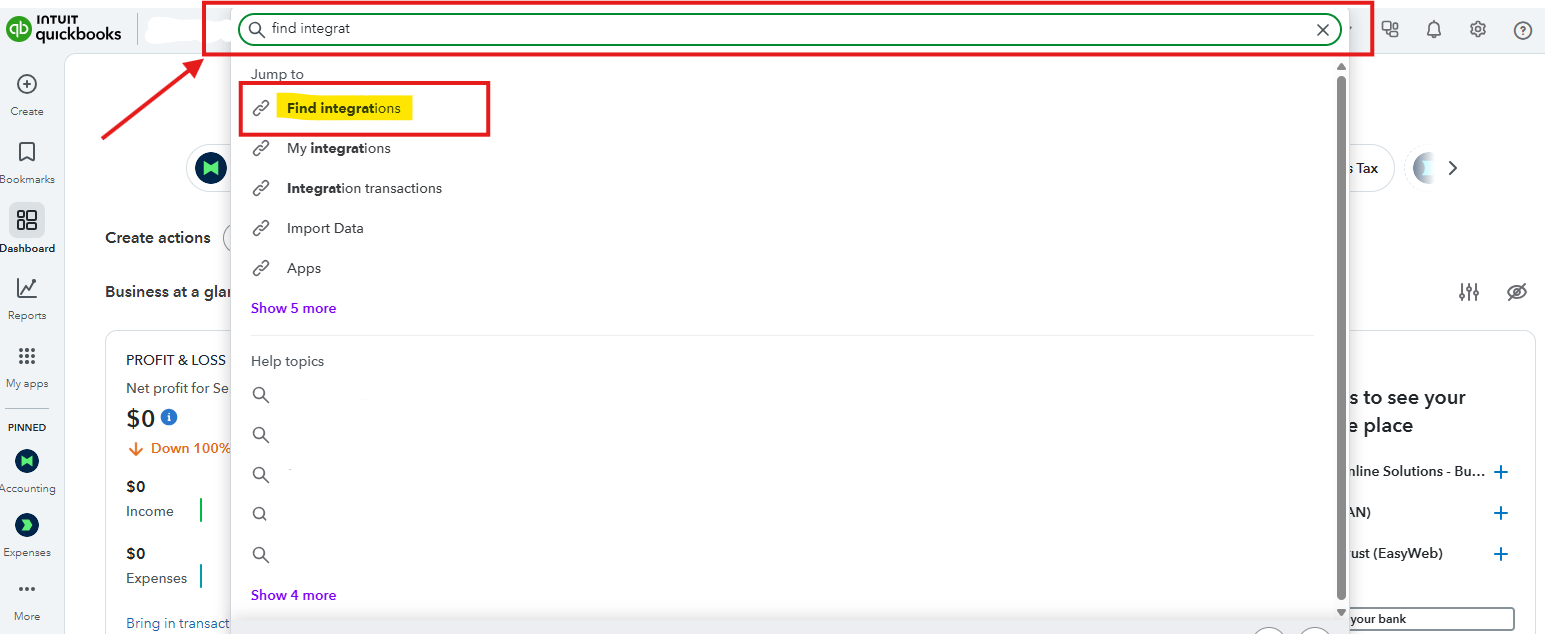
- Type, Find Integrations.
- Search for an app related to a reminder.
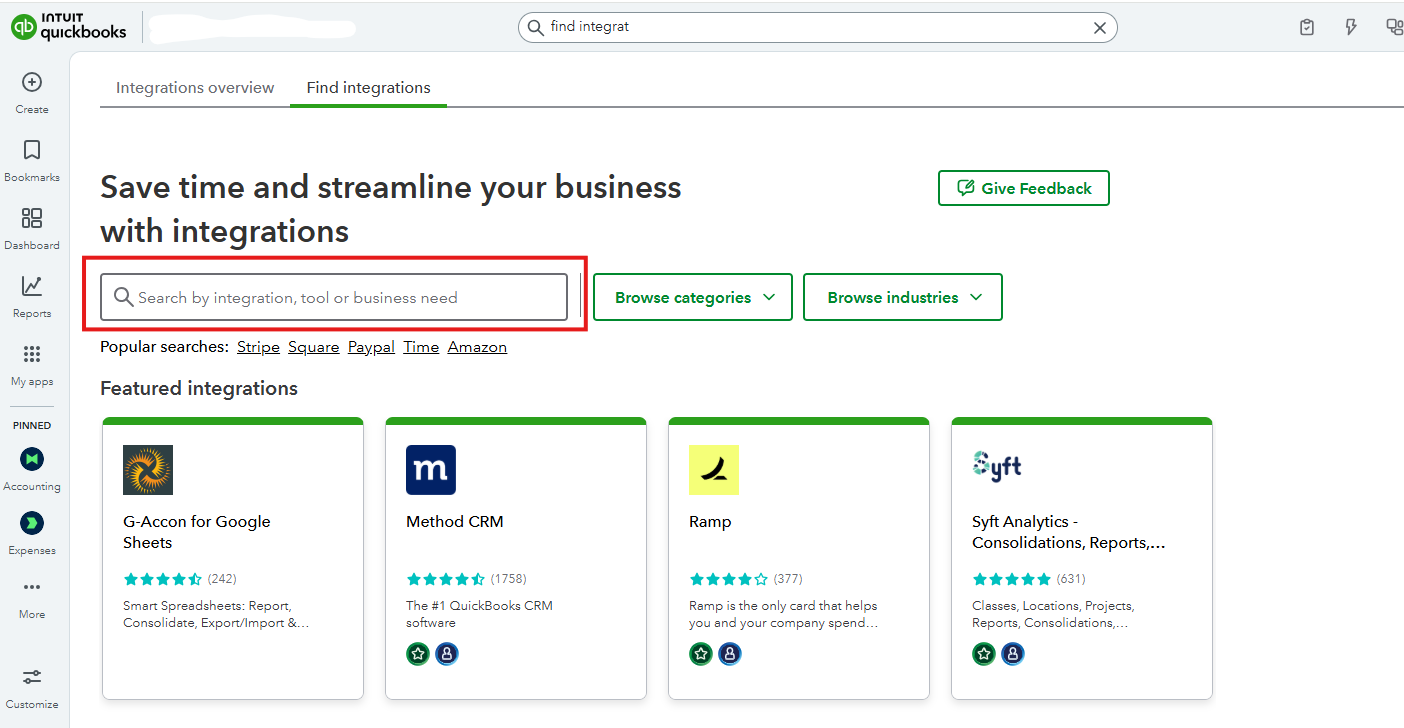
Please feel encouraged to let us know below if you have any other questions or concerns about reminders in QuickBooks.