Turn on suggestions
Auto-suggest helps you quickly narrow down your search results by suggesting possible matches as you type.
Showing results for
Do you need to convert data from QB Online US version to QB Desktop US version, or else?
Hello, Carmen. It would be a pleasure to assist you today.
In QuickBooks, there is no direct way to migrate from QuickBooks Online to QuickBooks Desktop. Therefore, the effective method is to export your lists and opening balances, then manually enter your starting transactions.
Before proceeding, be aware of limitations when converting files, including attachments, audit trails, and recurring transactions.
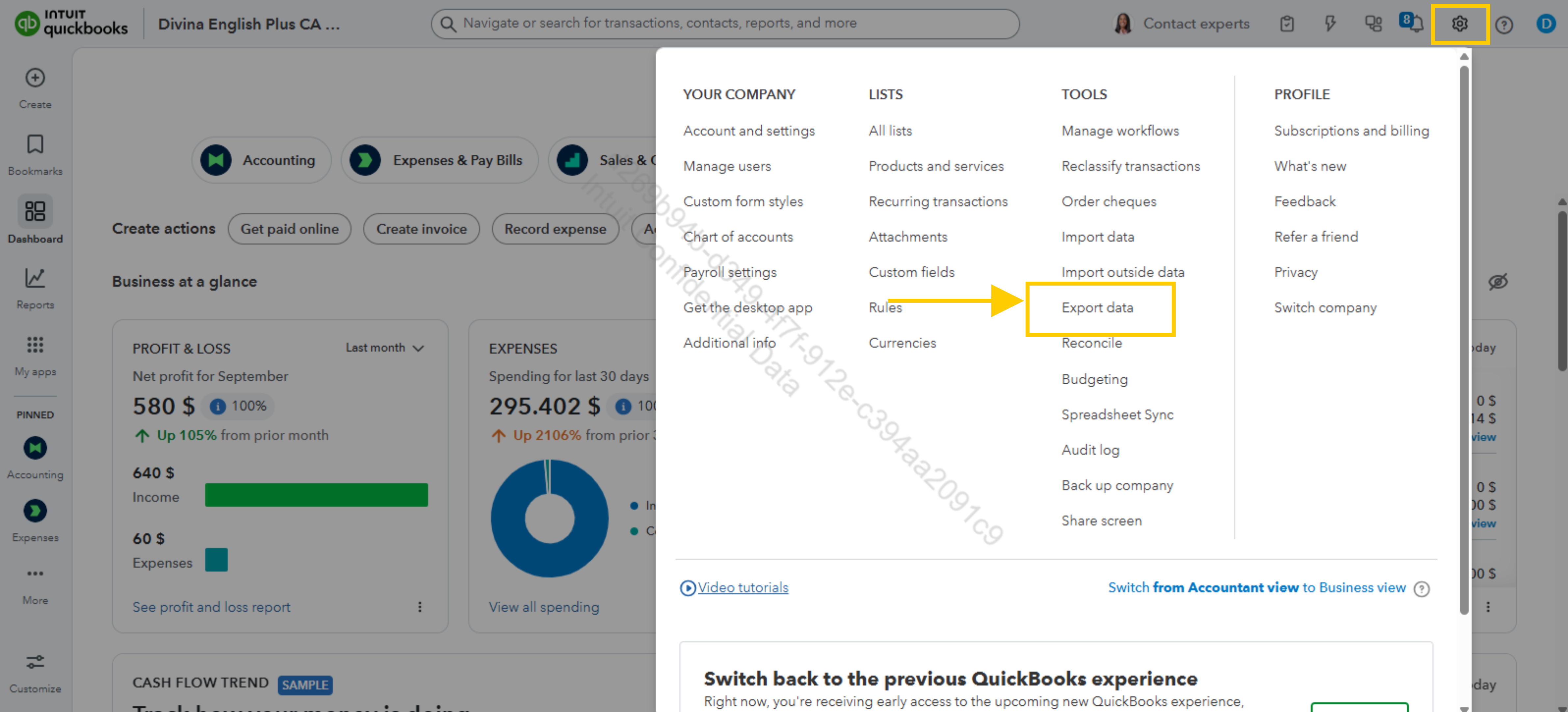

After obtaining the necessary information in Excel, you can import the data into QuickBooks Desktop. There are various methods to accomplish this, so I suggest reviewing the steps outlined in the article: Import or export MS Excel files.
Finally, here are some other helpful resources that show you how to download and install QBDT:
Please let me know if you are ready to begin or if you have any questions. Leave a comment below.
Canadian version - both of them. Looks like I have to do it the long way though. I can export to Excel from QBO and import to QBDT.
You can use TP Exporter for Online and TP Impoter for Desktop.
https://get.transactionpro.com/qbd
What QB Desktop year version do you have? If you have the budget, you can purchase a 3rd party conversion service.
Thanks - I’ll check this out. My desktop version is 2018.



You have clicked a link to a site outside of the QuickBooks or ProFile Communities. By clicking "Continue", you will leave the community and be taken to that site instead.
For more information visit our Security Center or to report suspicious websites you can contact us here
