To address this, you need to create an invoice and a bill to record the products supplied by your customer, Laurienmac13. This type of exchange is referred to as a barter transaction, since you and your supplier trade goods or services.
Before recording the transaction, ensure that your customer is listed as both a supplier for the bill and a customer for the invoice. Since QuickBooks doesn't permit identical names on both lists, you'll need to modify one of the names slightly to make it distinct. Here’s how:
- Go to the Chart of Accounts.
- Click on New to set up a new account.
- From the Account Type dropdown menu, choose Bank.
- In the Detail Type dropdown menu, select the correct type of account.
- Provide the desired name for the account.
- Click Save.
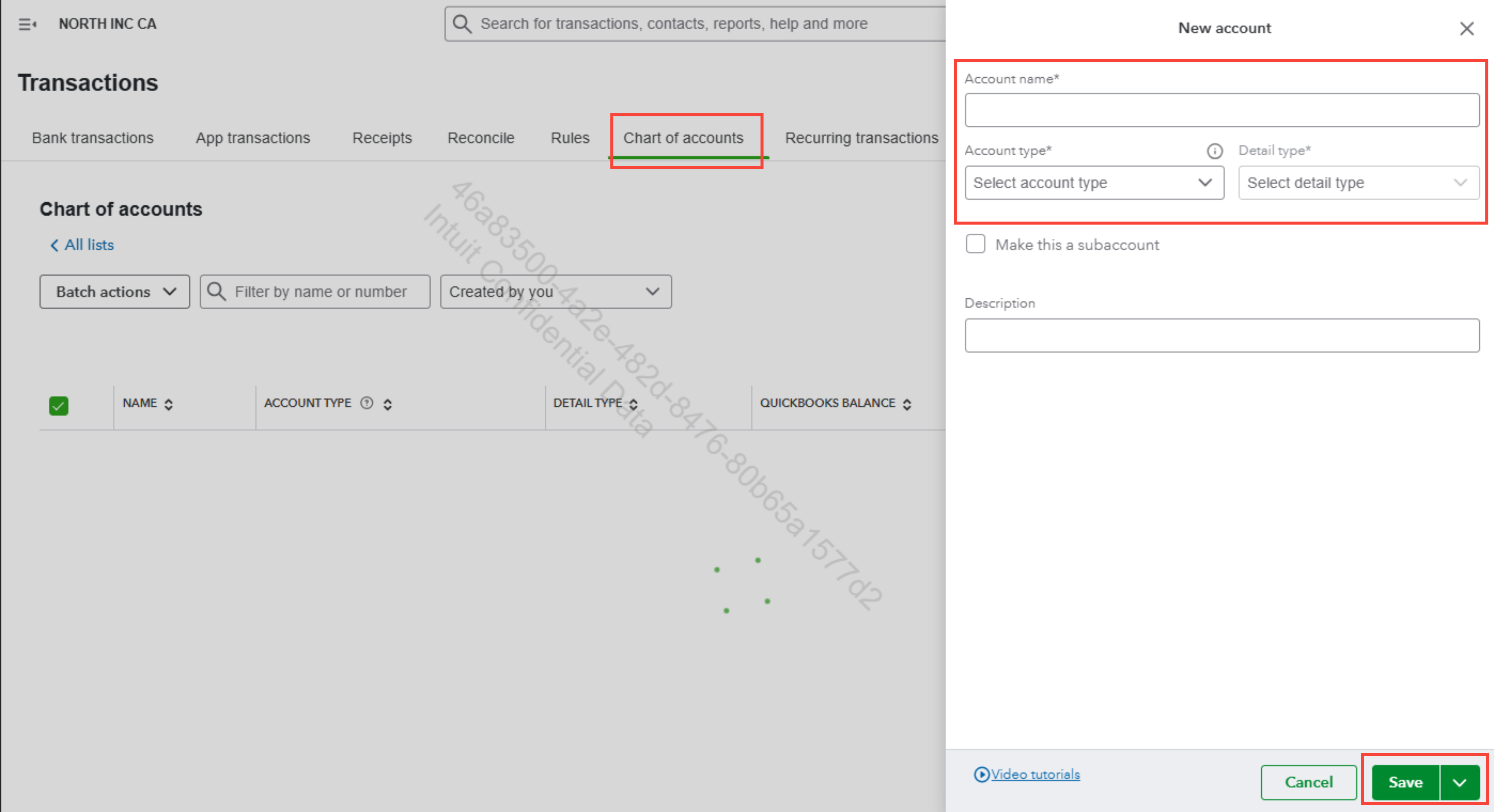
Refer to the steps outlined in this article to learn how to record transactions: Record a barter transaction.
If you have any additional questions or concerns about managing your bill and invoice transactions, please feel free to reach out to us.