Hey hosp29,
It's great that you're removing duplicate registration numbers from your invoices! QuickBooks Online is built to give you full control over making professional invoices, while offering advanced sales tax tracking. To ensure your invoices comply with local tax agencies, sales forms will display tax registration numbers by default. Since you already have it displayed beneath the sub-total, we can easily remove it from the top. This is managed in your sales tax centre, and I can show you how.
Setting up registration numbers in custom forms is already half the battle, so I'm confident we'll have no problem removing it. It's just a few quick steps:
- Go to Taxes.
- Click the Manage Sales Tax.
- For your provincial tax agency, click the drop-down arrow beside Add rate.
- Choose Edit agency settings.
- Remove the PST number then click Save.
Here's what to look for:
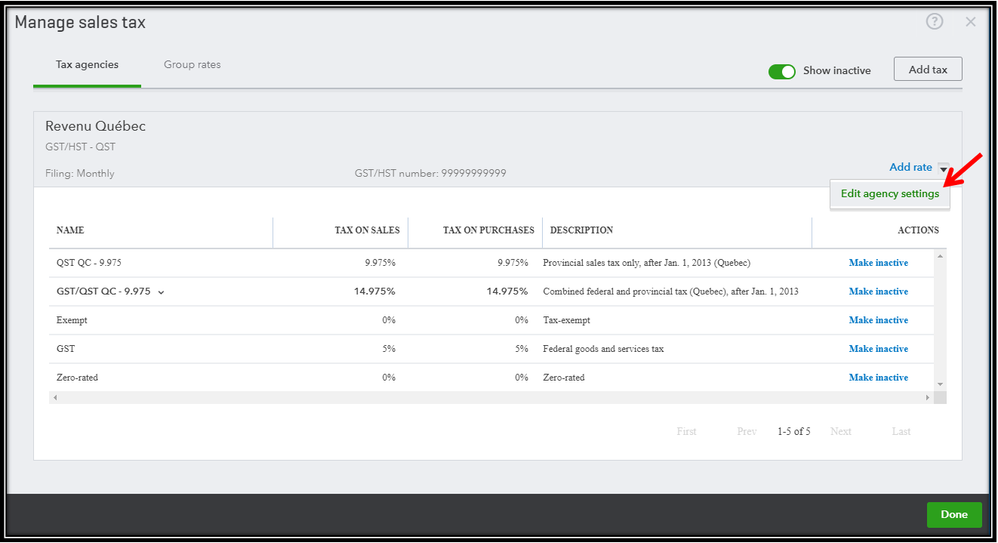
This removes the registration number from the top of your invoice. You'll be left with the one at the bottom. If you'd ever like to remove this, simply click the Gear icon and select Custom Form Styles. Edit the style you use, and select the appropriate section from the Content tab.
Feel free to let me know if there's anything else I can do to help!