Assigning standard user role access to your external auditors isn't the right match for what you're looking to set up, @fcb2021.
Since you only want them to have view access to reports, but not the ability to enter any transactions, you can use View Company Reports. This role can view all reports except those that display payroll or contact information. Here's how:
- Open your QuickBooks.
- Go to the Gear icon and select Manage users.
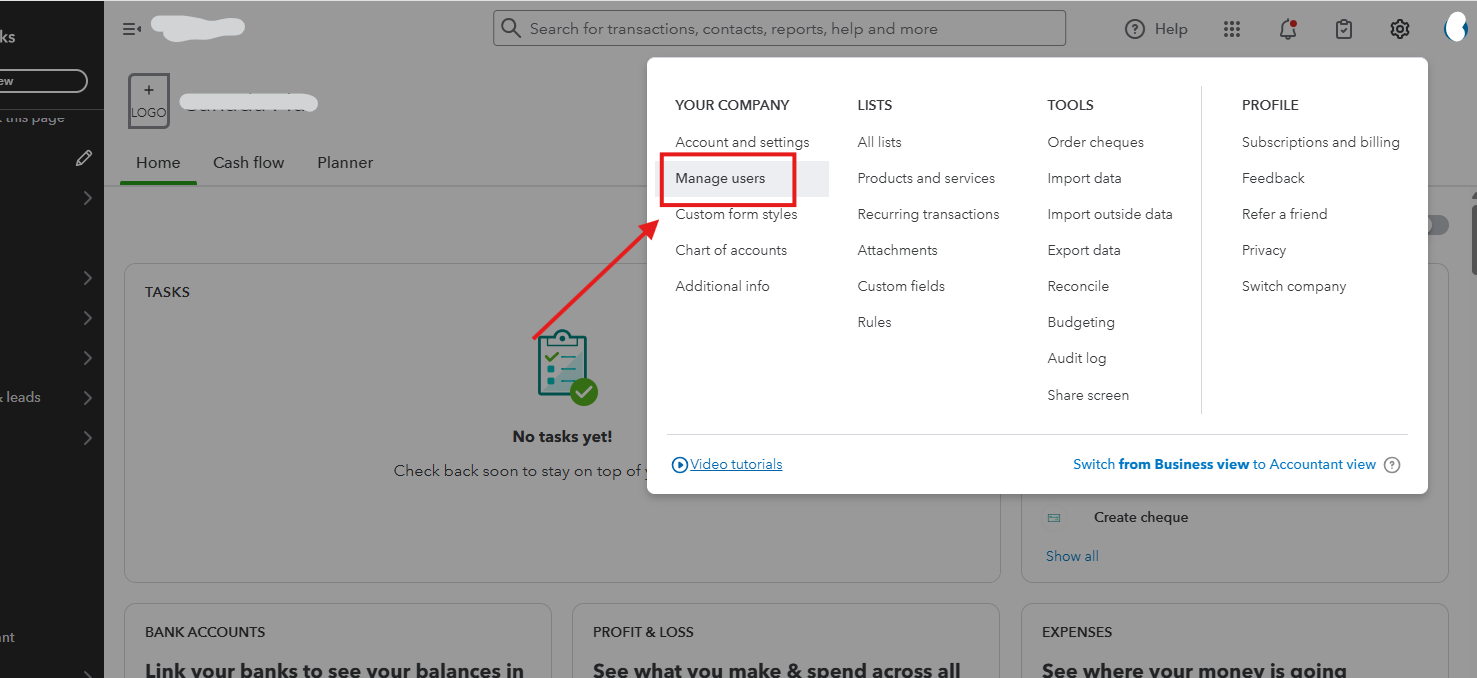
- Click Add user.
- Enter the Names, Last name, and Email.
- Under the Select role dropdown, scroll down and select View Company Reports.
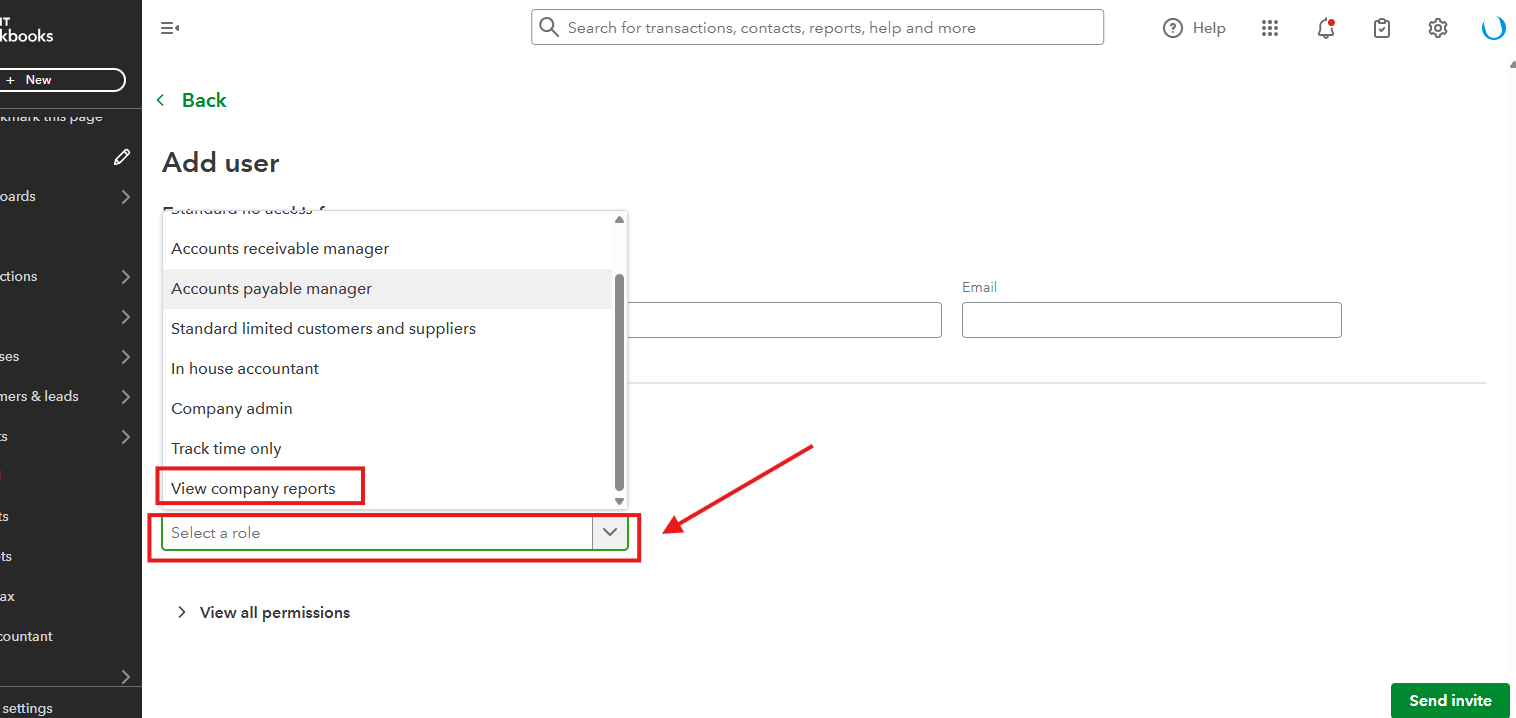
Note that this user has no access to Sales, Expenses, Inventory, Lists, Bookkeeping, Accounting, Payroll, Time Tracking, and Account Management.
You can also refer to this article to learn about the different options for user roles and access permissions in QuickBooks Online, especially for more information about View Company Report role: User roles and access rights.
If you have any other questions, feel encouraged to let us know in the comments below.