I recognize the convenience of seeing a supplier's transactions, SofiaG. To best assist you with the missing list, I recommend connecting with our live support team.
You can start a chat or request a callback to communicate with our live experts. They can look into this more thoroughly and assist you in determining the next steps. Rest assured that you will receive future emails keeping you informed about the progress of this matter.
Here's how:
- Go to the Help icon on the top menu.
- Select the Search tab and enter your concern. For instance, enter help.
- Click the Contact Us button and choose between Chat or Callback to connect with us.
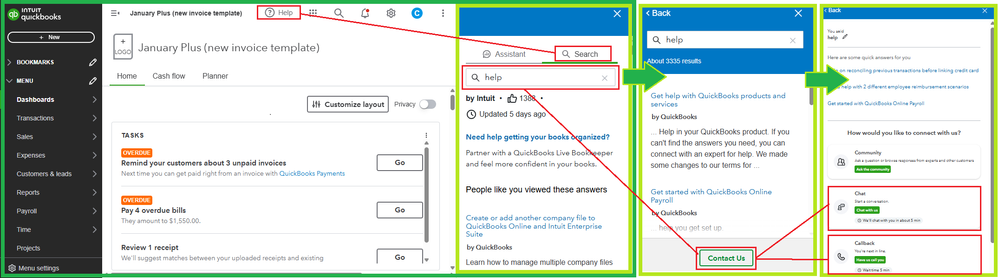
As a workaround, you can generate the Profit & Loss report and select various expense accounts to dig into supplier transactions.
Keep in mind that you can customize reports and create custom summary reports in QuickBooks Online Accountant to tailor them according to your needs.
Tag me in the comment section if you need further assistance with personalizing reports. I'll be here to provide more resources.