Yes, we can generate an Accounts Receivable (A/R) aging report that categorizes outstanding invoices into aging periods, Sheila.
Here's how:
- Go to the Reports tab and select Standard Reports.
- Search for Accounts Receivable Aging Summary or Accounts Receivable Aging Detail in the search bar, then click on the report.
- Once the report opens, you can view the report displays aging periods in categories: ( Current, 1–30 days, 31–60 days, 61–90 days, and 91+ days overdue. )
- You can also utilize the General options section to customize and adjust the aging period according to your needs.
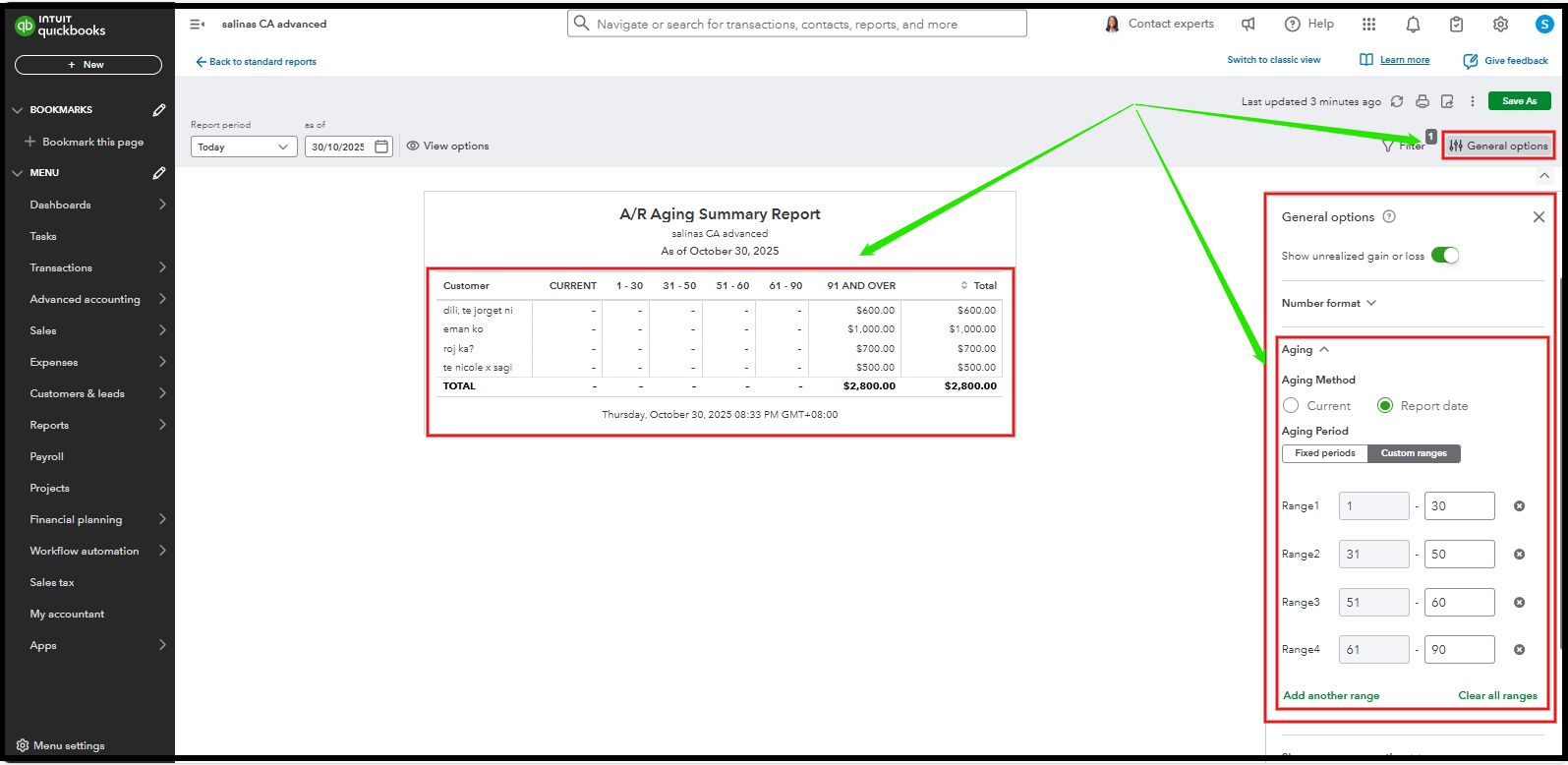
You can leave a reply below for any additional questions. We're here to help.