Hi there,
QuickBooks is a great program for managing your transactions with ease. I'd be happy to give you a hand with re-opening a sales order from a closed period.
To locate the sales order, you can run the Transaction Detail report and customize the filter to show all the Sales Orders (SO). From there you can manually locate and edit each SO transaction to Mark as Open.
Here are the instructions below:
- Go to the Reports menu and choose Custom Reports.
- Then, select Transaction Details.
- Click the Customize Report button.
- On the Display tab, set the date range for the affected transactions. In the Columns section, select Trans #.
- From the Filters tab, search for Transaction Type.
- Click the Transaction Type drop-down arrow and choose Sales Order.
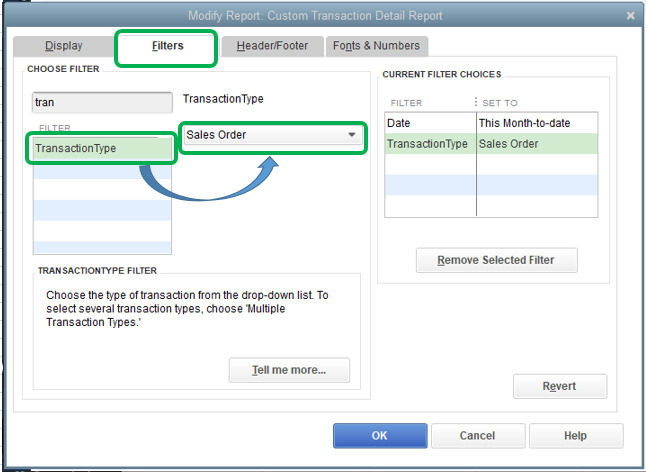
- Search for and select the Posting Status filter, then choose Non Posting.
- To generate the report, click OK.
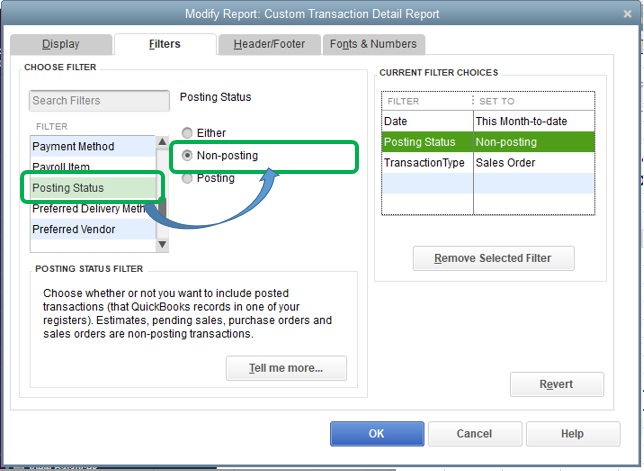
Then, locate the closed SO and click it to open the transaction. From the Main menu, Click the Mark as Open icon. This will re-open the closed SO.
Now that the Sales Order is marked as Open, you can edit it the way you'd like. Give this a try and if you need further assistance, don't hesitate to reach out to our support team using this link.