Turn on suggestions
Auto-suggest helps you quickly narrow down your search results by suggesting possible matches as you type.
Showing results for
Hi cgostick-telus-n,
I'm glad to see you reaching out to Community. Welcome! Ensuring your transactions are recorded accurately is vital for matching them with your bank and reconciling with ease. QuickBooks Online has the features you need with the ability to add or edit items when needed. I'd be happy to help!
To add a new payment method to a sales receipt, follow these steps:
1. From the left menu, select +New
2. Choose Sales Receipt
3. Enter the Customer name
4. Using the drop-down in the Payment Method, click +Add new
5. Hit Save when done
You're all set!
If you have additional questions or concerns, please reach back out. We'd be glad to assist!
The question is re payment "TYPE" editing or adding. Not payment method!
Why doesn't anyone answer this question? I keep searching and no answer anywhere.
Hi there, GCMNA.
To better assist you, could you please clarify what payment type you’re referring? This will help us provide you with the most accurate solution.
However, if you’re referring to the payment options available on the invoice page, please know that editing or adding new payment types isn’t currently an option in QuickBooks Online, as these are the default options.
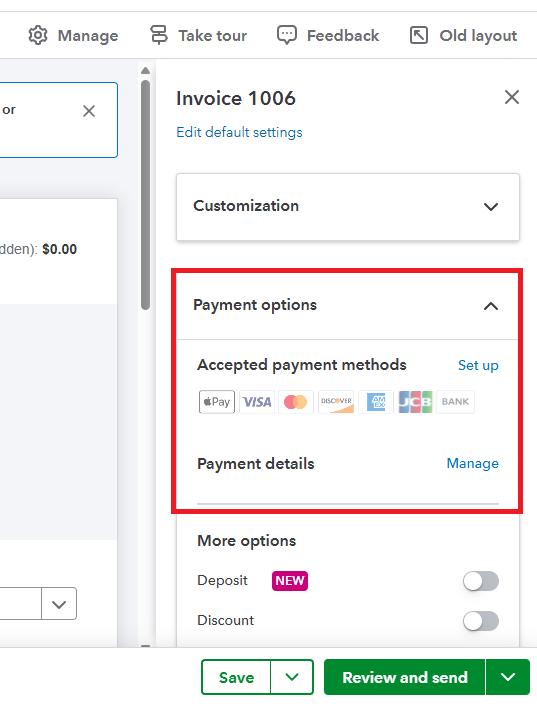
If you’re referring to something else, please don’t hesitate to reply to this thread. We’re here to help you.



You have clicked a link to a site outside of the QuickBooks or ProFile Communities. By clicking "Continue", you will leave the community and be taken to that site instead.
For more information visit our Security Center or to report suspicious websites you can contact us here
