Welcome to the Community, maksymrudiuk. We appreciate you taking the time to provide more details on this matter to facilitate accurate invoice adjustments. I want to provide you with some helpful information regarding on this.
If your client is using the Sandbox environment, please note that any adjustments should sync in real time, as QuickBooks has already recalculated them. However, it's essential to double-check these adjustments for accuracy.
For the time being, you're encouraged to manually adjust the relevant parameters on either the invoice or bill, as needed, to accurately reflect the intended amounts.
If you require immediate assistance, please feel free to contact our live support. Here's how you can do that:
- Click on the (?) Help icon.
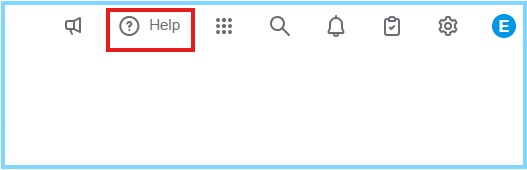
- Select the Search tab.
- Enter 'live support' in the box that says Search questions, keywords, or topics.
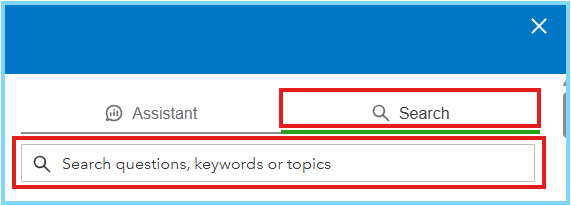
- Click Contact Us.
Additionally, we'd like to share this material in case you want to add estimates to progressive invoices in QuickBooks Online: Add project estimate summaries.
If you have any further questions concerning invoices, please feel free to revisit this post. The Community page is always prepared to lend its support.