Hi, Tanya.
Yes, there is a way to ensure the discount is accurately reflected, allowing you to report on net sales.
We can create a specific line item for discounts to be properly attributed to the sale and show correctly in the necessary reports. Here's how:
- Go to the Gear icon in the upper right of your screen.
- Select Products and Services.
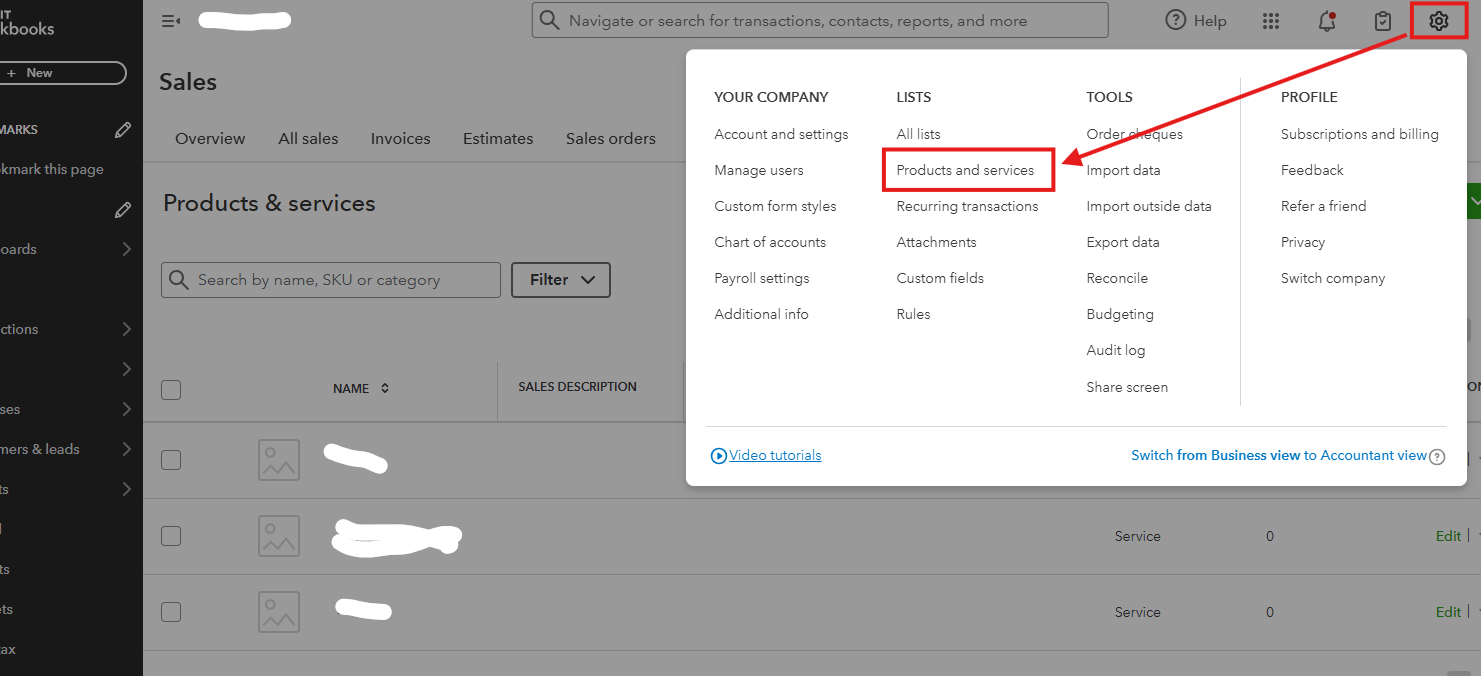
- Create a New service item.
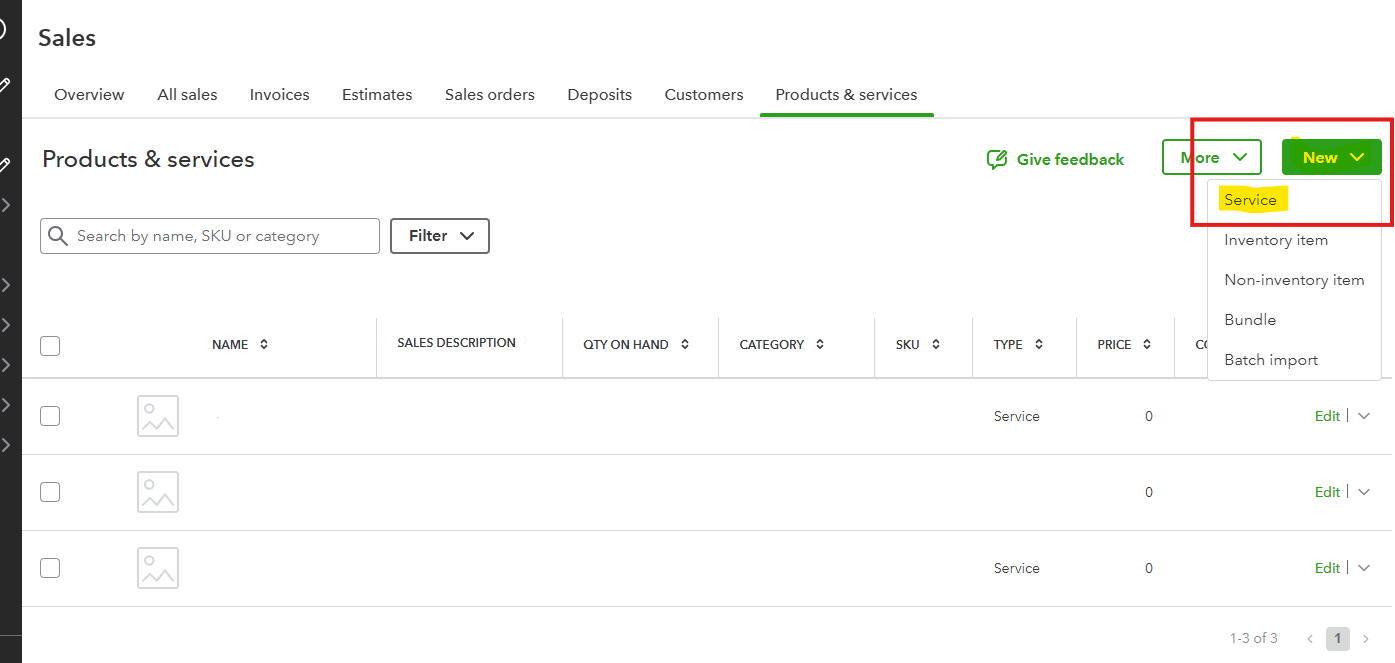
- You can name the item Royalty discount/discounts depending on your preference.
- Under the Income Account dropdown, choose Discounts given.
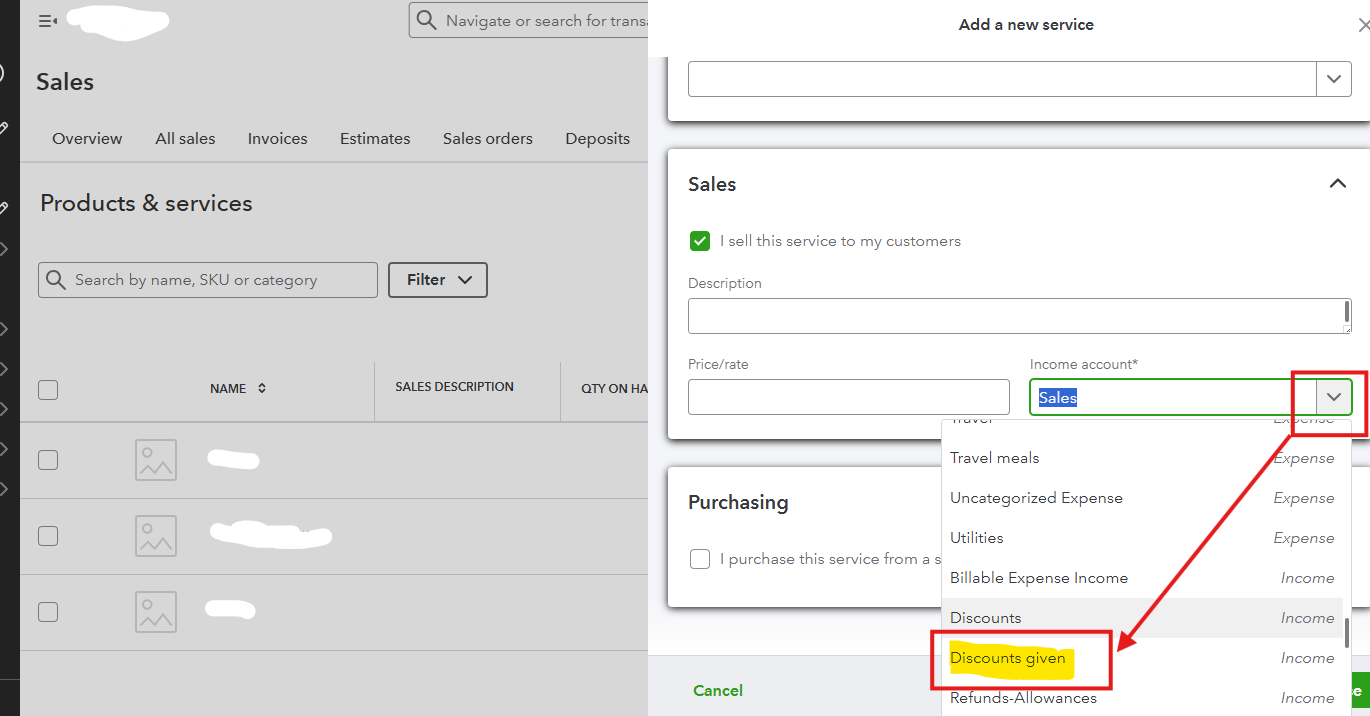
- Leave the Price/rate field blank to allow you to enter a different discount amount for each invoice.
- Hit Save and close once done.
When you create an invoice or sales receipt, add the products as usual, and then add a new line item for the Royalty Discounts we created. You must enter the discount amount as a negative number (e.g., -20). See screenshot below:
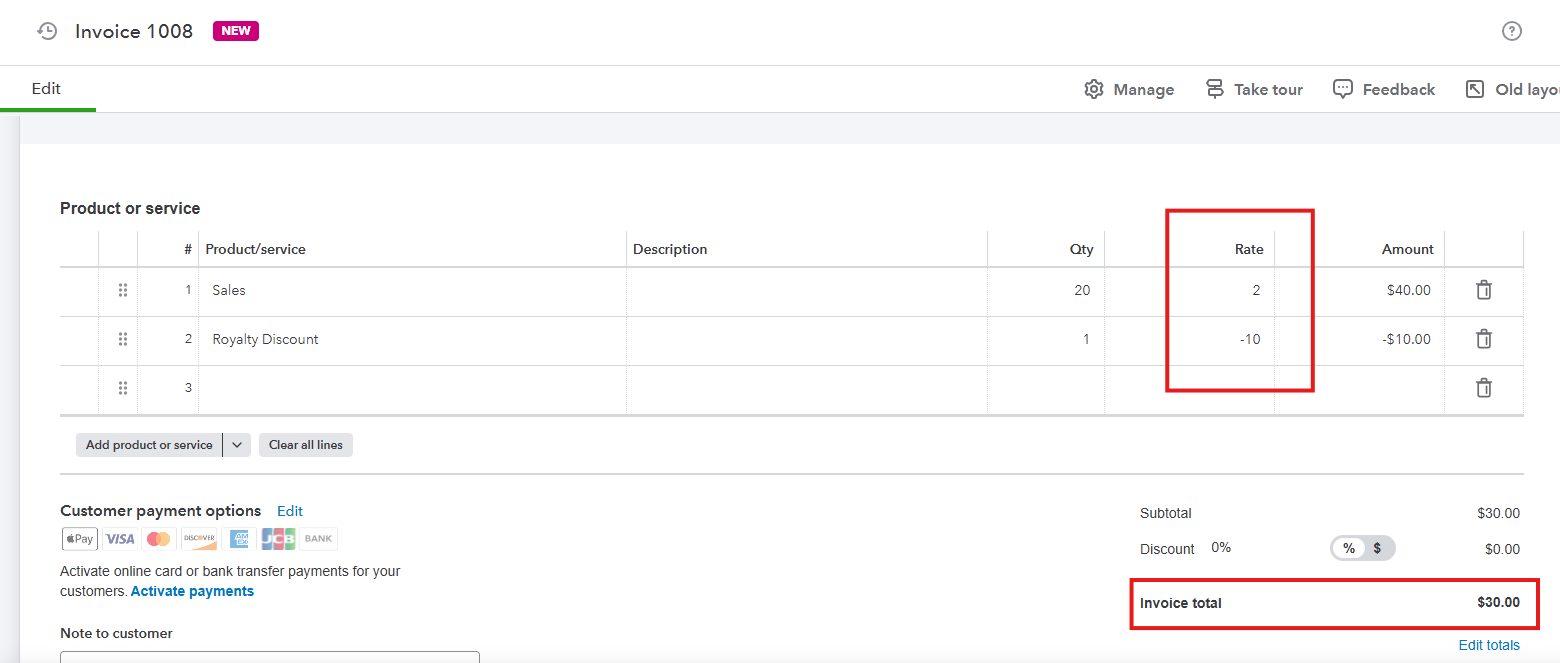
After using that method, we can run a Sales by Product/Service Detail report to get the exact data that we need. You can see the product sale at its full price and, on the next line, the negative discount amount. See my example screenshot:
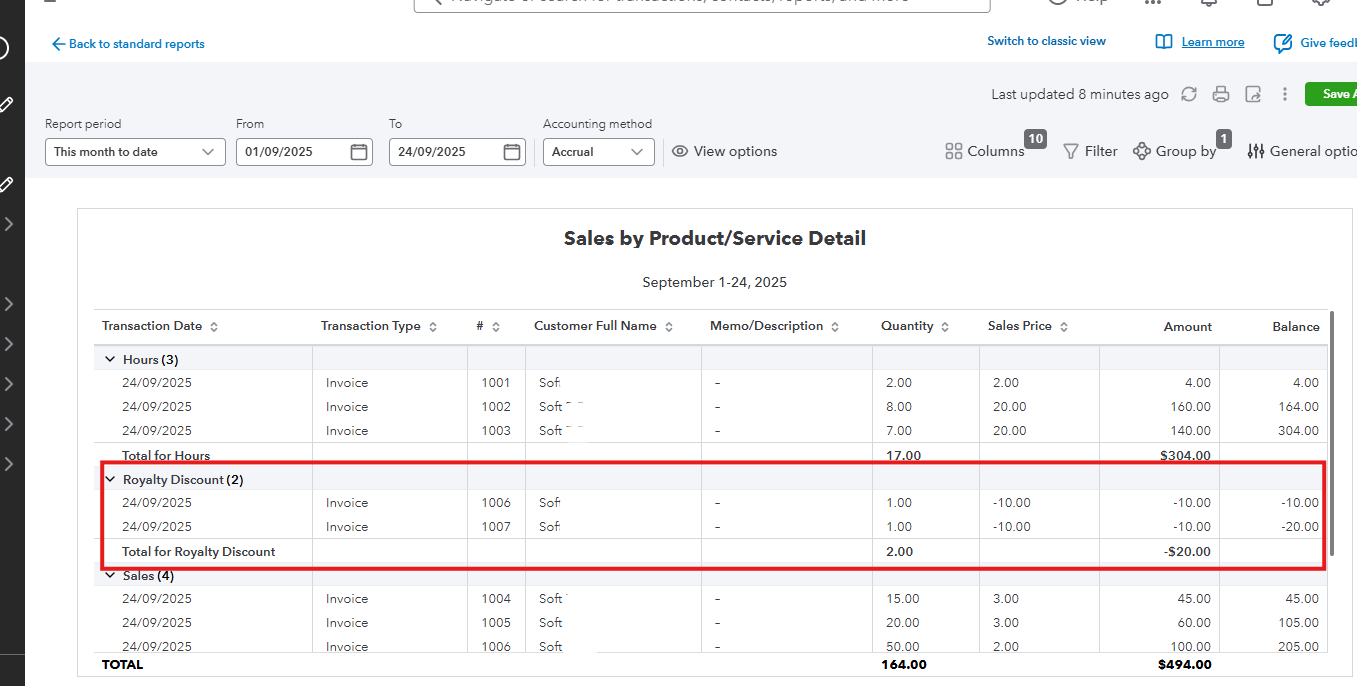
Feel free to ask if you have any further questions.