Hi @accounts633,
The error occurs because a deleted account is preventing the system from retrieving the payment source.
To resolve the issue, you will need to restore the account from which the transaction was originally paid. I'll show you how:
- Go to Settings and select Chart of Accounts.
- Click the Gear icon next to the printer icon and select Include inactive.
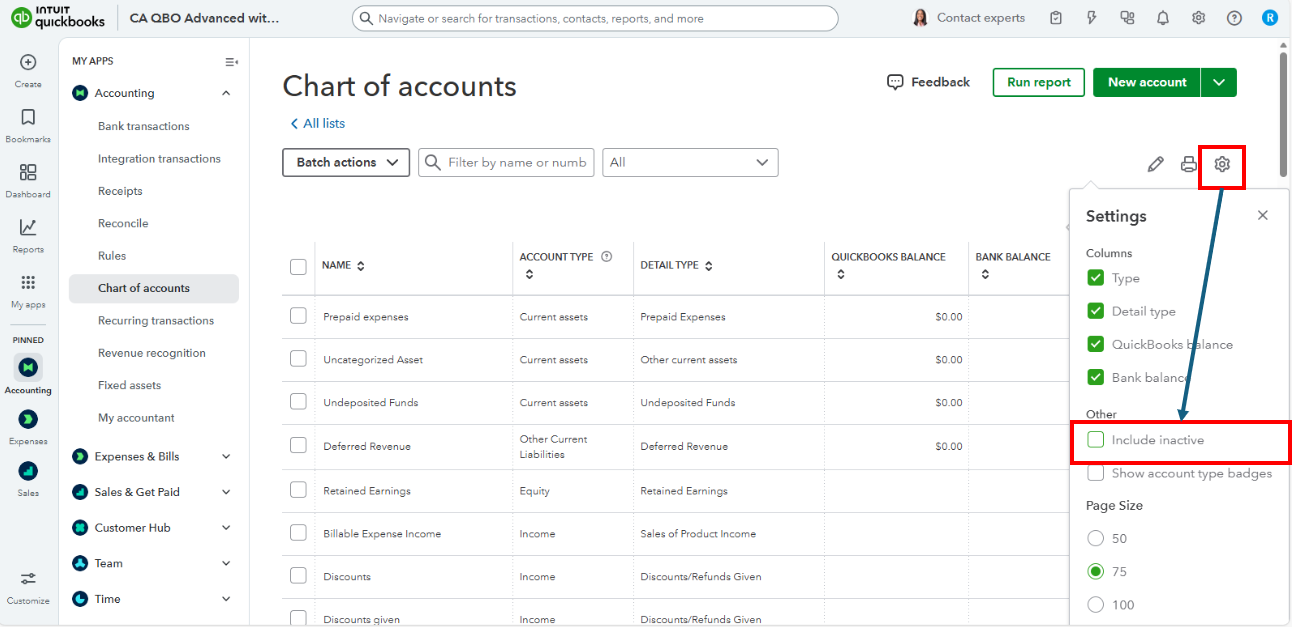
- Locate the account you assigned to the paycheque.
- Select Make active.
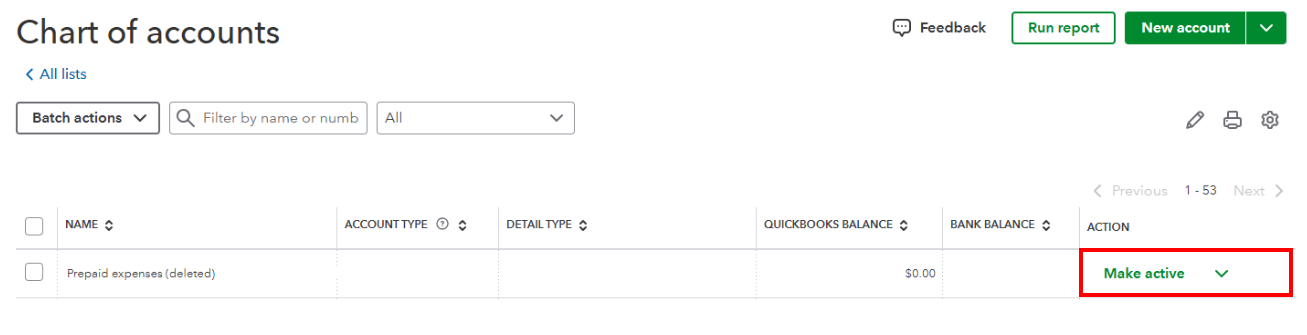
If it can't be reactivated, we can consider deleting and recreating the paycheck, assigning it to an active account. However, I recommend consulting an accountant before doing so, as this may affect your financial records and reporting.
Let us know if you require additional help managing paycheques. We're 24/7 available to help.